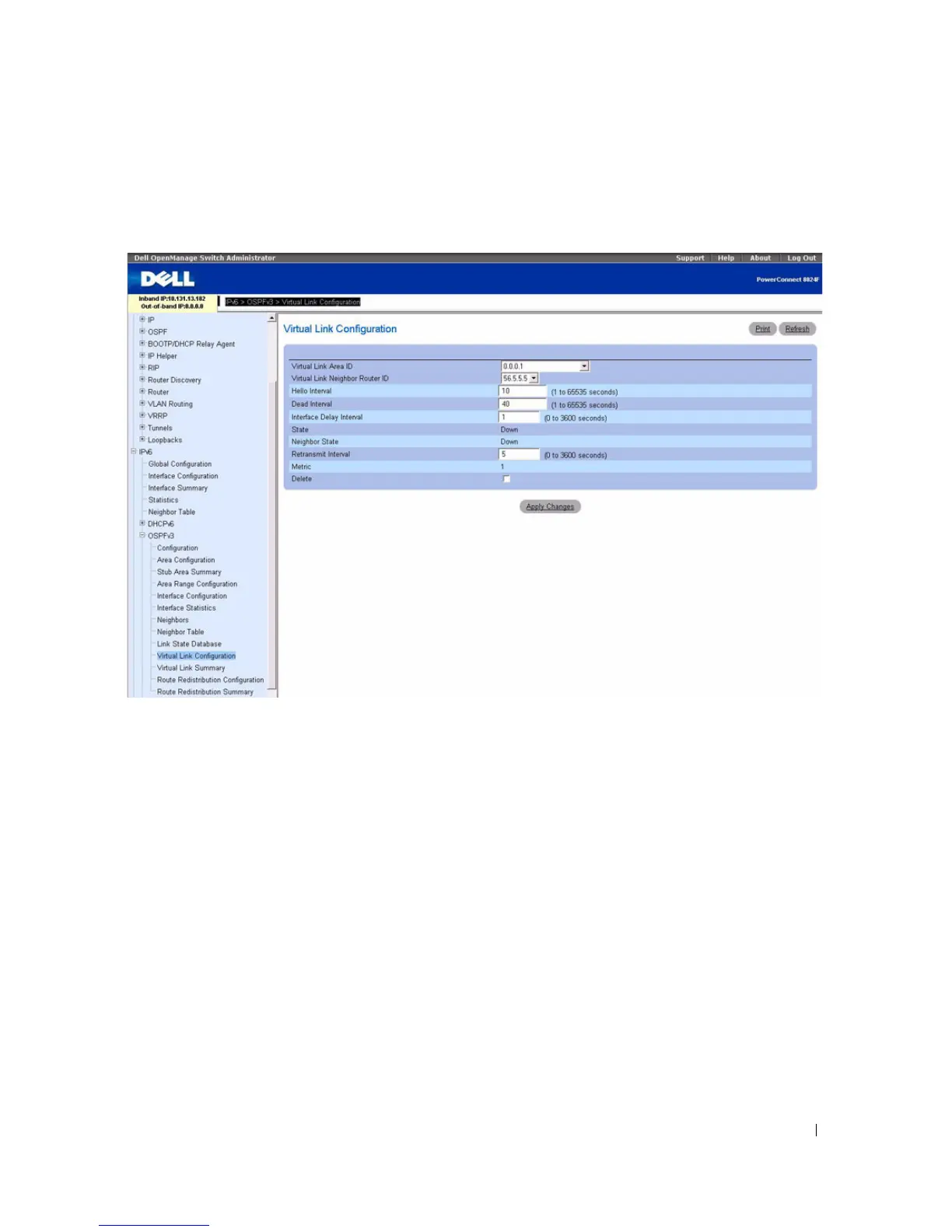Configuring IPv6 649
To display the page, click IPv6
→
OSPFv3
→
Virtual Link Configuration in the tree view.
Figure 10-27. OSPFv3 Virtual Link Configuration
The OSPFv3 Virtual Link Configuration page contains the following fields:
•
Create New Virtual Link
— Select this option from the drop-down menu to define a new virtual link.
The area portion of the virtual link identification is fixed: you are prompted to enter the Neighbor
Router ID on a new screen.
•
Virtual Link (Area ID - Neighbor Router ID)
— Select the virtual link for which you want to display
or configure data. It consists of the Area ID and Neighbor Router ID.
•
Hello Interval
(secs)
— Enter the OSPF hello interval for the specified interface in seconds. This
parameter must be the same for all routers attached to a network. Valid values range from 1 to 65,535.
The default is 10 seconds.
•
Dead Interval
(secs)
— Enter the OSPF dead interval for the specified interface in seconds. This
specifies how long a router waits to see a neighbor router's Hello packets before declaring that the
router is down. This parameter must be the same for all routers attached to a network. This value
should be a multiple of the Hello Interval (for example 4). Valid values range from 1 to 2147483647.
The default is 40.
