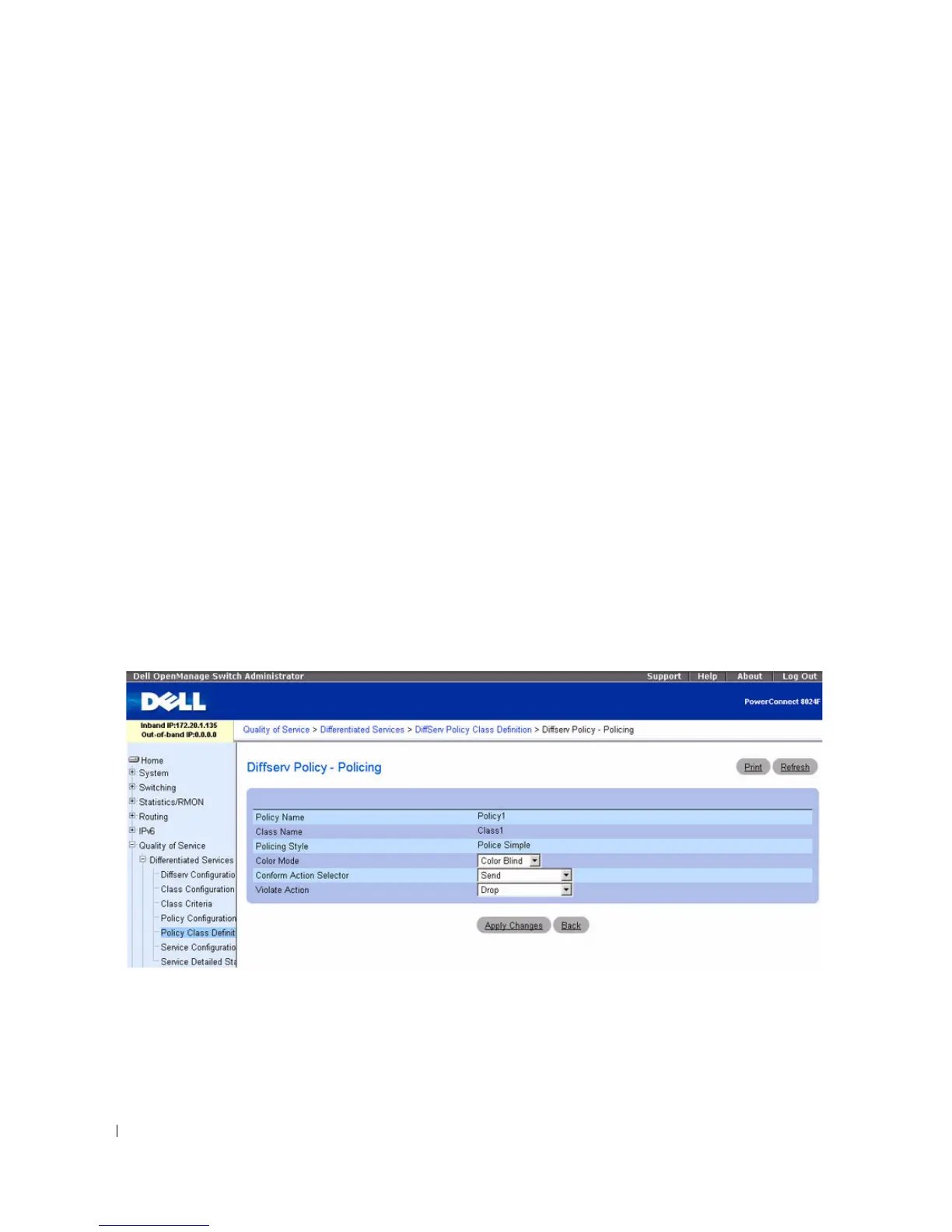680 Configuring Quality of Service
You have the option of marking one of the following fields in the packet:
•
IP DSCP
— Selects the IP DSCP to mark. Select from the drop down menu or enter directly in the
User Value field.
•
IP Precedence
— Selects the specified IP Precedence queue number to mark.
•
Class of Service
— Selects the specified Class of Service queue number to mark.
Configuring Packet Marking for a Policy Class Instance
1.
Select
Marking
from the
Traffic Conditioning
drop-down menu on the
Diffserv Policy Class
Definition
page.
The
Packet Marking
page displays.
2.
Select IP DSCP, IP Precedence, or Class of Service to mark for this policy-class.
3.
Select or enter a value for this field.
4.
Click
Apply Changes
.
The policy-class is defined, and the device is updated.
Policing Traffic Condition
When Policing is chosen as the Traffic Condition, the following Diffserv Policy - Policing page displays.
Figure 11-11. Policy Class Definition - Policing
The Diffserv Policy - Policing page contains the following fields:
•
Policy Name
— Displays the policy for which policing is being configured.
•
Class Name
— Displays the member class associated with this policy name.
•
Policing Style
— Displays the style of policing being used.
