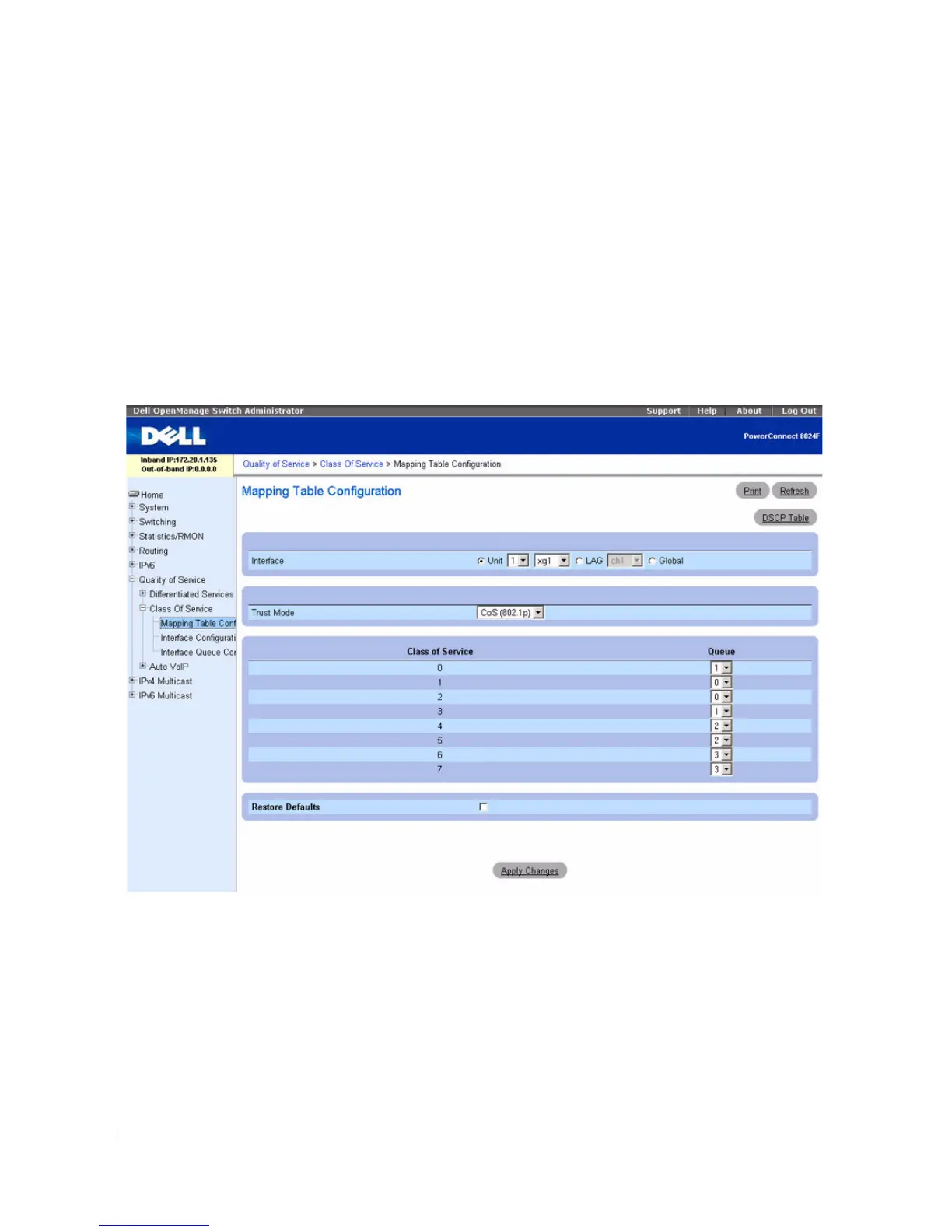688 Configuring Quality of Service
The Trust Mode selected on the Mapping Table Configuration page affects how the page displays and
the fields accessible from the page. There are three trust modes available from here:
• Untrusted (None)
• CoS(802.1P)
•IP DSCP
CoS(802.1P) is the default mode, so this is the page that displays when Mapping Table Configuration is
selected from the Class of Service menu page.
Figure 11-16. Mapping Table Configuration
—
CoS (802.1P)
CoS (802.1P) Trust Mode
The CoS (802.1P) Mapping Table Configuration page contains the following fields:
•
Interface
— Selects the interface to which the class of service configuration is applied. Select a unit
and port or LAG, or select Global to apply the class of configuration to all the interfaces.
•
Trust Mode
— Selects the trust mode to apply.
CoS (802.1P)
is the default.
•
Class of Service
— Lists each class of service on a separate line, so a separate queue can be assigned to
each class of service.
