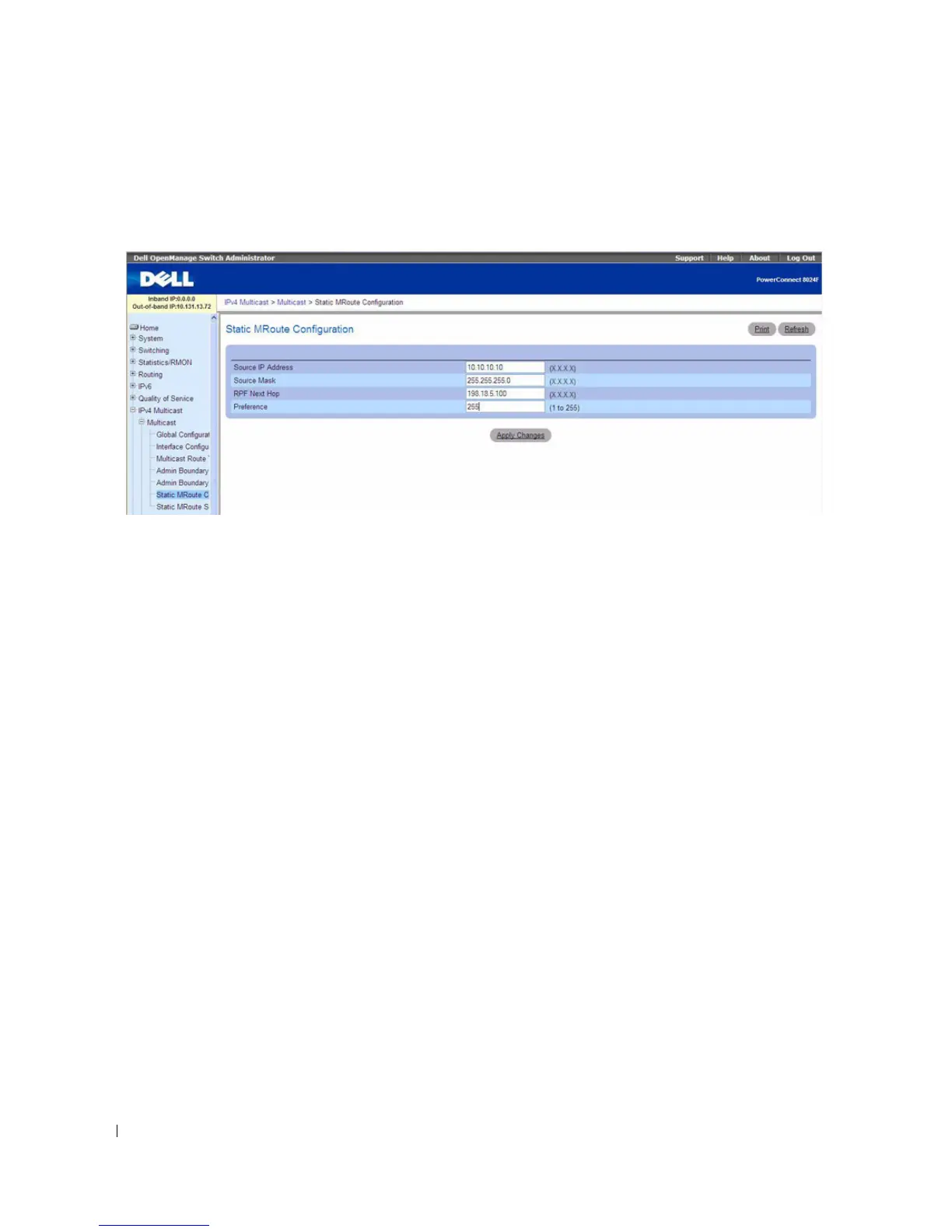710 Configuring IP Multicast
To display the page, click IPv4 Multicast
→
Multicast
→
Static MRoute Configuration in the tree view.
Figure 12-6. Multicast Static Routes Configuration
The Multicast Static MRoute Configuration page contains the following fields:
•
Source IP
— Enter the IP Address that identifies the multicast packet source for the entry you are
creating.
•
Source Mask
— Enter the subnet mask to be applied to the Source IP address.
•
RPF Next Hop
— Enter the IP address of the neighbor router on the path to the source.
•
Preference
— Enter the preference with which the static mroute to be considered against other
matching static mroute entry for a given source. The values should range from 1 to 255.
Configuring a Static Route
1.
Open the
Static Routes
page.
2.
Modify the fields as needed.
3.
Click
Apply Changes
.
The new or modified static route is saved, and the device is updated.
Configuring a Static Route the CLI Commands
For information about the CLI commands that perform this function, see the following chapter in the
CLI Reference Guide:
• Multicast Commands
The following table summarizes the equivalent CLI commands for this feature.
