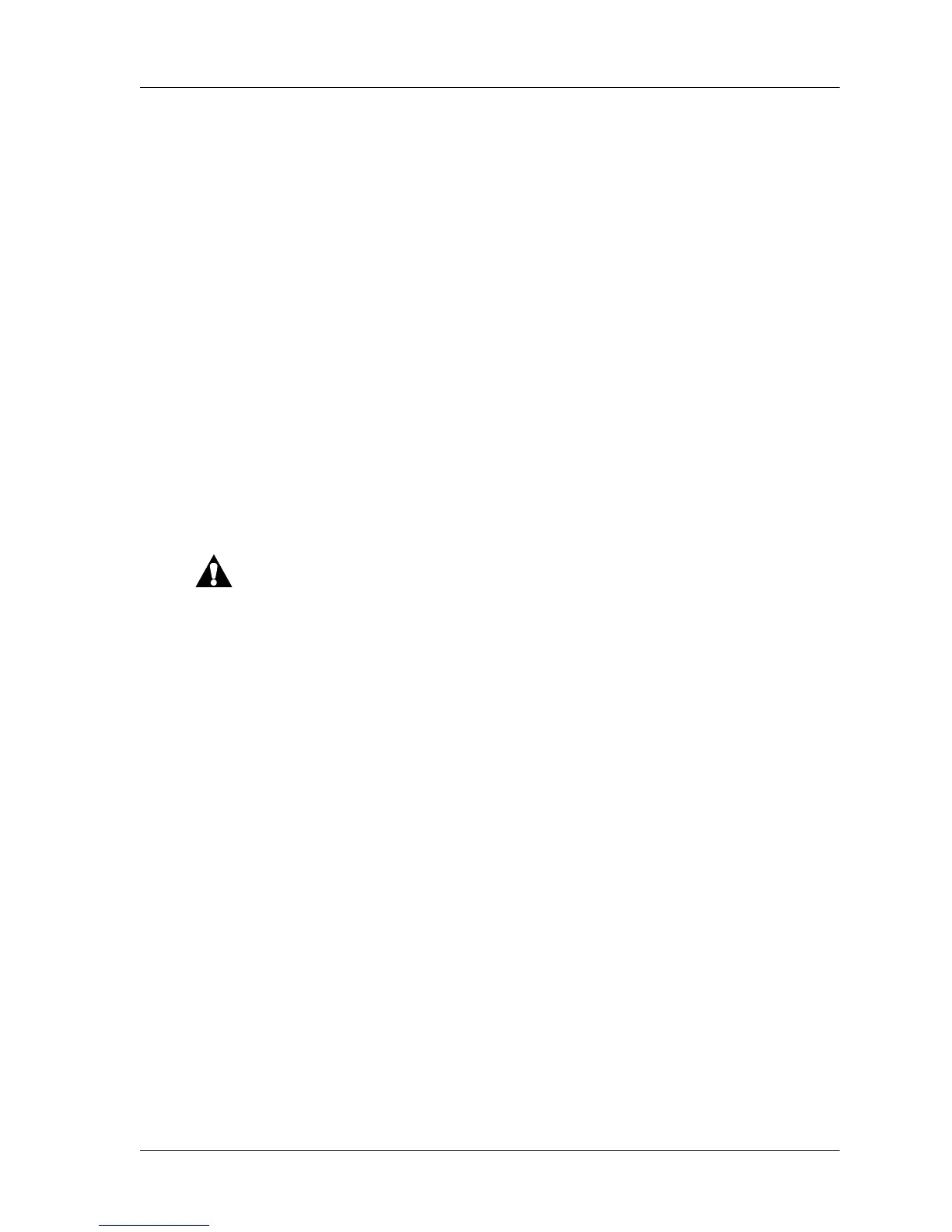7.3 Humidity System
Chapter 7: Accessories
Page 7 - 18 Isolette® Infant Incubator (Model C2000) Service Manuall
7. Slide the end of the humidity tray (S) into the shell assembly (K).
8. Connect the humidity hose (R) to the humidity reservoir (U).
9. Install the humidity reservoir (U) in the humidity tray (S).
10.Screw the heater radiator (E) onto the heater assembly (F) (see
figure 7-8 on page 7-15).
11. Install the heater/impeller cover (D) and the main deck (C) on the
unit.
12.Slide the two mattress tilt bars (B) through their slots in the main
deck (C).
13.Install the mattress, the mattress tray, and the x-ray tray on the unit
(refer to procedure 4.7 on page 4-20).
14.Carefully lower the hood assembly to its closed position.
CAUTION:
To prolong the useful life of the humidity system, use only distilled
water. Sterile water is not an acceptable substitute for distilled water.
Equipment damage could occur.
15.Fill the humidity reservoir (U) with distilled water (refer to procedure
6.7 on page 6-34) (see figure 7-9 on page 7-17).
16.Slide the humidity tray (S) completely into the shell assembly (K).
17.Activate the humidity system.
18.To ensure proper operation of the Isolette® Infant Incubator,
perform the “Function Checks” on page 2-6.
