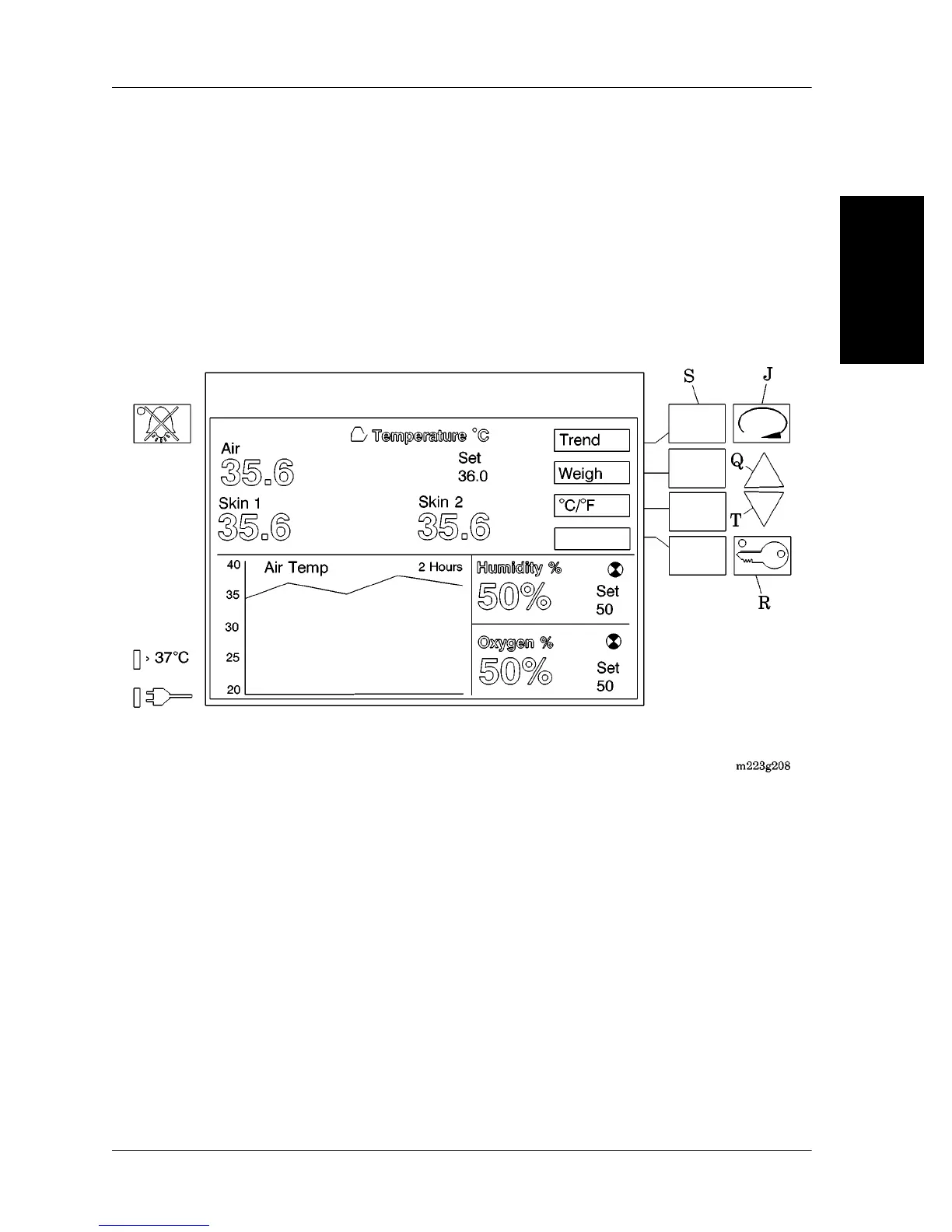Diagnostic Menus
Chapter 2: Troubleshooting Procedures
Isolette® Infant Incubator (Model C2000) Service Manual Page 2 - 37
2
Entering the Diagnostic Information Menu
To access the Diagnostic Info menu without turning the unit off,
perform the following:
1. Ensure that the keypad is unlocked. If necessary, press the Keypad
Lock key (R) to unlock the keypad (see figure 2-10 on page 2-37).
Figure 2-10. Trend Display
2. Press the Display Selection key (J). The Trend display appears.
3. Press the Trend key (S).
4. Press the Up arrow key (Q).
5. Press the Keypad Lock key (R).
6. Press the Down arrow key (T).
7. Press the Display Selection key (J). The Diagnostic Info menu
appears (see figure 2-11 on page 2-38).
