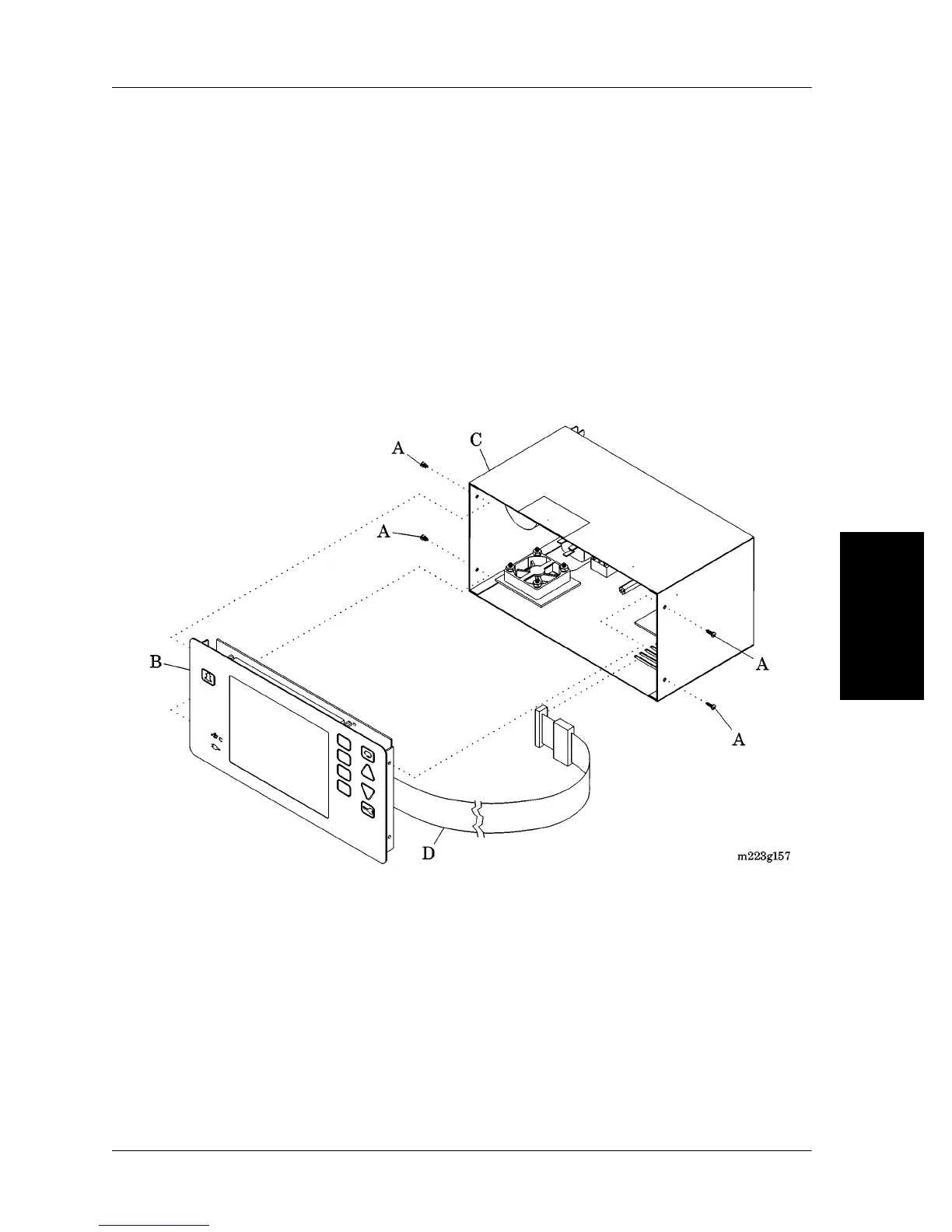4.14 Electroluminescent (EL) Display Front Panel
Chapter 4: Removal, Replacement, and Adjustment Procedures
Isolette® Infant Incubator (Model C2000) Service Manual Page 4 - 41
4
4.14 Electroluminescent (EL) Display Front Panel
Tools required: Phillips head screwdriver
Removal
1. Remove the controller assembly from the unit (refer to procedure
4.4 on page 4-11).
2. Remove the four screws (A) that secure the electroluminescent (EL)
display front panel assembly (B) to the controller assembly (C) (see
figure 4-19 on page 4-41).
Figure 4-19. Electroluminescent Display Front Panel
3. Slide the EL display front panel assembly (B) out of the controller
assembly (C), and disconnect it from the central processing unit
(CPU) interface ribbon cable assembly (D).
4. Remove the EL display front panel assembly (B) from the controller
assembly (C).
