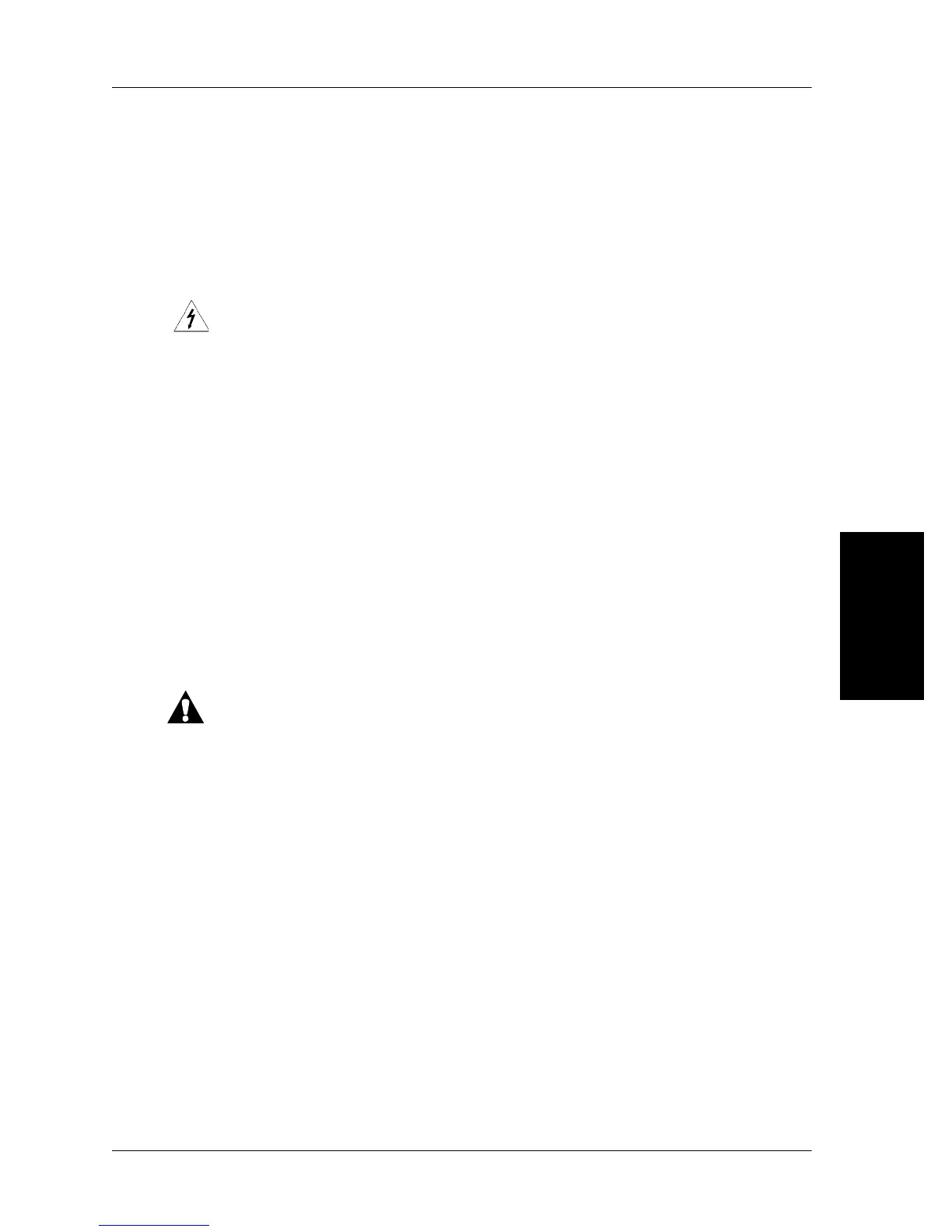4.21 Impeller Movement Detection Sensor
Chapter 4: Removal, Replacement, and Adjustment Procedures
Isolette® Infant Incubator (Model C2000) Service Manual Page 4 - 55
4
4.21 Impeller Movement Detection Sensor
Tools required: Phillips head screwdriver
Small screwdriver
Long-nose pliers
Removal
SHOCK HAZARD:
Unplug the unit from its power source. Failure to do so could result in
personal injury or equipment damage.
1. Unplug the unit from its power source.
2. Lift the hood assembly, and carefully tilt it back to its open position.
3. Remove the mattress, the mattress tray, and the x-ray tray from the
unit (refer to procedure 4.7 on page 4-20).
4. Pull the two mattress tilt bars (A) up through the main deck (B), and
remove them from the unit (see figure 4-26 on page 4-57).
5. Remove the main deck (B) from the unit.
6. Remove the heater/impeller cover (C) from the unit.
WARNING:
Allow 45 minutes for the heater assembly to cool. Failure to do so could
result in personal injury.
7. Allow 45 minutes for the heater assembly (D) to cool.
8. Unscrew the heater radiator (E) from the heater assembly (D).
9. Remove the impeller assembly from the unit (refer to procedure 4.8
on page 4-22).
10.Using a small screwdriver, carefully loosen the screw (F) in the
middle of the impeller movement detection sensor (G). Do not
remove the screw (F).
