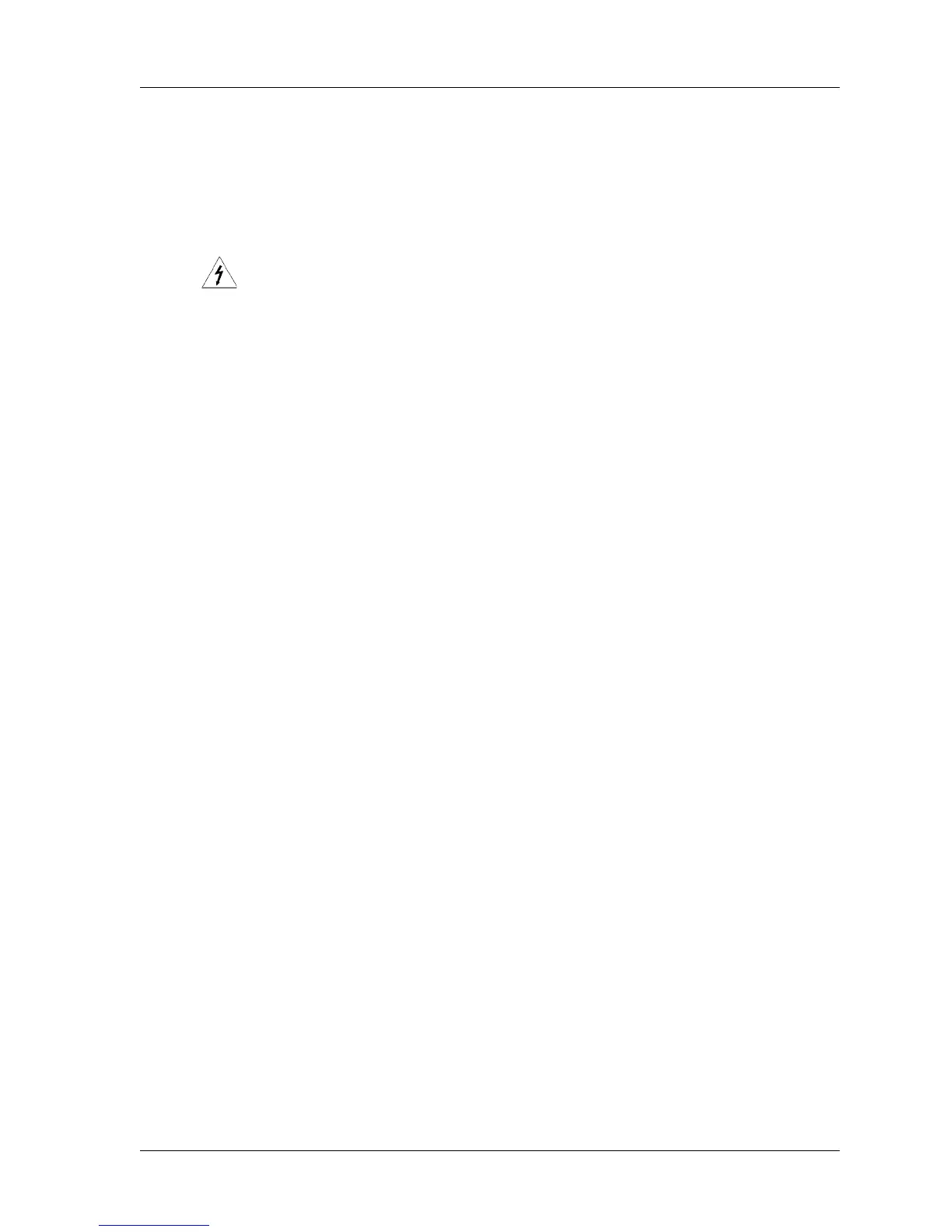Chapter 4: Removal, Replacement, and Adjustment Procedures
Page 4 - 98 Isolette® Infant Incubator (Model C2000) Service Manual
4.35 Upper Transition Plate
Tools required: 5 mm hex key or 3/16" hex key
Removal
SHOCK HAZARD:
Unplug the unit from its power source. Failure to do so could result in
personal injury or equipment damage.
1. Unplug the unit from its power source.
2. Remove the hood assembly from the unit (refer to procedure 4.5 on
page 4-14).
3. Remove the shell assembly from the unit.
4. On a variable-height adjustable stand, use a 5 mm hex key to
remove the four screws (A) and the four lockwashers (B) that secure
the upper transition plate (C) to the upper column (D) (see figure 4-
51 on page 4-99). Retain the four screws (A) and the four
lockwashers (B).
or
On a fixed-height pedestal stand, use a 3/16" hex key to remove
the four screws (A) and the four lockwashers (B) that secure the
upper transition plate (C) to the upper column (D) (see figure 4-51
on page 4-99). Retain the four screws (A) and the four lockwashers
(B).
5. Remove the upper transition plate (C) from the upper column (D).
Replacement
NOTE:
The upper transition plate has two sets of mounting holes: One set is for the
Series 00 model fixed height pedestal stand, the other is for the Series 01
model fixed height pedestal stand and all variable-height adjustable stands.
1. Perform the removal procedure in reverse order.
2. To ensure proper operation of the Isolette® Infant Incubator,
perform the “Function Checks” on page 2-6.
