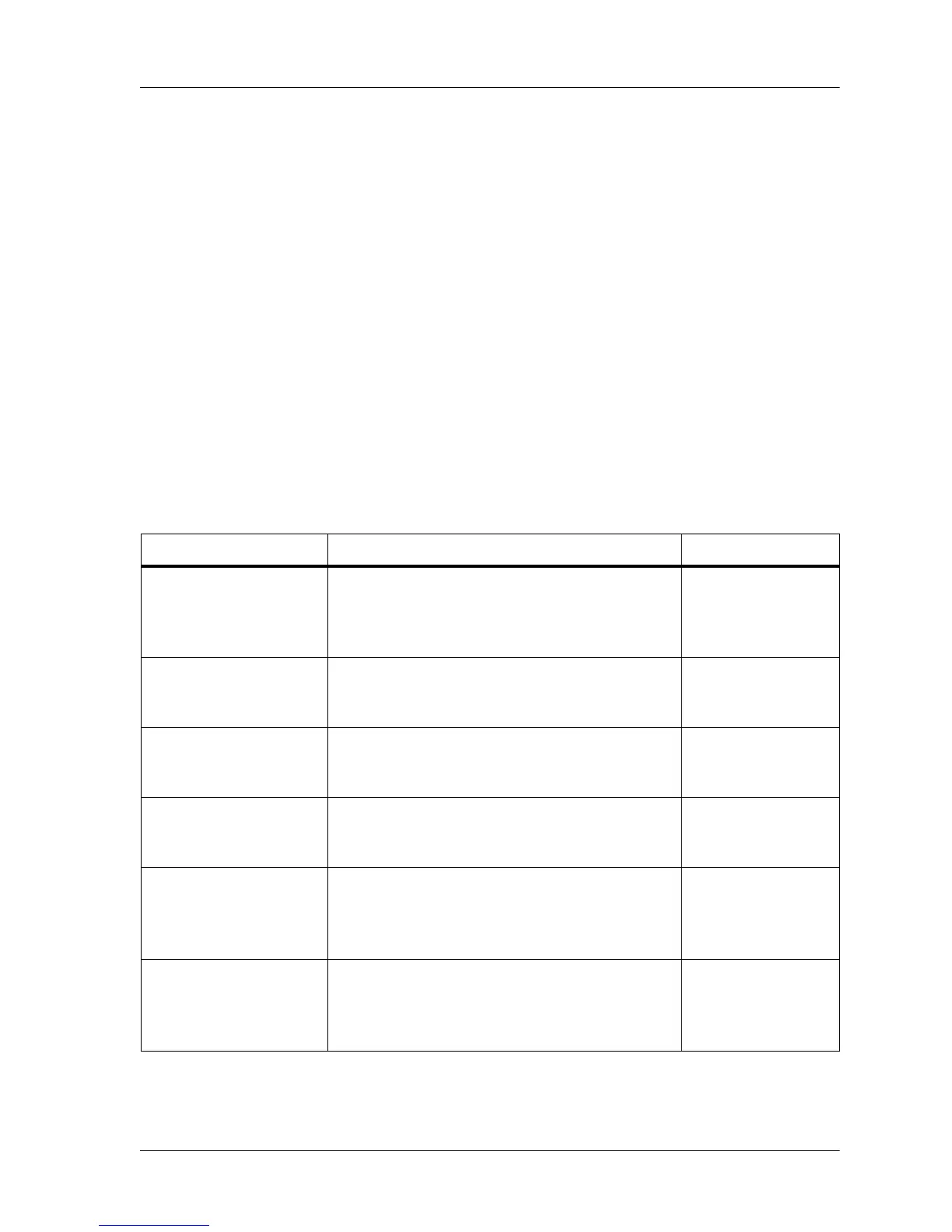Alarms
Chapter 2: Troubleshooting Procedures
Page 2 - 26 Isolette® Infant Incubator (Model C2000) Service Manual
Procedural Silence Mode. In Procedural Silence Mode, the Low
Temperature alarm silences for up to 15 minutes. If a High
Temperature, Airflow, or Probe alarm occurs, Procedural Silence
Mode terminates.
Alarm and System Prompt Messages
During an alarm condition or procedure, alarm and system prompt
messages replace the Trend display or the Oxygen and Humidity
displays. If two or more alarms occur simultaneously, or one after the
other, the messages that describe the alarms appear in sequence. A
total of six messages can post.
For an explanation of system alarms, refer to table 2-1 on page 2-26.
For more information, refer to “System Failure Messages” on page
2-33.
Table 2-1. System Alarms
Alarm Description Action
Power Failure The Alarm indicator flashes and an alarm
beeps to indicate that primary power to
the incubator failed, or the power cord is
unplugged from its power source.
Go to RAP 2.41
on page 2-108.
Motor Failure The Alarm indicator flashes and a contin-
uous alarm sounds to indicate a motor
malfunction.
Go to RAP 2.20
on page 2-77.
EEPROM Failure The Alarm indicator flashes and a contin-
uous alarm sounds to indicate an internal
malfunction.
Go to RAP 2.7 on
page 2-63.
Heater Failure 1 And
2
The Alarm indicator flashes and a contin-
uous alarm sounds to indicate a heater
malfunction.
Go to RAP 2.18
on page 2-74.
Controller Failure 1
Through 14
The Alarm indicator flashes and a contin-
uous alarm sounds to indicate an internal
malfunction.
Go to “System
Failure Mes-
sages” on page
2-33.
Key Stuck The Alarm indicator flashes and a contin-
uous alarm sounds to indicate a controller
key
malfunction.
Go to RAP 2.23
on page 2-81.
