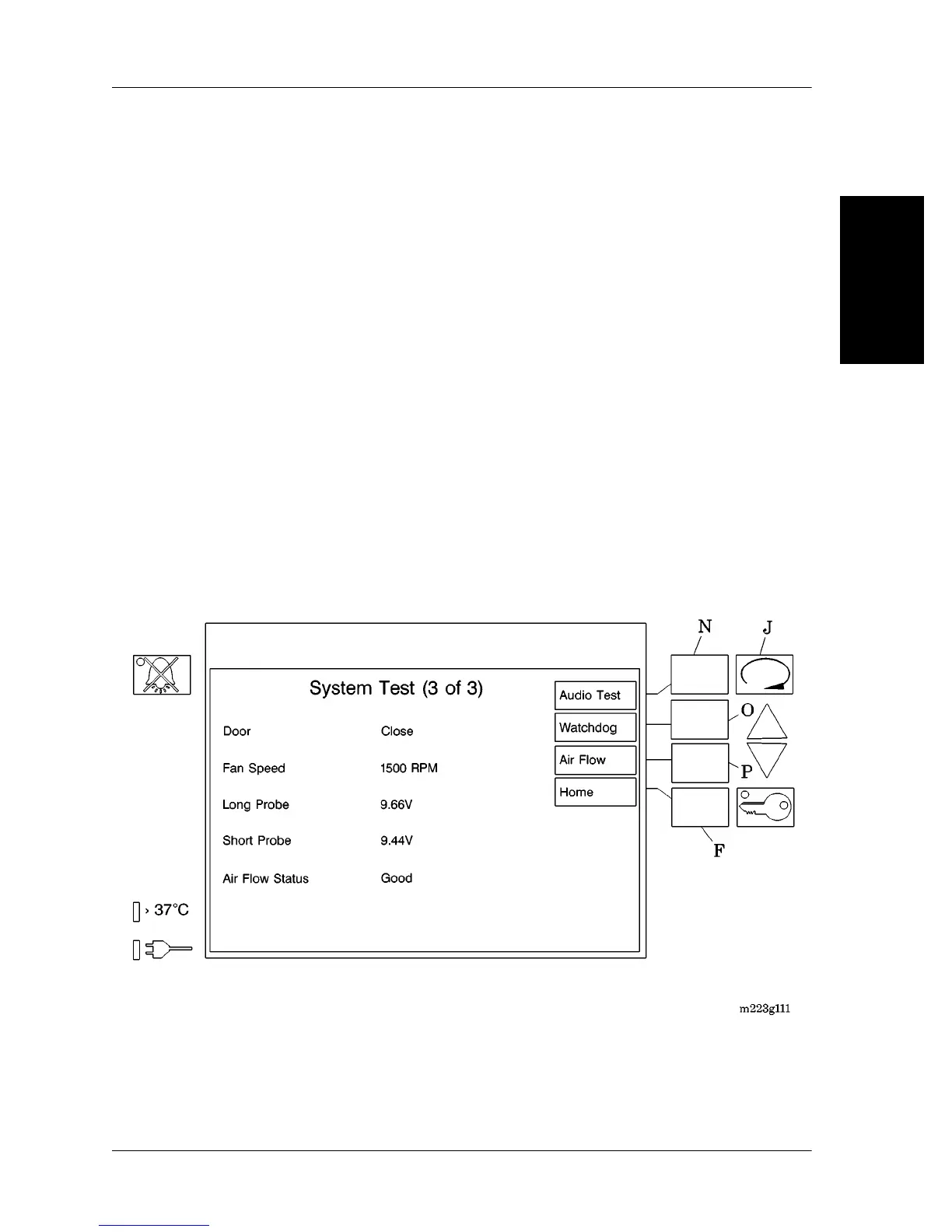Diagnostic Menus
Chapter 2: Troubleshooting Procedures
Isolette® Infant Incubator (Model C2000) Service Manual Page 2 - 43
2
Perform one of the following:
• View the key check display by pressing the Key Test key (K). Go to
“Key Check Display” on page 2-45.
• Light all segments of the display by pressing the Display Test key
(L).
• Initiate the LED test by pressing the LED Test key (M). All LEDs
light in succession.
• Call up the System Test (3 of 3) screen by pressing the Display
Selection key (J). Go to “System Test (3 of 3) Menu” on page 2-43.
• Return to the Diagnostic menu by pressing the Home key (F). Go
to “Entering the System Configuration Menu” on page 2-35.
System Test (3 of 3) Menu
For a description of the information listed on the System Test (3 of 3)
menu, refer to table 2-12 on page 2-44 (see figure 2-14 on page 2-43).
Figure 2-14. System Test (3 of 3) Menu
