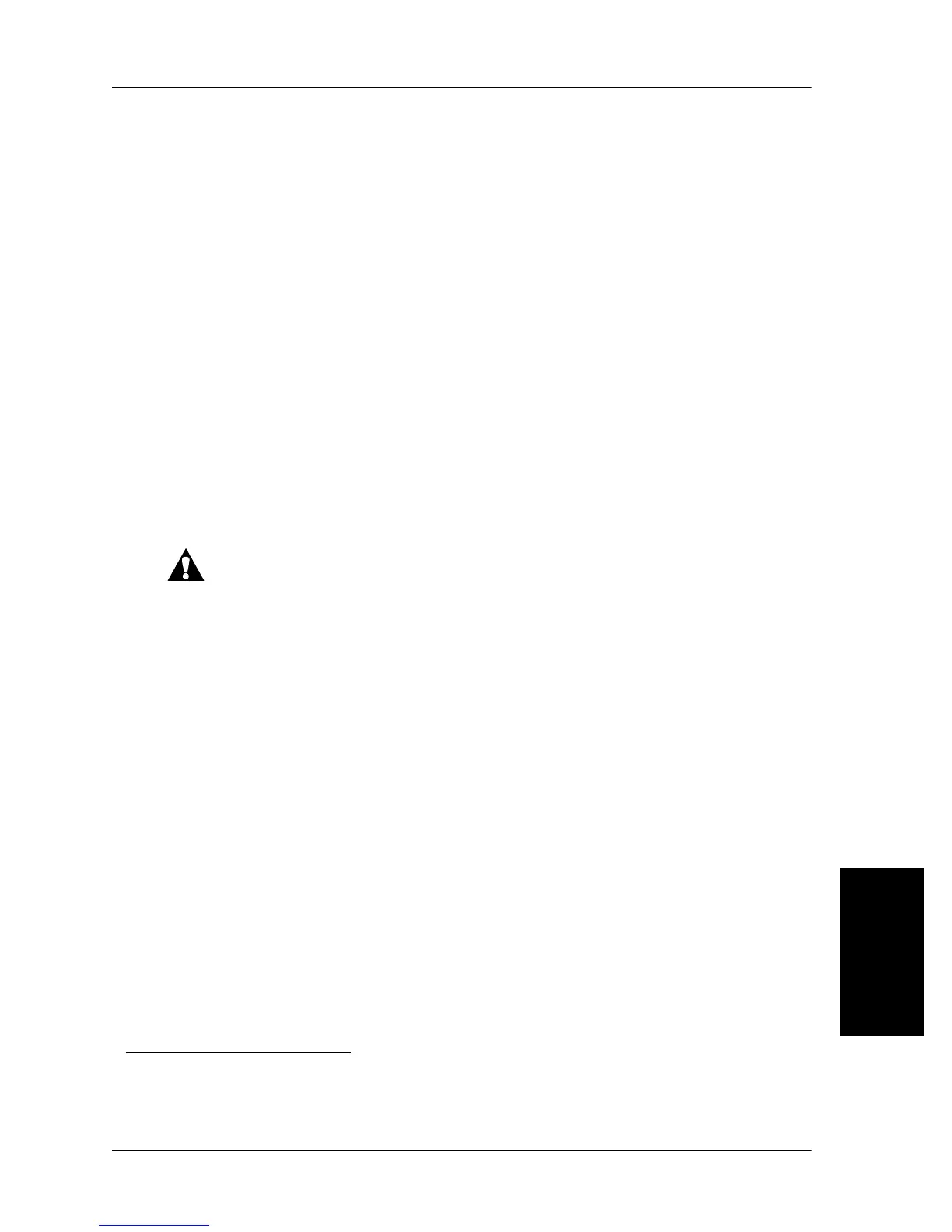Preventive Maintenance
Chapter 6: General Procedures
Isolette® Infant Incubator (Model C2000) Service Manual Page 6 - 35
6
6.8 Updating the Software
Tools required: Computer equipped with a CD-ROM drive, an
available RS-232 communications port, and Microsoft
Windows®
1
95 or later version operating system
Controller firmware (P/N 83 006 36)
Programming cable assembly (P/N 83 930 70)
Procedure
1. Install the CD-ROM labeled Software Update C2000 Isolette®
Infant Incubator into the CD-ROM drive of the computer.
2. Run setup.exe to install the program on the computer.
3. Run download.exe, and follow the displayed directions to install the
software upgrade to the computer.
4. Turn the incubator’s Power switch to the Off position.
CAUTION:
Use only the programming cable assembly (P/N 83 930 70) to install
the software update. Using a standard RS-232 cable assembly could
result in equipment damage.
5. Connect the male end of the programming cable assembly to the
RS-232 port on the back of the controller.
6. Connect the female end of the programming cable assembly to the
RS-232 port of the computer.
7. Turn the incubator’s power switch to the On position.
8. Follow the directions displayed on the computer.
1. Microsoft Windows® is a registered trademark of Microsoft Corporation.
