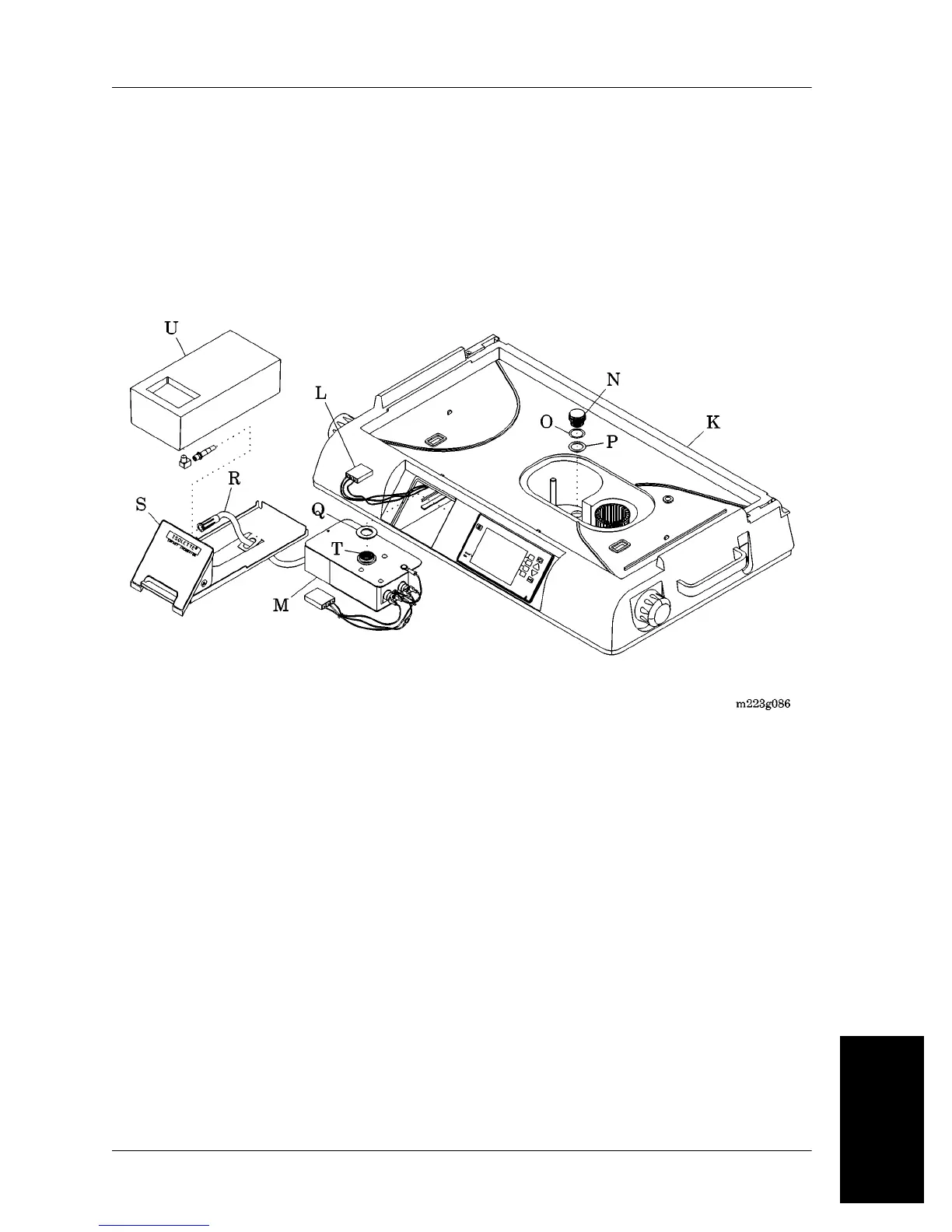7.3 Humidity System
Chapter 7: Accessories
Isolette® Infant Incubator (Model C2000) Service Manual Page 7 - 17
7
Installing the Humidity System (Series 00 and 01 Models)
1. Connect the AC wiring harness assembly (L) to the connector of the
evaporator assembly (M) (see figure 7-9 on page 7-17).
Figure 7-9. Humidity System (Series 00 and 01 Models)
2. Remove the humidity cap (N), the metal washer (O), and the O-ring
(P) from the top of the evaporator assembly (M). Leave the
polypropylene washer (Q) in place.
3. Thread the humidity hose (R) through the round hole in the humidity
tray (S), and connect it to the barb fitting on the side of the
evaporator assembly (M).
4. Place the evaporator assembly (M) into the shell assembly (K), and
insert its collar (T) through the hole in the top of the shell assembly
(K).
5. Install the O-ring (P), the metal washer (O), and the humidity cap (N)
to secure the evaporator assembly (M) to the shell assembly (K).
6. Secure the humidity hose (R) in the retaining clip located on the
bottom of the opening in the humidity tray (S).
