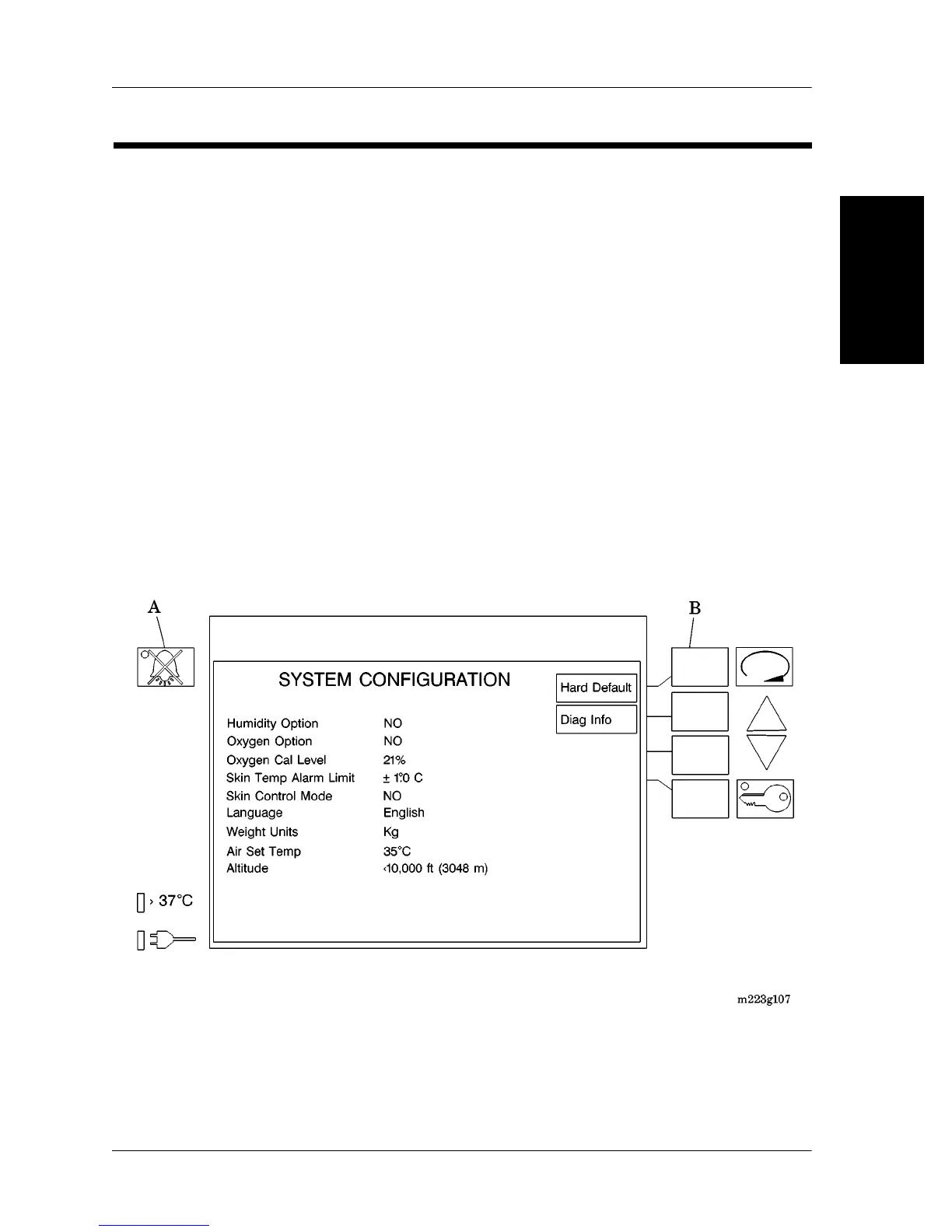Diagnostic Menus
Chapter 2: Troubleshooting Procedures
Isolette® Infant Incubator (Model C2000) Service Manual Page 2 - 35
2
Diagnostic Menus
To aid in troubleshooting, the Isolette® Infant Incubator has a series of
diagnostic menus. Perform one of the following:
• To access the System Configuration menu, refer to “Entering the
System Configuration Menu” on page 2-35.
• To access the Diagnostic Info menu without first powering the unit
down and accessing the System Configuration menu, refer to
“Entering the Diagnostic Information Menu” on page 2-37.
Entering the System Configuration Menu
1. Turn off the controller’s Power switch, and then press the
Silence/Reset key (A) while simultaneously turning on the controller
power switch. The System Configuration menu appears (see
figure 2-9 on page 2-35).
Figure 2-9. System Configuration Menu
