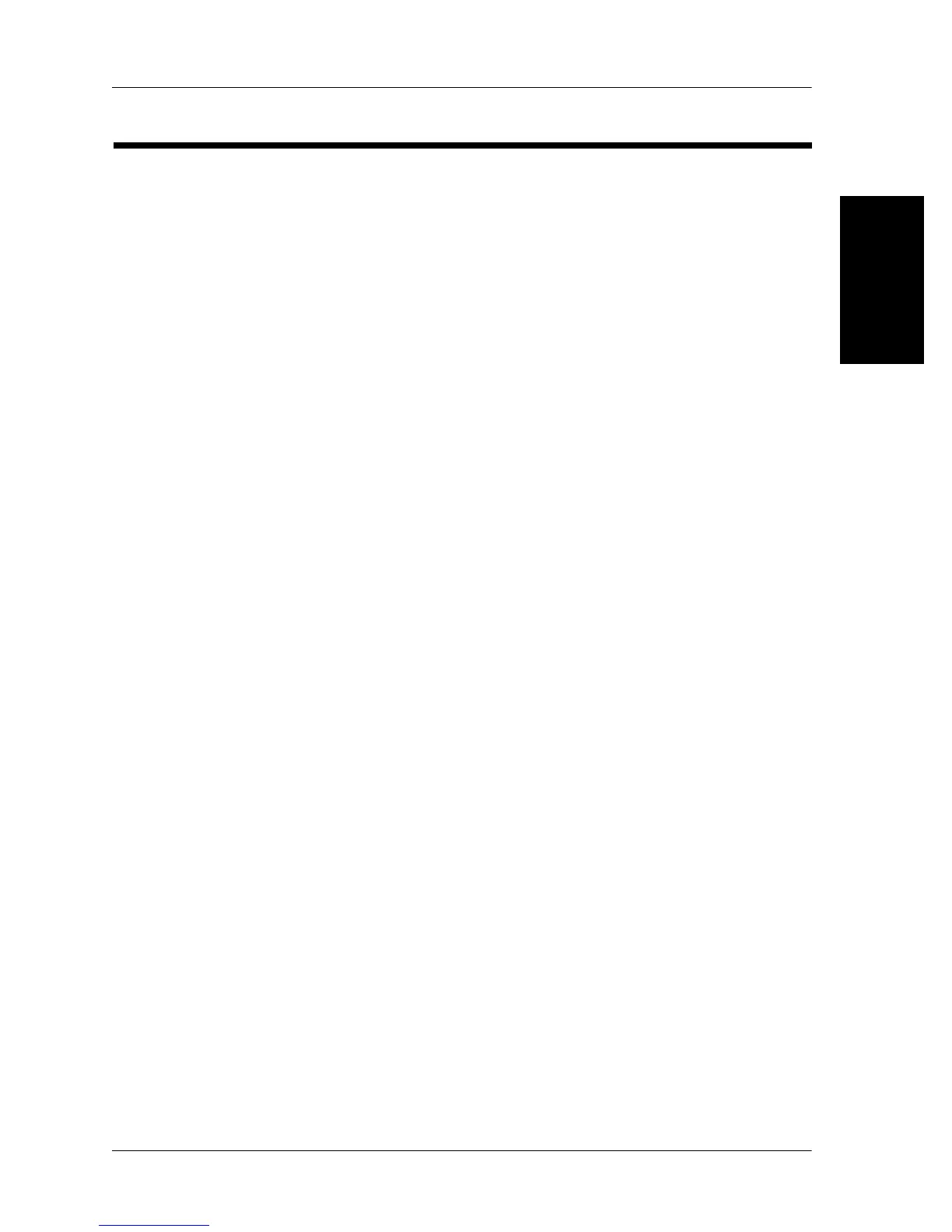Alarms
Chapter 2: Troubleshooting Procedures
Isolette® Infant Incubator (Model C2000) Service Manual Page 2 - 25
2
Alarms
High and Low Air and Skin Temperature Alarms
The high and low air or skin temperature alarms activate if the skin or
air temperature fluctuates from the set temperature as follows:
• Skin temperature—± 1.0 °C
• Air temperature—+1.5 °C, -2.5 °C
NOTE:
The skin temperature limits may also be set to ±0.5 °C. Refer to
“Installation and Set-up” on page 6-13.
A temperature below the air or skin set temperature is indicated by the
message Low Air Temperature or Low Skin Temperature in the
message center, an audible alarm, flashing indicators, and a low
temperature reading. A temperature above the air or skin set
temperature is indicated by the message High Air Temperature or
High Skin Temperature in the message center, an audible tone,
flashing indicators, and a high temperature reading.
The high and low air or skin temperature alarms are self-resetting; that
is, if the alarm condition is corrected, the alarm automatically silences
and the Alarm indicators turn off. To silence the audible portion of the
High and Low Air or Skin Temperature alarms, press the
Silence/Reset key; the activation of other audible and visual alarms are
not affected by use of the 15-minute audible alarm silence. When the
alarm silences, the Alarm indicators remain on until the alarm condition
is corrected. If the alarm condition is not corrected within 15 minutes,
the alarm sounds.
In addition, if the air or skin set temperature changes (either high or low)
after the incubator is in operation, the High Temperature and Low
Temperature alarms automatically silence for a specific amount of time
after the operator raises or lowers the air or skin set temperature from
the current temperature. As a general rule, the greater the change from
the current incubator temperature, the longer the alarm remains silent.
If the incubator fails to reach the new set temperature after the specified
time, the alarm sounds.
Alternately, before changing the current air or skin set temperature, the
operator may press the Silence/Reset key to place the unit in
