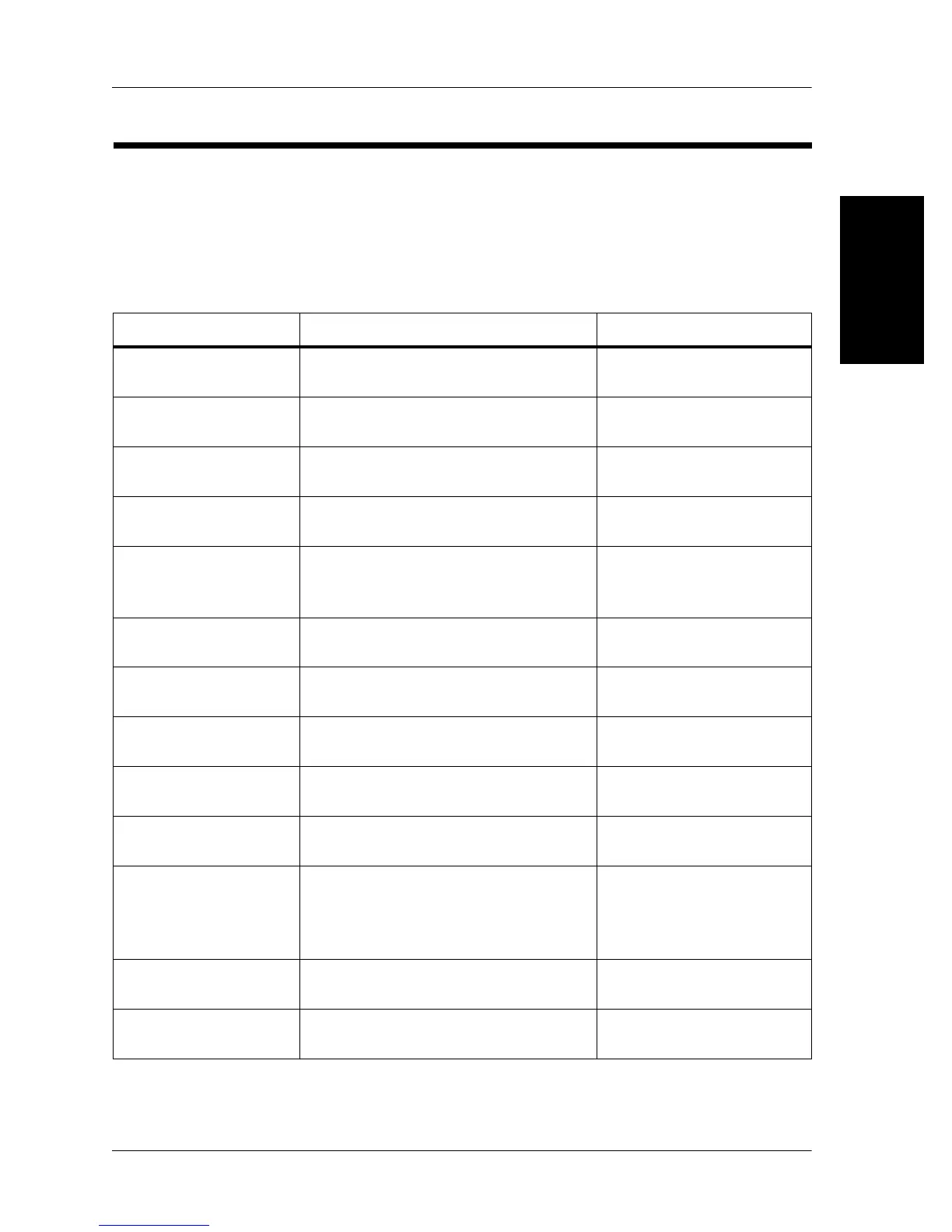System Failure Messages
Chapter 2: Troubleshooting Procedures
Isolette® Infant Incubator (Model C2000) Service Manual Page 2 - 33
2
System Failure Messages
In the event of a system failure, a message appears on the controller
screen. For system failure messages, their possible causes, and the
appropriate action to take, refer to table 2-8 on page 2-33.
Table 2-8. System Failure Messages
Message Cause Action
Controller Failure 1 The EEPROM circuitry fails. Go to RAP 2.7 on page
2-63.
Controller Failure 3 The ambient air probe fails. Go to RAP 2.8 on page
2-64.
Controller Failure 4 The controller’s cooling fan fails. Go to RAP 2.9 on page
2-65.
Controller Failure 5 The display test fails. Go to RAP 2.10 on page
2-66.
Controller Failure 6 The external serial port loop-back
test fails.
For assistance, call
Technical Support at
(800) 437-2437.
Controller Failure 7 The power supply voltage fails. Go to RAP 2.11 on page
2-67.
Controller Failure 8 The RAM test fails. Go to RAP 2.12 on page
2-68.
Controller Failure 9 The real-time clock fails. Go to RAP 2.13 on page
2-69.
Controller Failure 10 The watchdog timer fails. Go to RAP 2.14 on page
2-70.
Controller Failure 11 The relay test fails. Go to RAP 2.15 on page
2-71.
Controller Failure 13 A heater circuit failure is detected
after all relays are off for 5 sec-
onds, or the currents exceed the
maximum limits during power-up.
Go to RAP 2.16 on page
2-72.
Controller Failure 14 A low heater current is detected. Go to RAP 2.17 on page
2-73.
Heater Failed 1 The heater thermocouple voltage
exceeds ±40 mV.
Go to RAP 2.18 on page
2-74.
