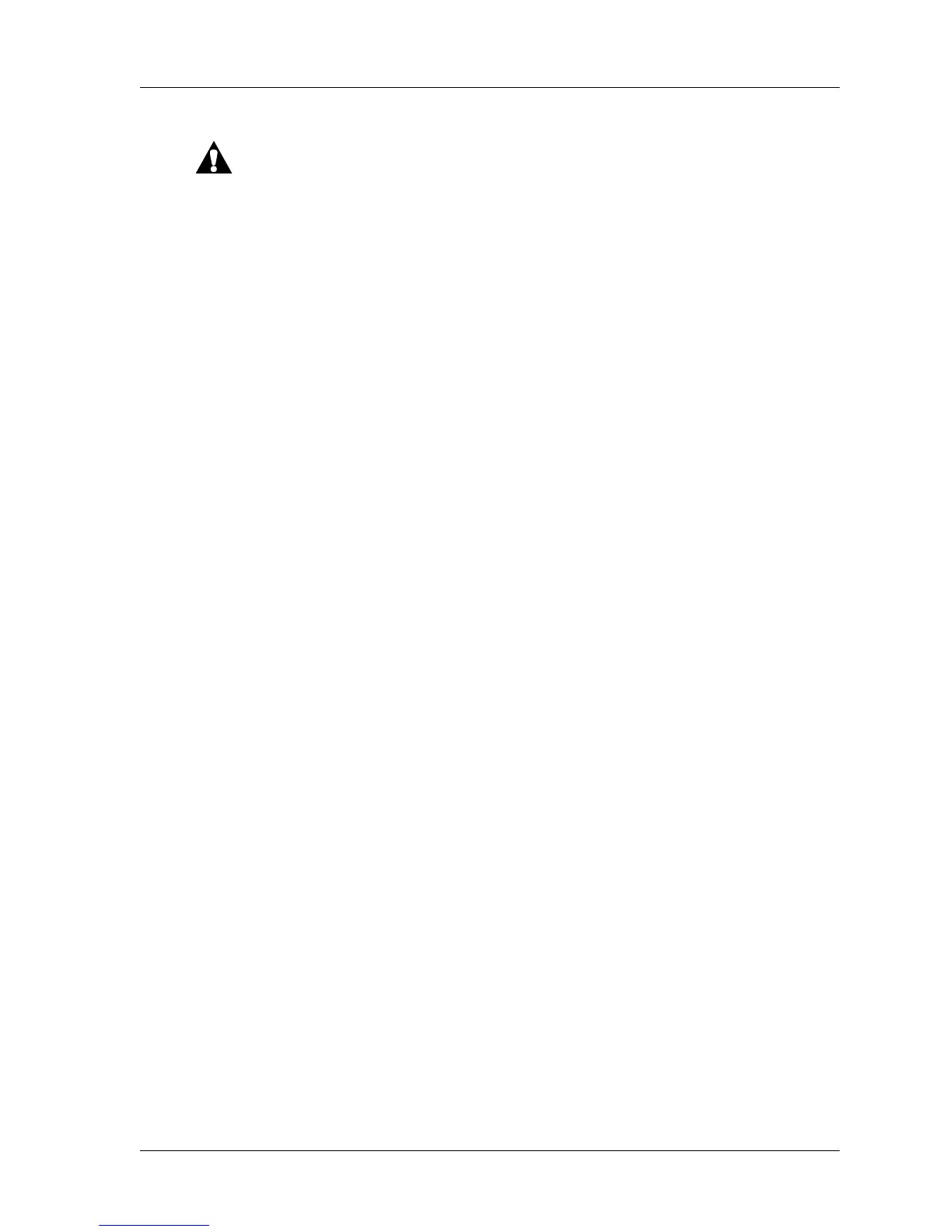4.3 Oxygen Sensor Cell
Chapter 4: Removal, Replacement, and Adjustment Procedures
Page 4 - 10 Isolette® Infant Incubator (Model C2000) Service Manual
CAUTION:
Replace both oxygen sensor cells at the same time. Failure to do so
could result in equipment damage.
5. Unscrew the two oxygen sensor cells (E) from the mounting plate
(B), and remove them both from the unit.
Replacement
1. Screw both replacement oxygen sensor cells (E) on the mounting
plate (B).
2. Connect the leads (D) of the sensor module assembly (C) to the two
oxygen sensor cells (E).
3. Install the two screws (A) to secure the mounting plate (B) to the
sensor module assembly (C).
4. Install the sensor module assembly in the hood assembly (refer to
procedure 4.2 on page 4-6).
5. Calibrate the oxygen system (refer to procedure 6.2 on page 6-20).
6. To ensure proper operation of the Isolette® Infant Incubator,
perform the “Function Checks” on page 2-6.
