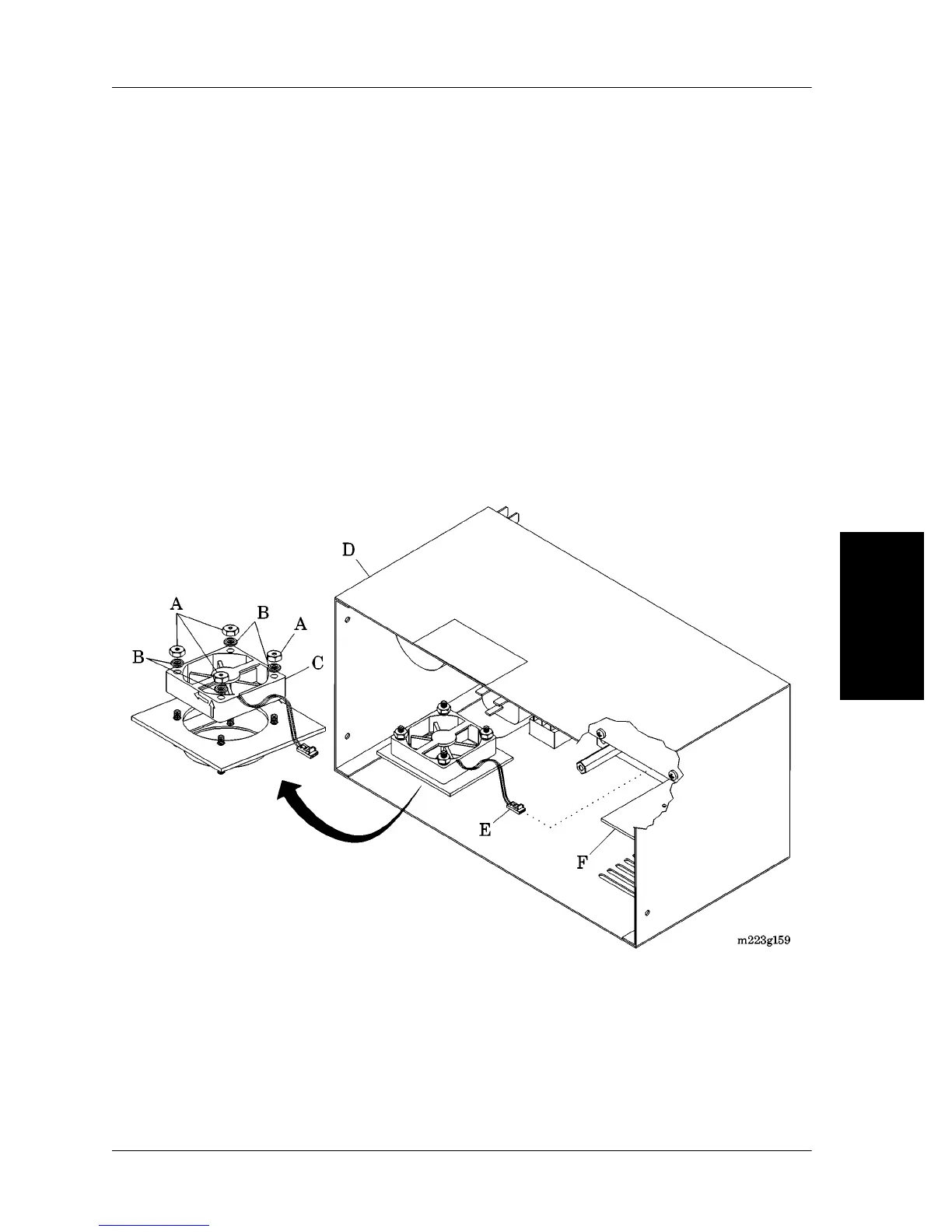4.16 Controller Fan Assembly
Chapter 4: Removal, Replacement, and Adjustment Procedures
Isolette® Infant Incubator (Model C2000) Service Manual Page 4 - 45
4
4.16 Controller Fan Assembly
Tools required: 7/32" socket wrench
Removal
1. Remove the controller assembly from the unit (refer to procedure
4.4 on page 4-11).
2. Remove the EL display front panel assembly from the controller
assembly (refer to procedure 4.14 on page 4-41).
3. Using a 7/32" socket wrench, remove the four hex nuts (A) and the
four
o-rings (B) that secure the fan assembly (C) to the controller
assembly (D) (see figure 4-21 on page 4-45).
Figure 4-21. Controller Fan Assembly
4. Disconnect the fan assembly cable (E) from the interface/power
supply module (F).
5. Remove the fan assembly (C) from the controller assembly (D).
