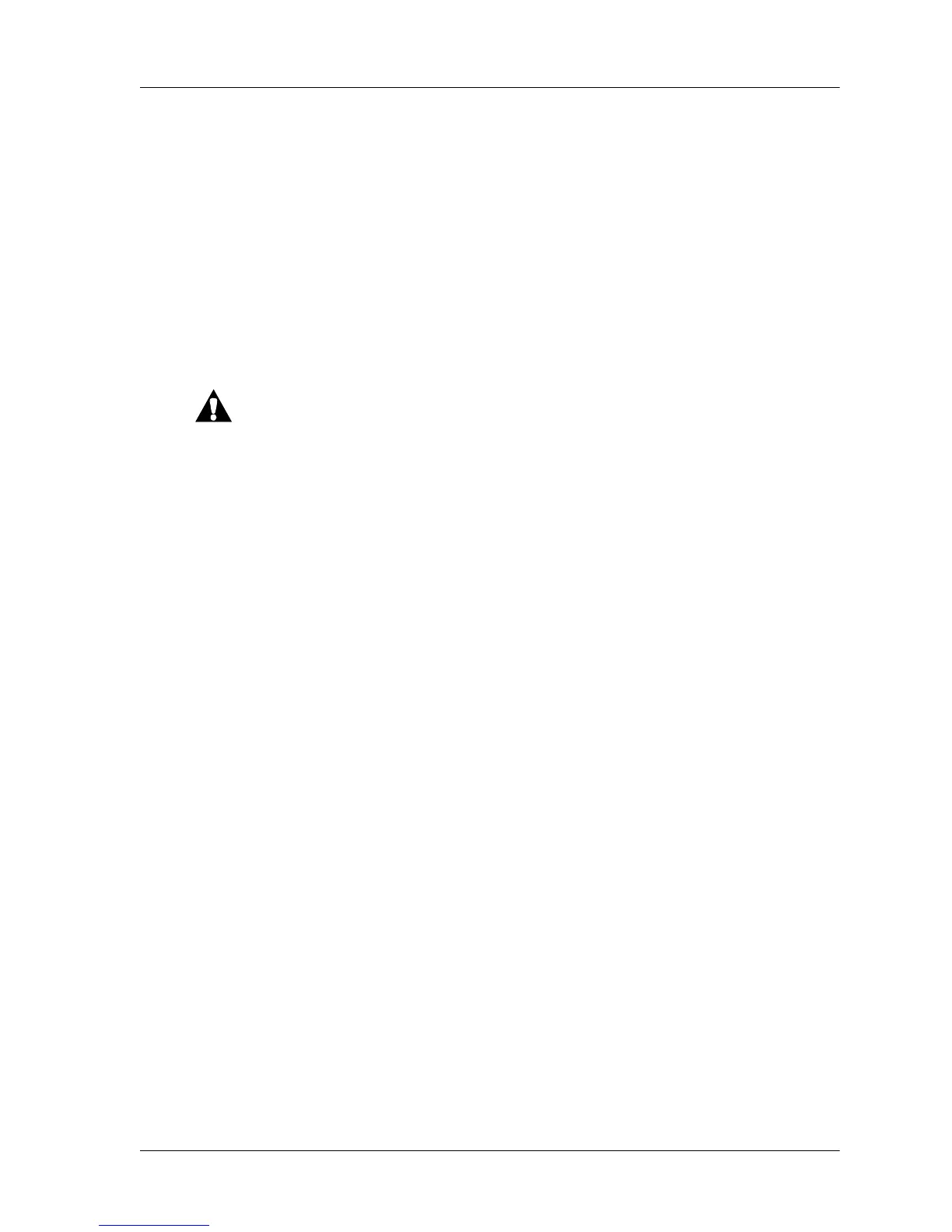6.1 Installation and Set-up
Chapter 6: General Procedures
Page 6 - 16 Isolette® Infant Incubator (Model C2000) Service Manual
3. Plug the adapter power cord (C) into the power cord receptacle
beneath the controller (E) on the hood/shell assembly (A).
4. Remove the wing nut (F) and flatwasher (G) from the stud next to
the power cord receptacle.
5. Place the ring lug of the controller’s ground lead (H) on the stud.
6. Replace the wing nut (F) and flatwasher (G).
7. Plug the power cord (I) into an appropriate power source.
WARNING:
To keep the incubator from sliding when parked on an incline, face the
pedestal stand front locking casters down the incline and locked.
8. If the unit is parked on an incline, face the pedestal/stand’s front
locking casters (J) down the incline, and lock them in position.
Setting Up
NOTE:
The System Configuration menu activates or deactivates the humidity
system, oxygen system, and Skin Mode. The Skin Temperature alarm
limit may be set to either ±0.5 °C or ±1 °C, and the oxygen calibration
level may be set to either 100% or 21%.
Perform the following to enter the System Configuration menu:
1. Turn the controller (E) off.
2. Press and hold the Silence/Reset key (K) (see figure 6-3 on page
6-17) while simultaneously turning on the Power switch on the
controller (E) (see figure 6-2 on page 6-15).
