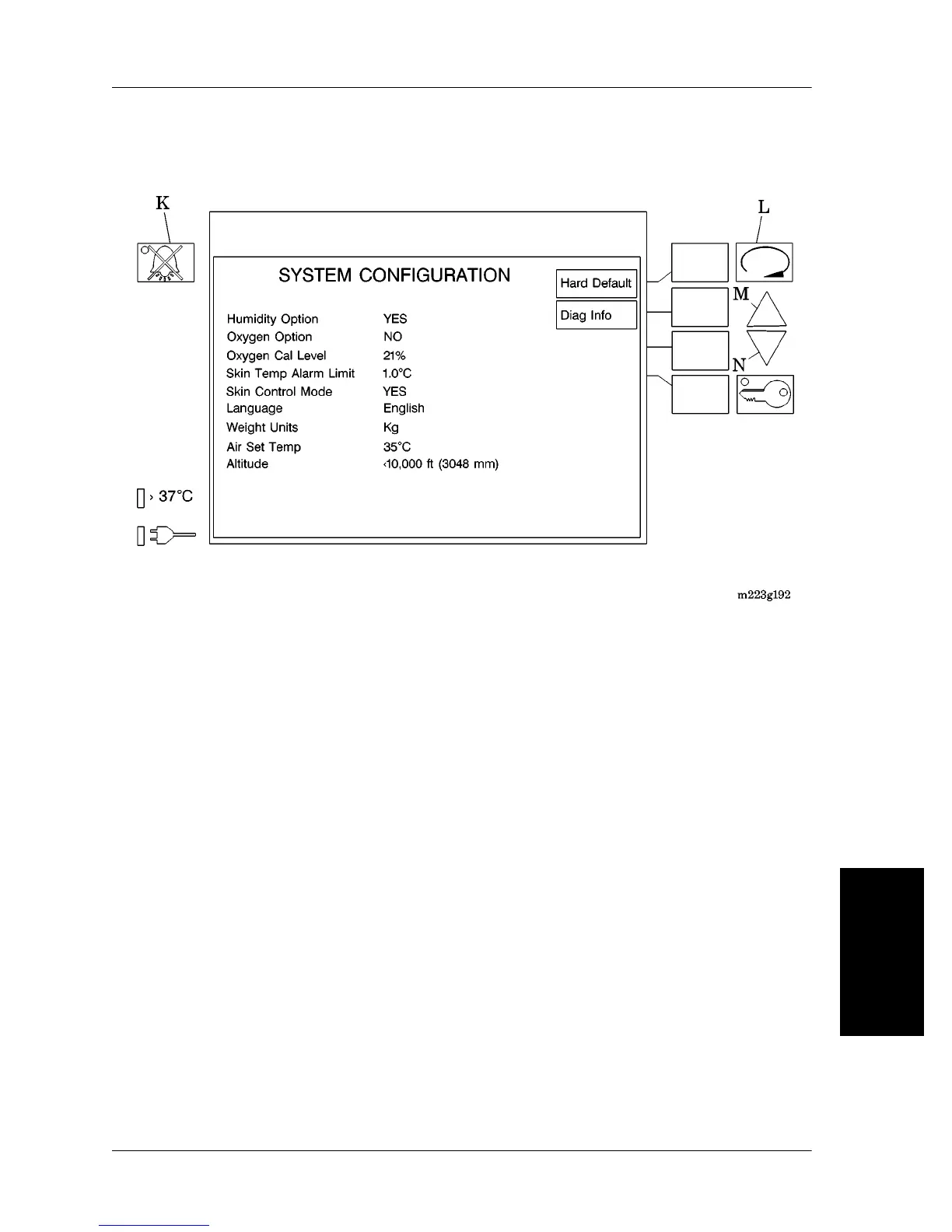6.1 Installation and Set-up
Chapter 6: General Procedures
Isolette® Infant Incubator (Model C2000) Service Manual Page 6 - 17
6
Figure 6-3. System Configuration Menu
NOTE:
The controller can select the following languages: English, French,
German, Spanish, Italian, Flemish, Dutch, Norwegian, Danish,
Japanese, Polish, Finnish, Portuguese, Swedish, and Greek.
3. Press the Display Selection key (L) to highlight the desired option,
parameter, or mode of operation (see table 6-4 on page 6-18) (see
figure 6-3 on page 6-17).
