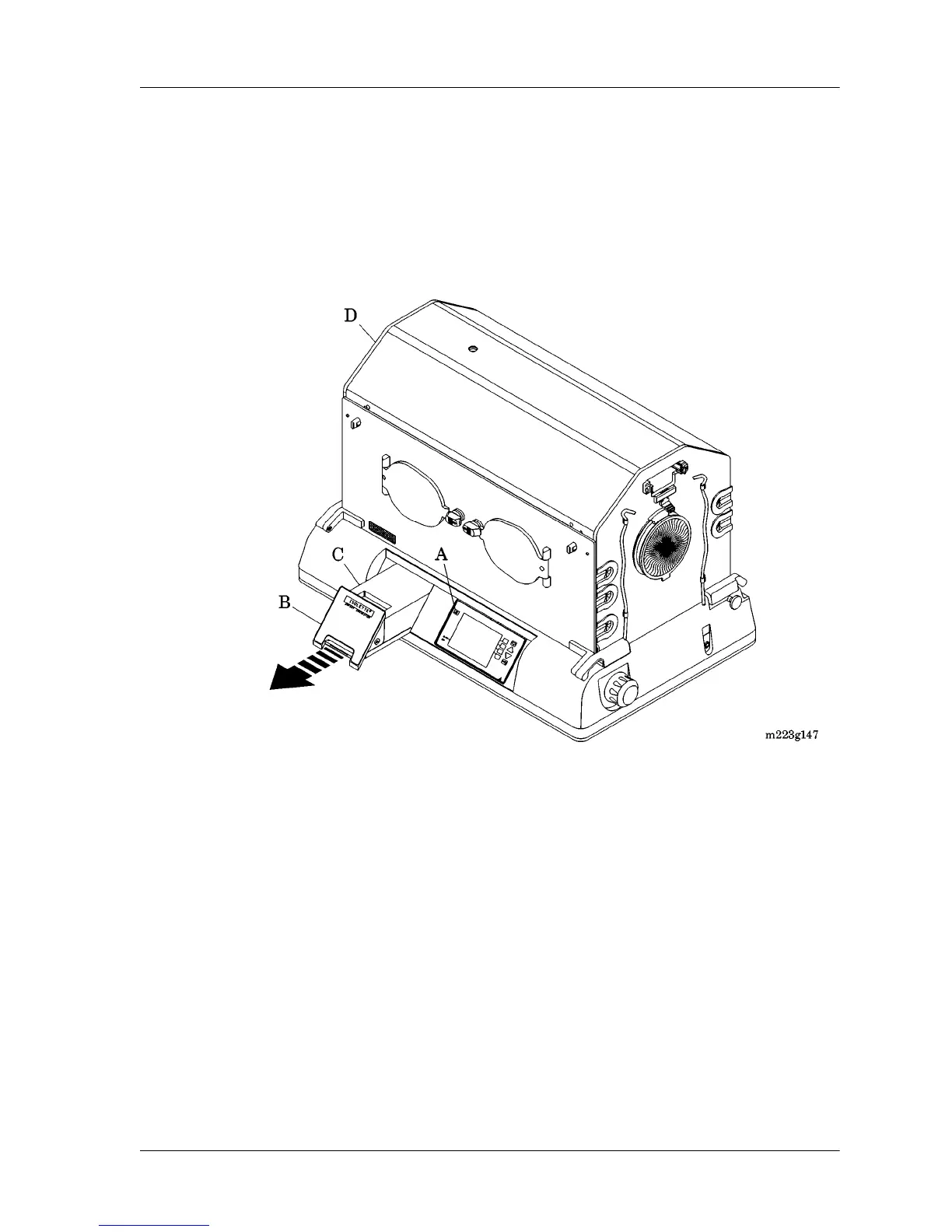2.40 Humidity System Is Not Working Properly
Chapter 2: Troubleshooting Procedures
Page 2 - 106 Isolette® Infant Incubator (Model C2000) Service Manual
2.40 Humidity System Is Not Working Properly
1. Perform the following:
a. If the Low Humidity alarm sounds, press the Silence/Reset key
(A) to silence it for 5 minutes (see figure 2-36 on page 2-106).
Figure 2-36. Humidity System
b. Withdraw the humidity tray (B) to the fill position.
c. Check the humidity reservoir (C).
The humidity reservoir (C) is filled.
Yes No
↓→Fill the humidity reservoir (C) with distilled water (refer to
procedure 6.7 on page 6-34). If this solves the problem, go
to “Final Actions” on page 2-24. Otherwise, go to step 2.
2. Perform the following:
a. Warm the incubator to 95 °F (35 °C).
b. At Display 1, press the Humidity softkey to turn on the humidity.
c. Set the humidity setpoint to 50%.
