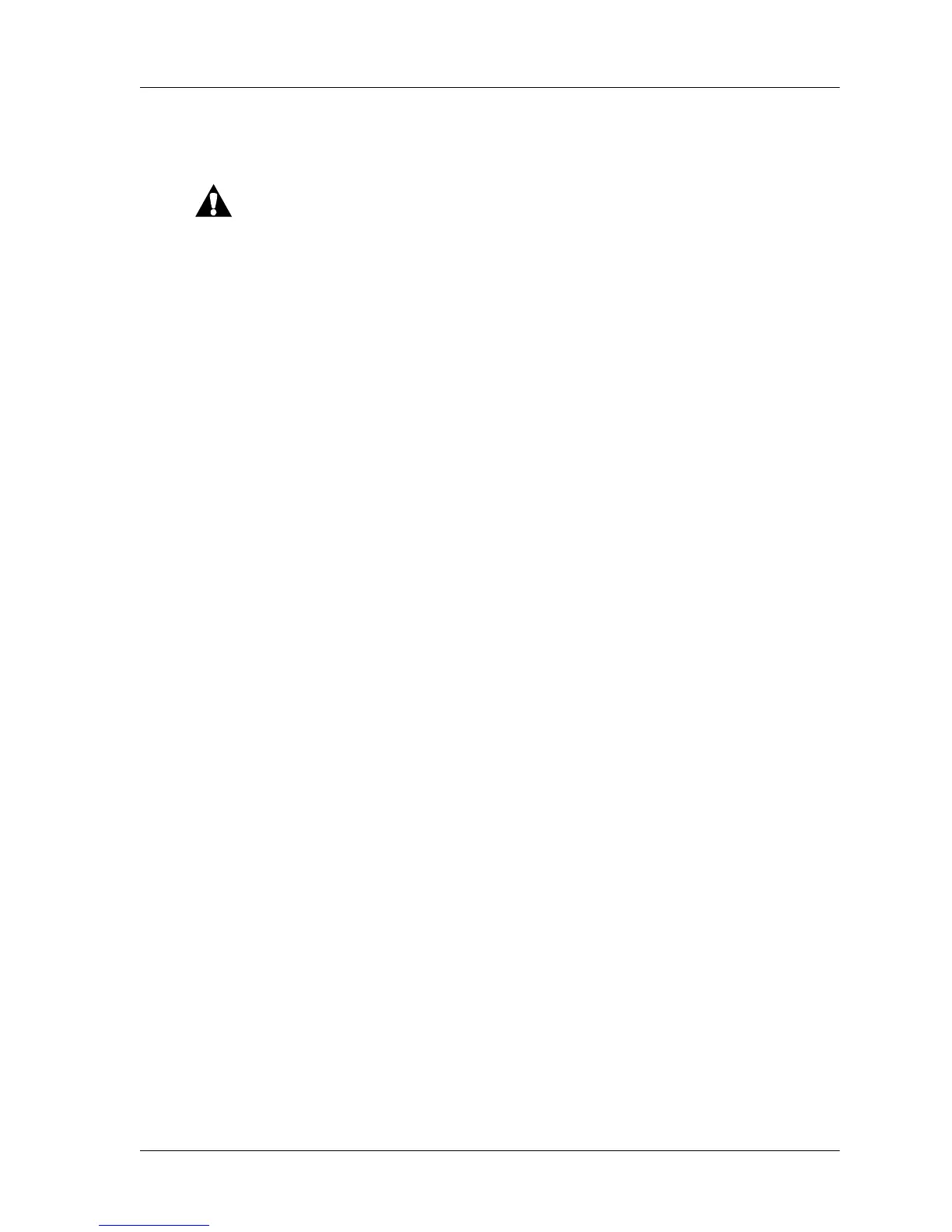7.3 Humidity System
Chapter 7: Accessories
Page 7 - 16 Isolette® Infant Incubator (Model C2000) Service Manuall
5. Remove the main deck (C) from the unit.
WARNING:
Allow 45 minutes for the heater assembly to cool. Failure to do so could
result in personal injury.
6. Allow 45 minutes for the unit to cool.
7. Remove the heater/impeller cover (D) from the unit.
8. Remove the heater radiator (E) by unscrewing it from the heater
assembly (F).
9. Insert and turn the end of a small screwdriver or similar device into
the slot at the bottom center of the humidity cover (G), and remove
the humidity cover (G) from the unit.
10.Reach into the humidity cavity, and perform the following:
a. Locate and remove the wingnut (H) and the flatwasher (I) that
secure the hole plug (J) to the inside of the shell assembly (K).
b. Locate and remove the humidity connector of the AC wiring
harness assembly (L), and pull it through the opening to the
humidity cavity.
11. Remove the hole plug (J) from the shell assembly (K).
12.Install the humidity system:
• For Series 00 and 01 models, refer to “Installing the Humidity
System (Series 00 and 01 Models)” on page 7-17.
• For Series 02 models, refer to “Installing the Humidity System
(Series 02 Models)” on page 7-19.
