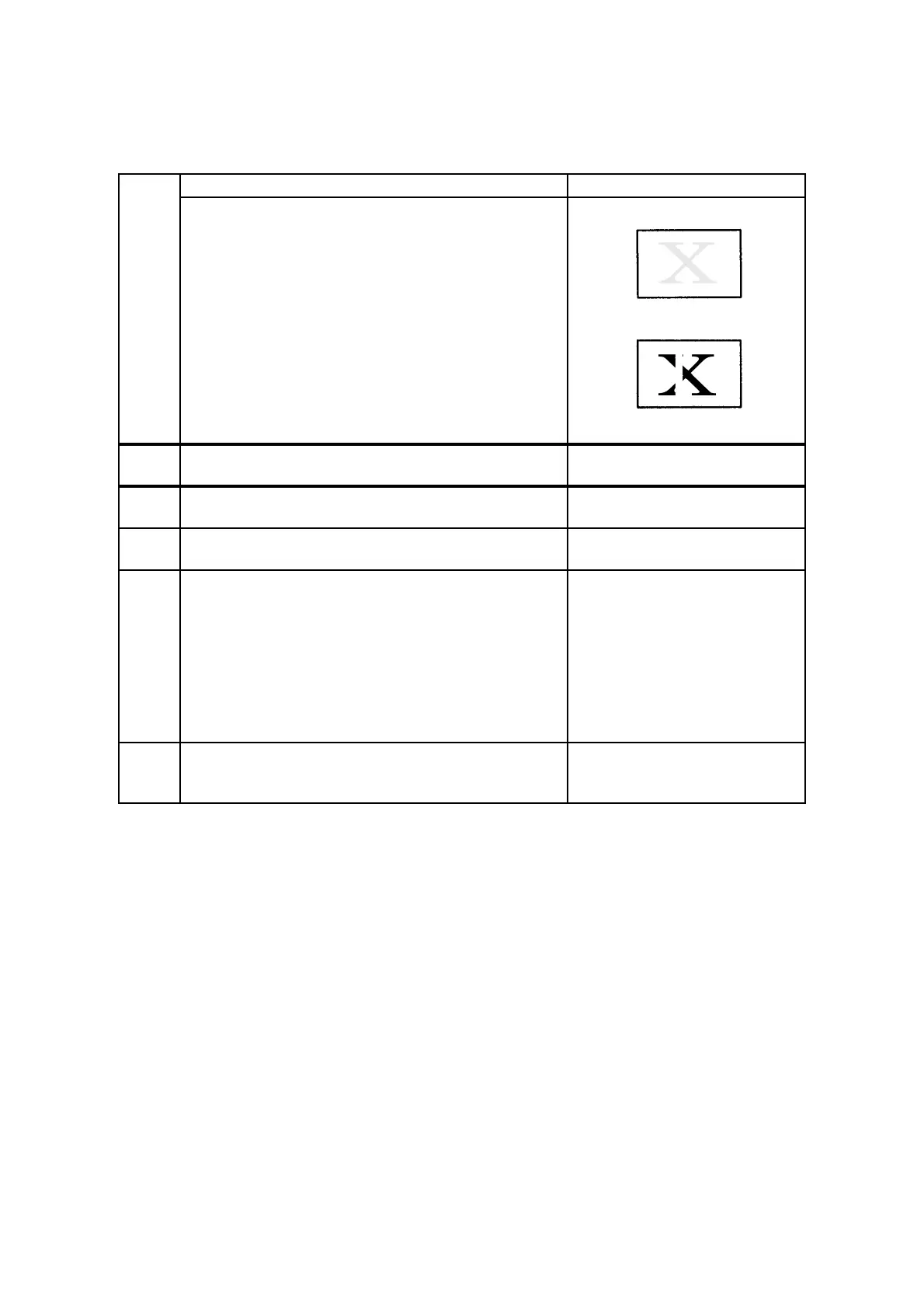Chapter 3 Image Quality Troubleshooting
3.5 Image Quality FIP
3-16
FIP-P3 "Thin printing or paper transport direction missing"
P3
Phenomenon/Initial check Print sample
Thin printing or paper transport direction missing
- Initial check -
Are there errors such as use of parts in different
specifications, attachment error, damage,
transformation, dirt or foreign object?
- Major check parts -
Drum/toner cartridge (PL10.1.2), ROLL ASSY BTR
(PL8.1.13), ROLL BTR (PL8.1.14), AZUSA HVPS
(PL9.1.6), ROS ASSY (PL10.1.1)
Item Check
Action
(at occurrence of error)
1
- Drum/toner cartridge error 1 -
Is the toner seal from the Drum/toner cartridge?
Pull out the toner seal from the
Drum/toner cartridge.
2
- ROLL ASSY BTR attachment error -
Is the ROLL ASSY BTR attached securely?
Reattach the ROLL ASSY BTR.
3
- ROLL BTR error -
Does the current flow to the ROLL BTR?
If the current flows, replace the
ROS ASSY; otherwise, check the
conductive state. When the
conductive state is normal,
replace each FG plate; otherwise,
replace the AZUSA HVPS. If this
error recurs after the AZUSA
HVPS is replaced, replace the
PWBA MCU.
4
- Drum/toner cartridge error 2 -
Doesn't this error recur after the defective Drum/toner
cartridge is replaced with a new one?
Replace the Drum/toner
cartridge.
