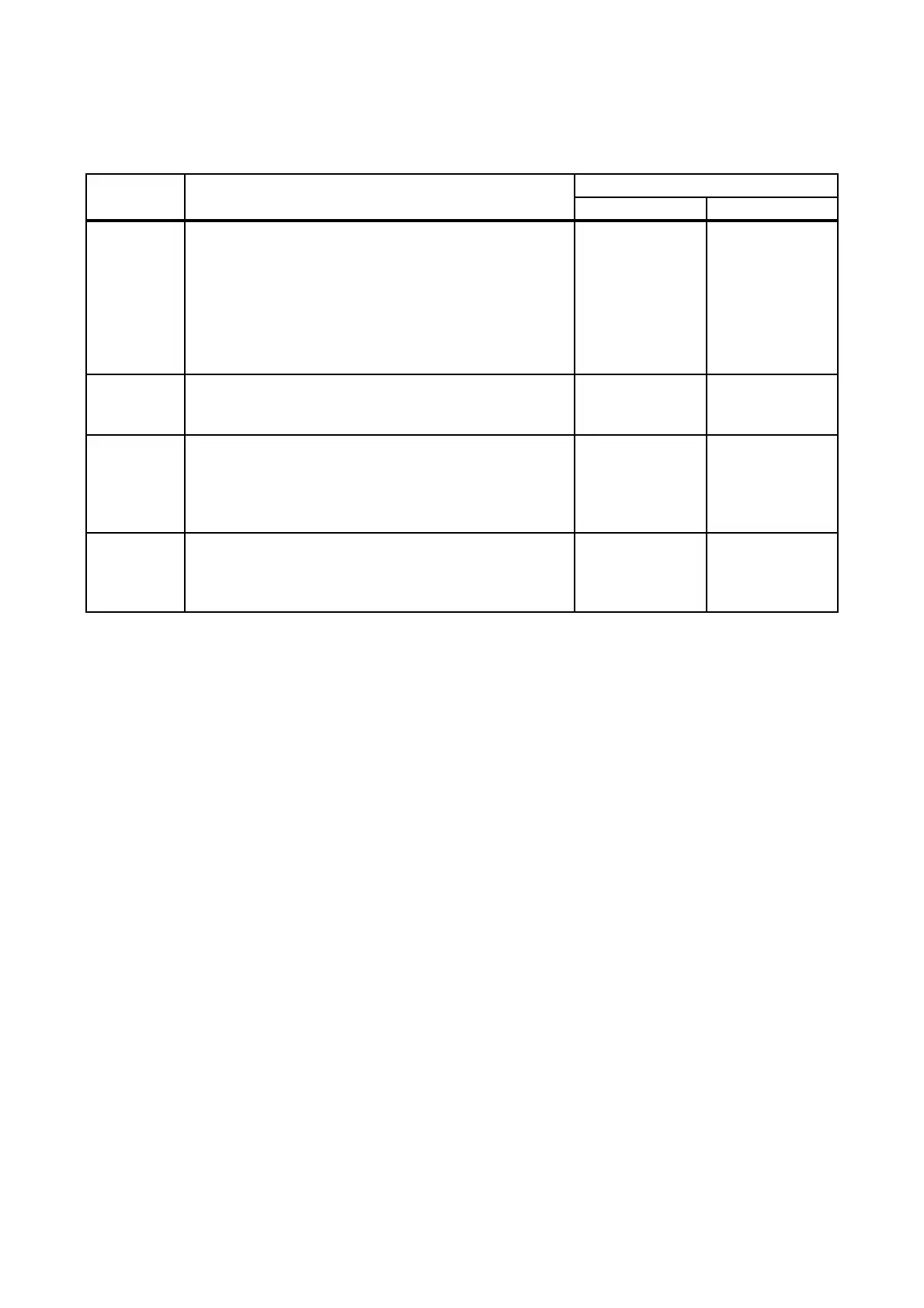Chapter 2 Troubleshooting
2.3 Level 2 FIP
2-12
FIP-1.3 No paper (Paper empty)
Procedure Check
Action
YES NO
1
- Initial check -
Are there errors such as use of parts in different
specifications, attachment error, damage,
transformation, dirt, or foreign object?
- Major check parts -
SENSOR PHOTO (PL5.1.32), ACTUATOR PAPER
EMPTY (PL5.1.18), Paper Cassette, PWBA MCU
XFABK(B) (PL9.1.25)
Replace and
reattach the parts.
To step 2
2
- Paper Cassette check -
Does the PLATE BOTTOM 250 lift normally at removal
of the Paper Cassette?
To step 3
Replace the faulty
part.
3
- ACTUATOR PAPER EMPTY check -
Does the ACTUATOR PAPER EMPTY run smoothly?
- There is a tool.
To step 4
- There is no tool.
Replace the
SENSOR PHOTO
Replace the
ACTUATOR
PAPER EMPTY
4
- SENSOR PHOTO check -
Does the SENSOR PHOTO function normally?
Select [SENSOR/SWITCH CHECK] on the
DIAGNOSTIC MODE MENU.
Replace the
PWBA MCU
XFABK(B)
Replace the
SENSOR PHOTO
