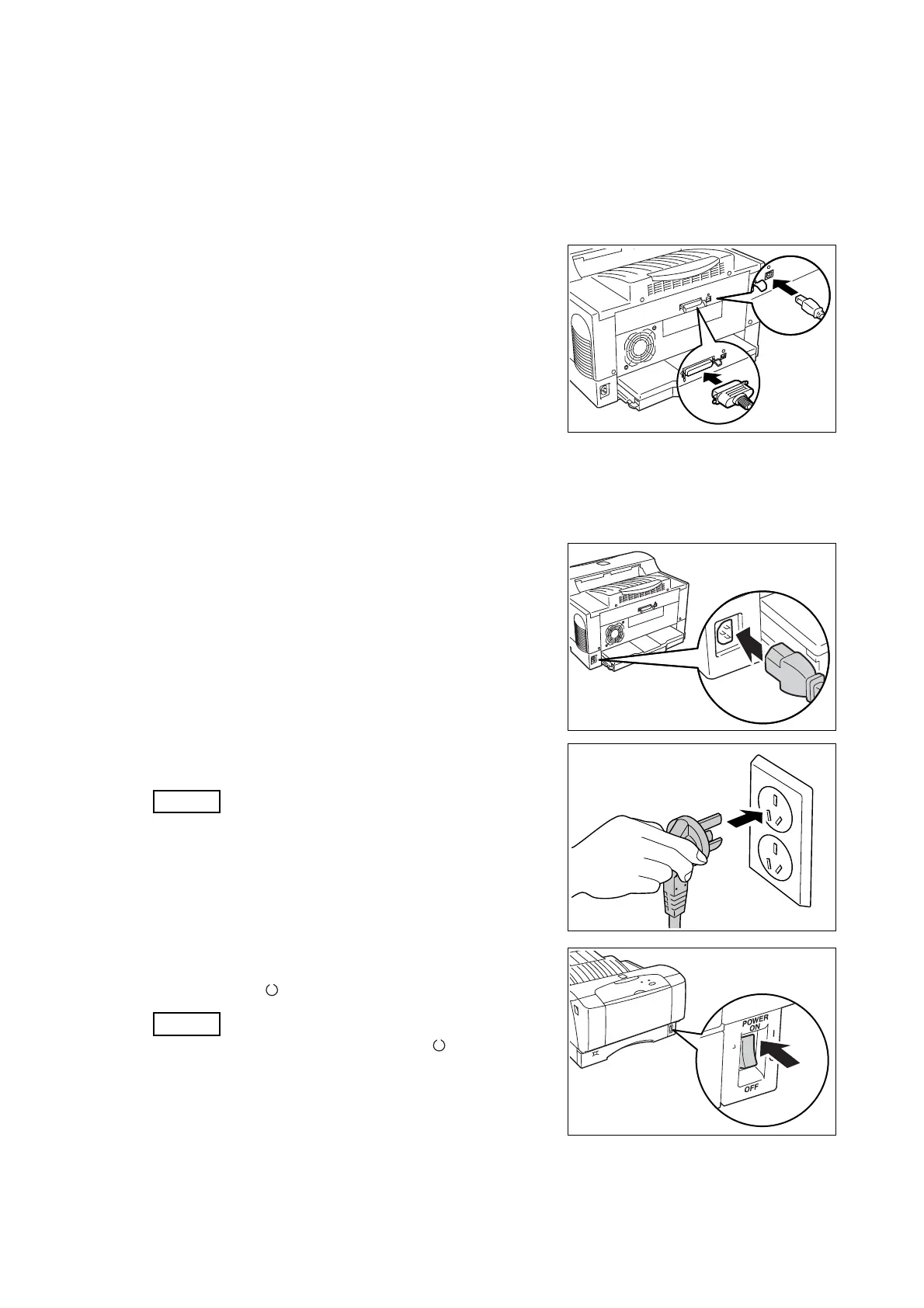Chapter 6 General
6.5 Installation Procedure
6-20
6.5.3 Connecting Interface Cable and Power Cord
Select an interface cable and connect it to the printer.
Important
• Connect the USB cable only after the print driver has been installed on the computer.
1. Connect the interface cable to the interface
connector on the back of the printer. For a
parallel cable, fasten the wire clip on both sides
to secure it after it has been inserted into the
connector.
2. Connect the other end of the cable to the interface connector on the computer.
When connecting the power cord.
3. Connect the power cord to the power cord
connector on the back of the printer.
4. Connect the other end of the power cord to the
power outlet.
NOTE
• Do not connect the power cord of the printer to the power
outlet of the computer.
5. Press the power switch on the printer to the <
|
>
position. The power is turned on and the light of
the < > (Print-ready) indicator lights.
NOTE
• When the printer is warming up, the < >
(Printer-ready) indicator flashes.
