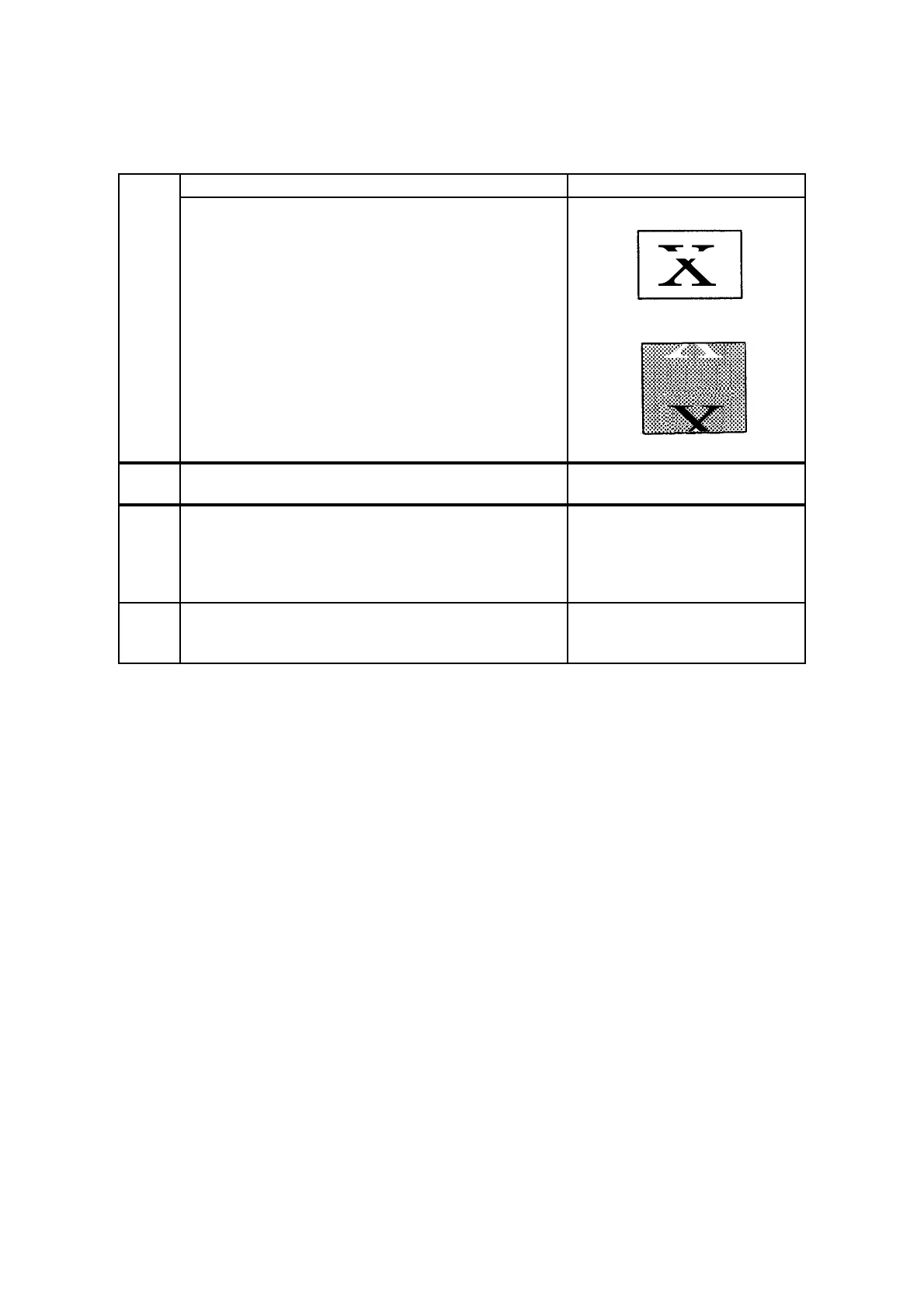Chapter 3 Image Quality Troubleshooting
3.5 Image Quality FIP
3-17
FIP-P4 "Horizontal missing, thin toner on non-print part, or whitened character"
P4
Phenomenon/Initial check Print sample
Light toner is detected in the whole of non-print parts,
and whitened letters are printed out.
- Initial check -
Are there errors such as use of parts in different
specifications, attachment error, damage,
transformation, dirt or foreign object?
- Major check parts -
Drum/toner cartridge (PL10.1.2), ROLL BTR
(PL8.1.14), FUSER ASSY CL CH (PL7.1.15)
Item Check
Action
(at occurrence of error)
1
- Measure a cyclic interval -
Is the cyclic interval random, 55mm or 78mm?
For 55mm, check whether the
ROLL BTR is attached correctly
or replace the ROLL BTR.
For 78mm, replace the FUSER
ASSY CL CH.
2
- Drum/toner cartridge error -
Doesn't this error recur after the defective Drum/toner
cartridge is replaced with a new one?
Replace the Drum/toner
cartridge.
