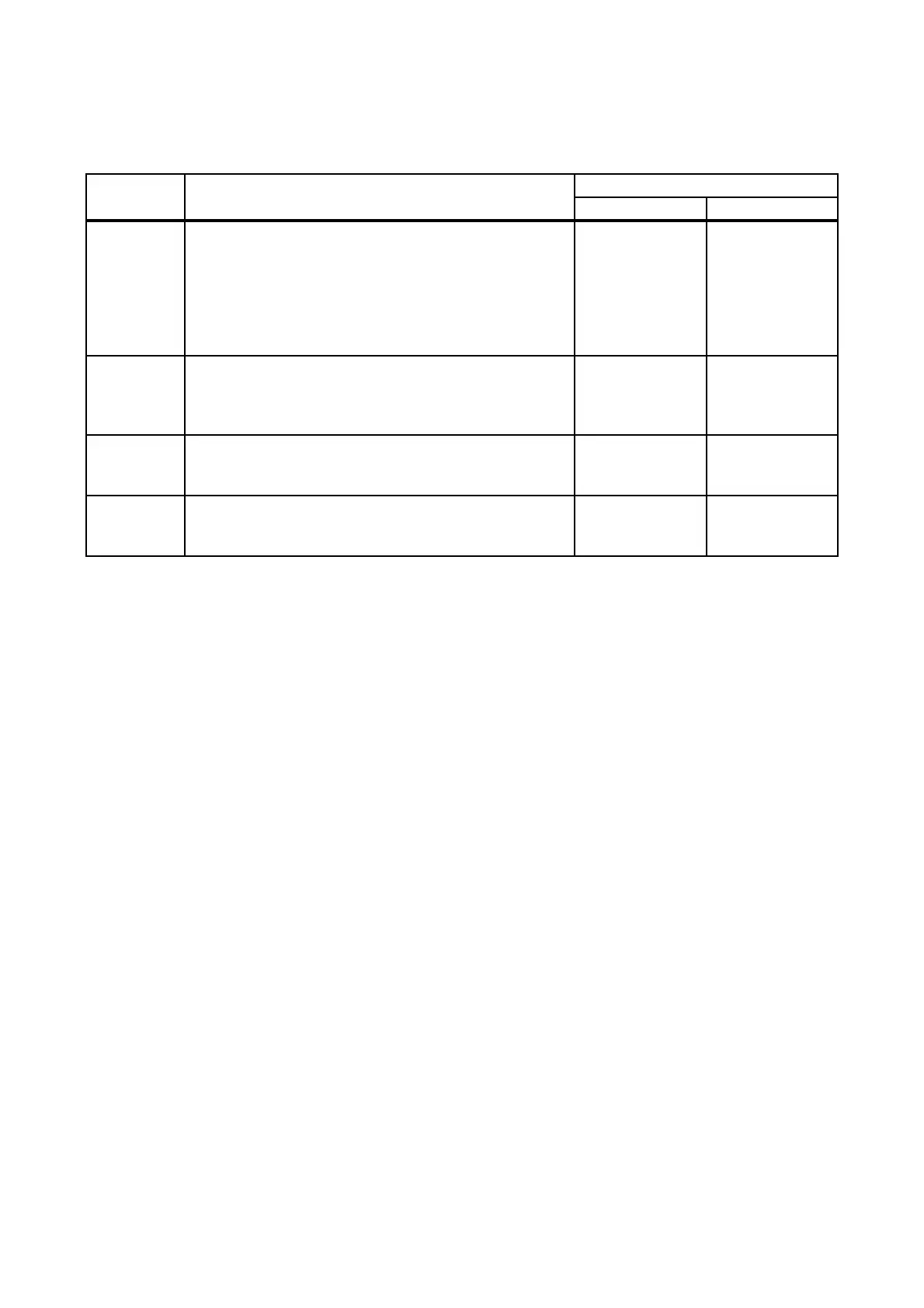Chapter 2 Troubleshooting
2.3 Level 2 FIP
2-33
FIP-2.7 GEAR ASSY error
Procedure Check
Action
YES NO
1
- Initial check -
Are there errors such as use of parts in different
specifications, attachment error, damage,
transformation, dirt, or foreign object?
- Major check parts -
GEAR ASSY (PL7.1.1), HARNESS ASSY MOTOR
MAIN (PL7.1.4), PWBA MCU XFABK(B) (PL9.1.25)
Replace and
reattach the parts.
To step 2
2
- GEAR ASSY/MOTOR ASSY MAIN power check -
Is 5VDC applied to the J1090-3PIN<=>J1090-4PIN?
Disconnect the Drum/toner cartridge and turn on the
INTERLOCK SWITCH for check.
To step 3
Replace the
PWBA MCU
XFABK(B)
3
- HARNESS ASSY MOTOR MAIN check -
Is the J109<=>J1090 connected normally? To step 4
Replace the
HARNESS ASSY
MOTOR MAIN
4
- PWBA MCU XFABK(B) replacement check -
Does this error recur after the defective PWBA MCU
XFABK(B) is replaced with a normal one?
Replace the
GEAR ASSY
Action completed
