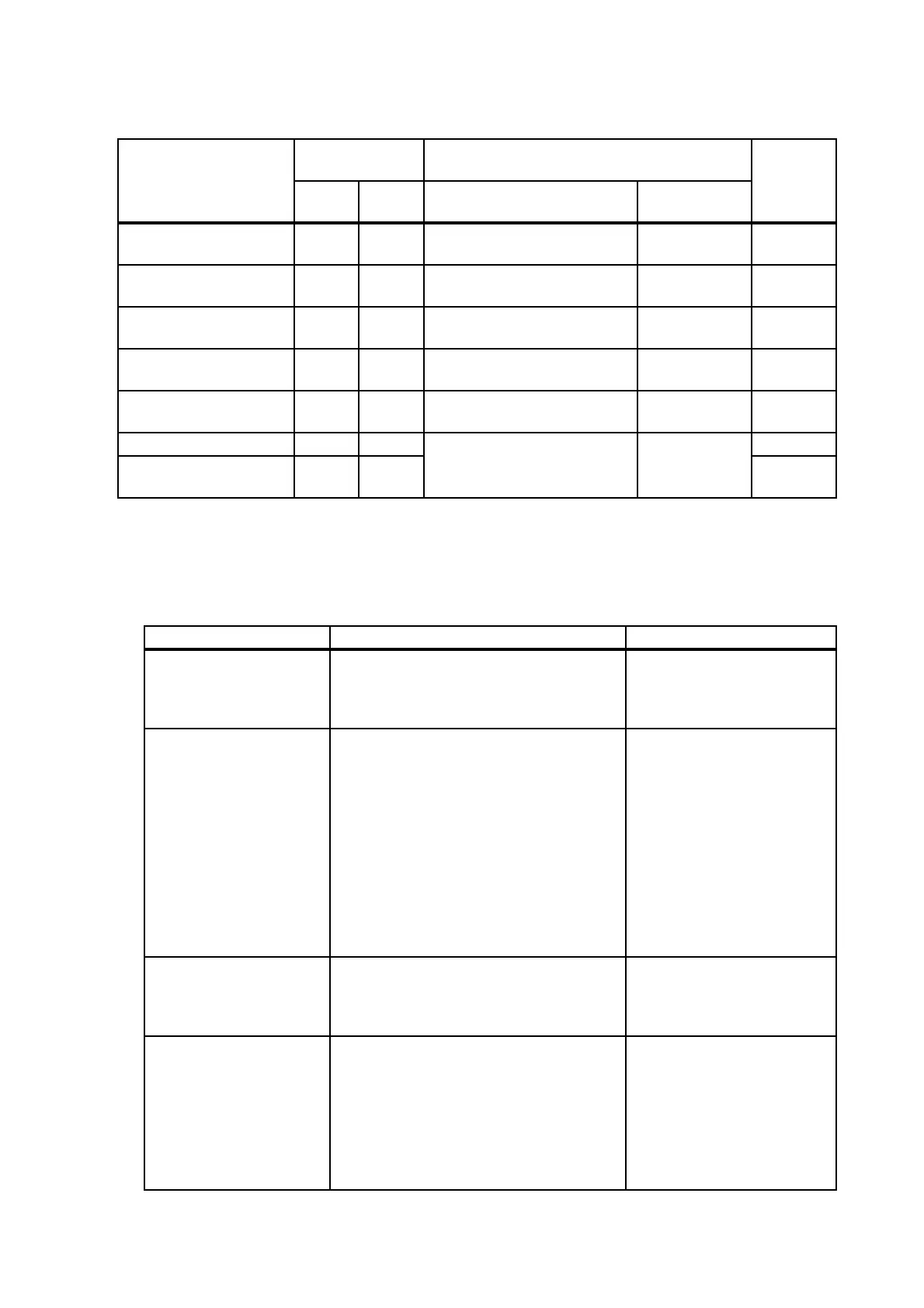Chapter 2 Troubleshooting
2.3 Level 2 FIP
2-8
2.3.3 Errors and Statuses
This device can detect 13 types of statuses, and displays errors and statuses according to the
respective statuses.
Error
Printer LED
(BLK=Blink)
Simple Monitor Message
FIP
Green Red Printing Status Window
Status
Window
Jam within Printer
OFF ON
Paper jammed at the main
assembly
Paper Jam
FIP-
1.6/1.7
Jam in Paper Supply
Section
OFF ON
Paper jammed at the paper-
feeding
Paper Jam
FIP-
1.4/1.5
MSI or Feeder Misfeed
Jam (Pick Miss)
OFF ON
Paper jammed at the paper-
feeding
Paper Jam
FIP-1.4
Regi. Jam
OFF ON
Paper jammed at the main
assembly
Paper Jam
FIP-1.6
Exit Jam
OFF ON
Paper jammed at the main
assembly
Paper Jam
FIP-1.7
Cover Top Open OFF ON
Cover is open Cover is open
FIP-1.8
COVER ASSY FRONT
Open
OFF ON
FIP-1.9
Error status Contents or detection conditions Clear method
No cartridge The Drum/toner cartridge is not mounted
or it is not mounted correctly.
Attach the Drum/toner
cartridge or insert and
remove the Drum/toner
cartridge.
Paper size error The specified paper size is different from
the size of a fed paper.
In case of MSI
1) The paper size specified with the
ECP14 command differs from the size
of the actually printed paper.
2) The paper size sensed by the sensor
differs from the size of the actually
printed paper at release of the EPC14
command.
Match the paper size wheel
with the specified paper size.
Release the paper size error
by the EC3 command.
Paper empty No papers are set in the specified paper
feeding unit.
- This error occurs when no papers are
set in the specified cassette or MSI.
Set the specified papers in
the cassette or MSI.
Jam or pick error
(Misfeed) Feeding error
A jam or misfeed occurred.
1) The EXIT Sensor remains turned on.
2) The EXIT Sensor does not turn on.
3) The REGI Sensor remains turned on.
4) The REGI Sensor does not turn on.
5) A misfeed occurred in the MSI.
6) A misfeed occurred in PAPER
FEEDER.
Open the Front Cover and
remove the paper. Then
close the Front Cover.
