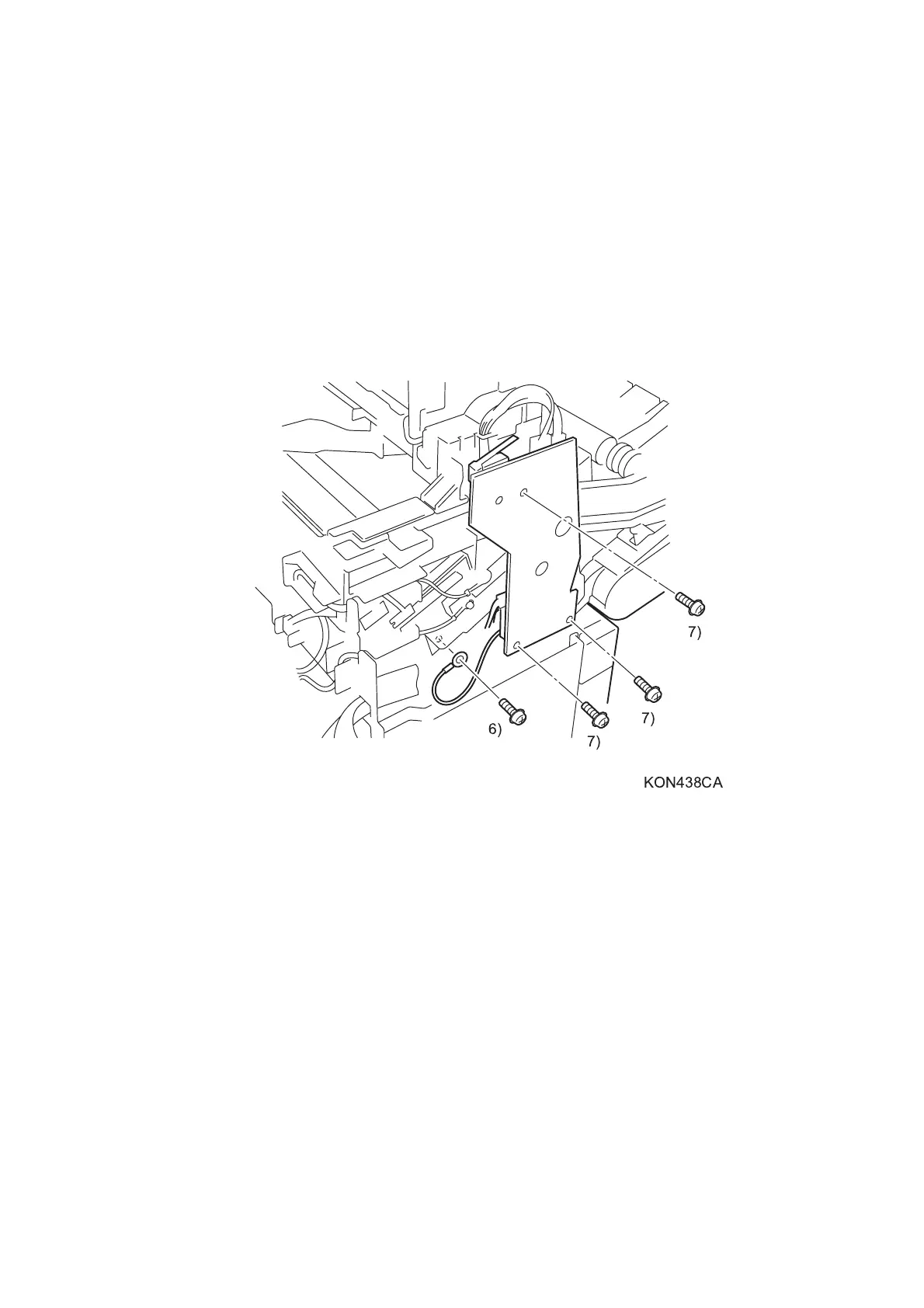Chapter 4 Disassembly/Assembly and Adjustment
4.2 Disassembly/Assembly
4-36
REP4.7 PWBA SENSOR (PL4.1.17)
<Removal>
1) Pull the LEVER FRONT R and LEVER FRONT L toward you and open the COVER ASSY FRONT.
2) Remove the COVER ASSY STACK CL. (REP1.7)
3) Remove the COVER ASSY TOP CL with the FFC OPP CL. (REP1.4)
4) Remove the COVER SIDE LEFT CL. (REP1.1)
5) Disconnect the four PWBA SENSOR connectors (CN101, CN102, CN103, CN104).
6) Remove a screw (gold, with flange, tap, 8mm) that fix the earth wire of the PWBA SENSOR.
7) Remove the three screws (gold, with flange, tapping, 8mm) securing the PWBA SENSOR and
detach the PWBA SENSOR.
<Replacement>
Perform the removal procedures in the reverse order.
7)
KON438CA
7)
7)
6)
