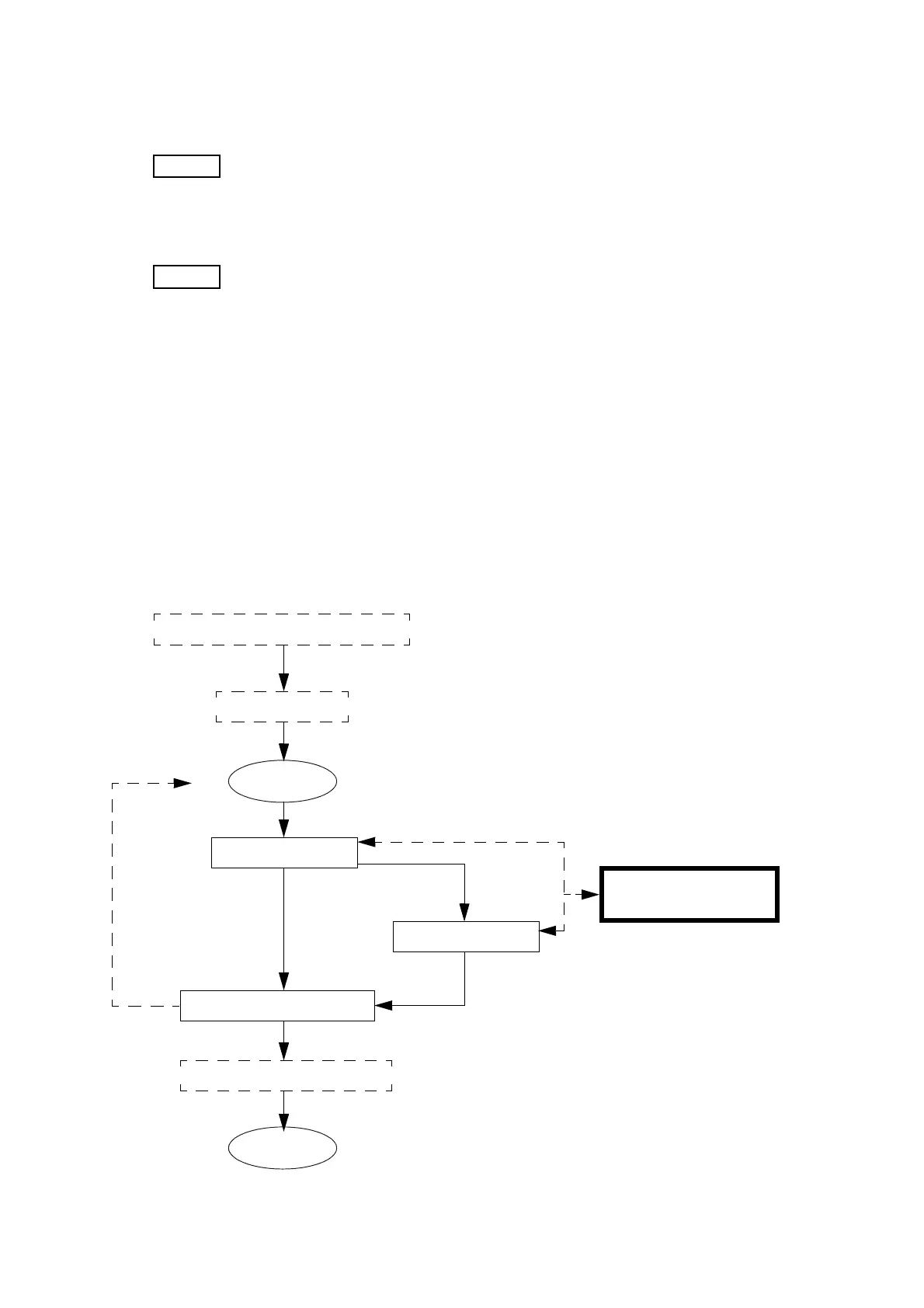2-3
Chapter 2 Troubleshooting
2.1 Advancing Troubleshooting
NOTE
This chapter describes the Fuji Xerox Printing Systems standard specifications and
cases where the printer controller is normal.
When the printer controller directly controls the device or the unique specifications
of the OEM destination is provided, troubleshooting varies depending on the
specifications of the OEM destination.
NOTE
This manual explains the troubleshooting based on the operations, indications, and
running at use of the diagnostic tool (maintenance tool).
This system is configured so that troubleshooting is possible even when the
diagnostic tool is not used; so, understand the fault analysis procedure before
troubleshooting.
2.1 Advancing Troubleshooting
To effectively perform troubleshooting, confirm the phenomenon and precheck the operation while
referring to the FIP (Fault Isolation Procedure) and Chapter 6, "Maintenance Guide".
2.1.1 Troubleshooting Flow
Advance troubleshooting in the following flow.
Status and phenomenon check
Precheck
Start
Level 1 FIP
Troubleshooting check
Preventive maintenance
End
Level 2 FIP
Chap. 1
Service Call Procedure
