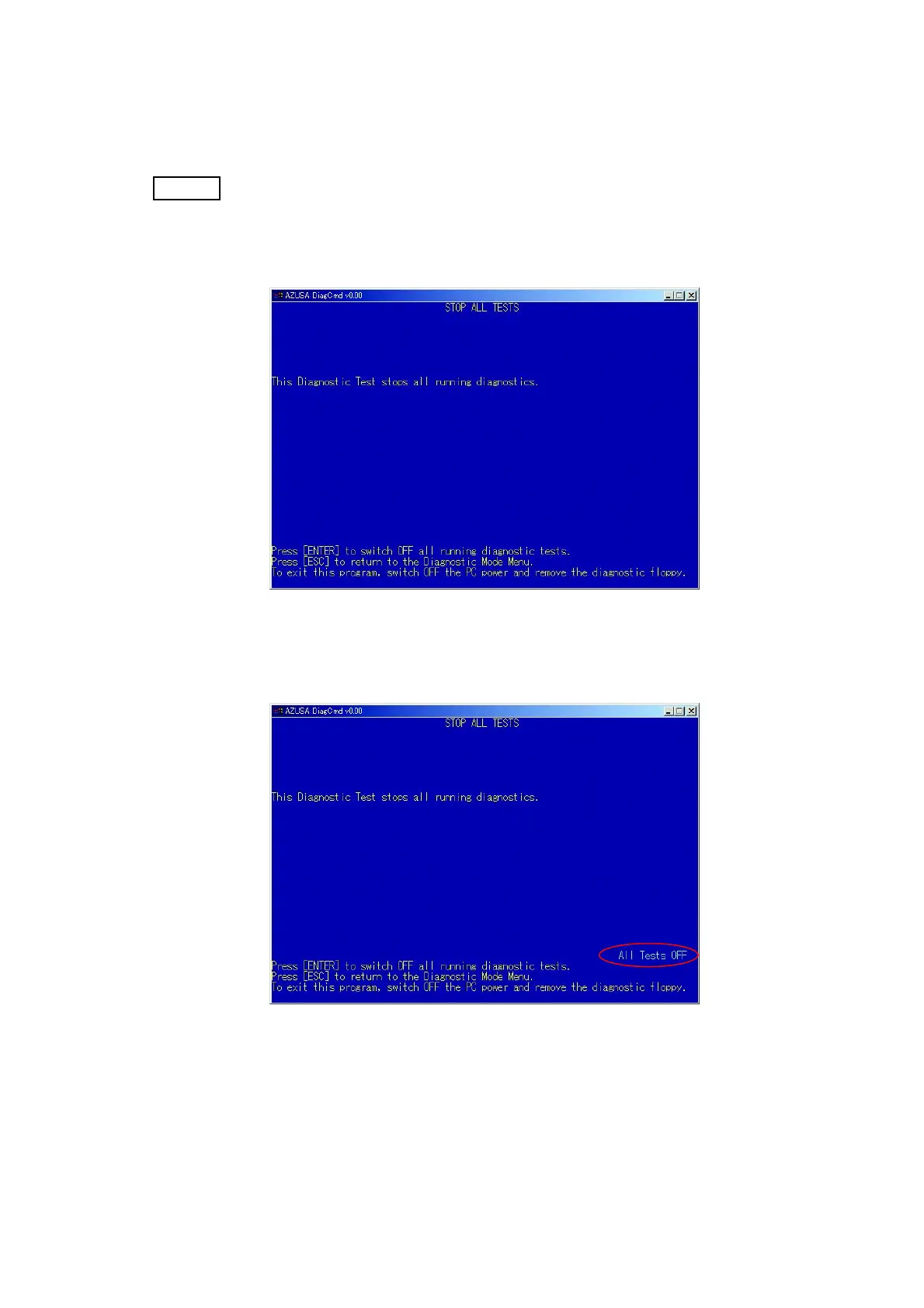Chapter 2 Troubleshooting
2.4 How to use PC Diag.
2-48
2.4.1.9.4 STOP ALL TEST (Diagnostic Code 00)
This function stops all the diagnostic operations.
NOTE
This test stops diagnostic operations even when the screen returns to the Main
Menu after the Diagnostic Mode ends.
Use the up arrow, down arrow, left arrow, and right arrow keys to select [Stop All Tests] from
DIAGNOSTIC MODE MENU. Press the [Enter] key.
Press the [Enter] key and stop the all diagnostic. The state of operation is displayed on the lower
right of screen.
Press the [Esc] key, return to the DIAGNOSTIC MODE MENU.
