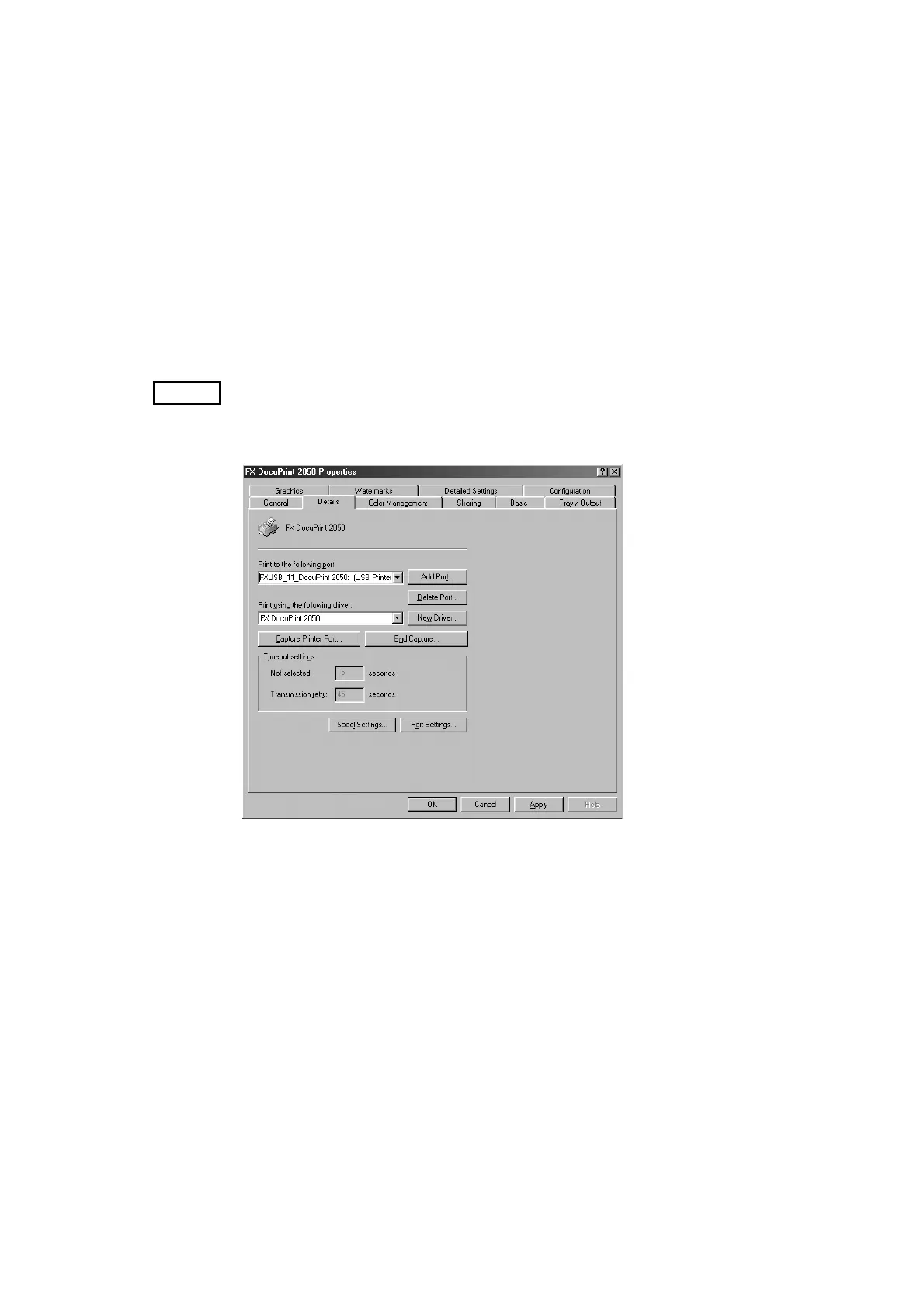Chapter 6 General
6.5 Installation Procedure
6-31
Setting the USB port
1. Make sure that the printer is off, and connect the USB cable.
2. Switch on the printer.
The computer automatically detects the new hardware and the USB port is made.
3. From the [Start] menu, click [Settings] and then [Printers].
4. Click the icon of the printer, and then click [Properties] from the [File] menu.
5. Click the [Details] tab, then select [FXUSB_x_DocuPrint 2050: (USB Printer Port)] from
[Print to the following port].
NOTE
• In FXUSB_x_ …, a value from 0 to FF appears in the position indicated by “x”. The value varies according to
the environment.
6. Click [OK].
