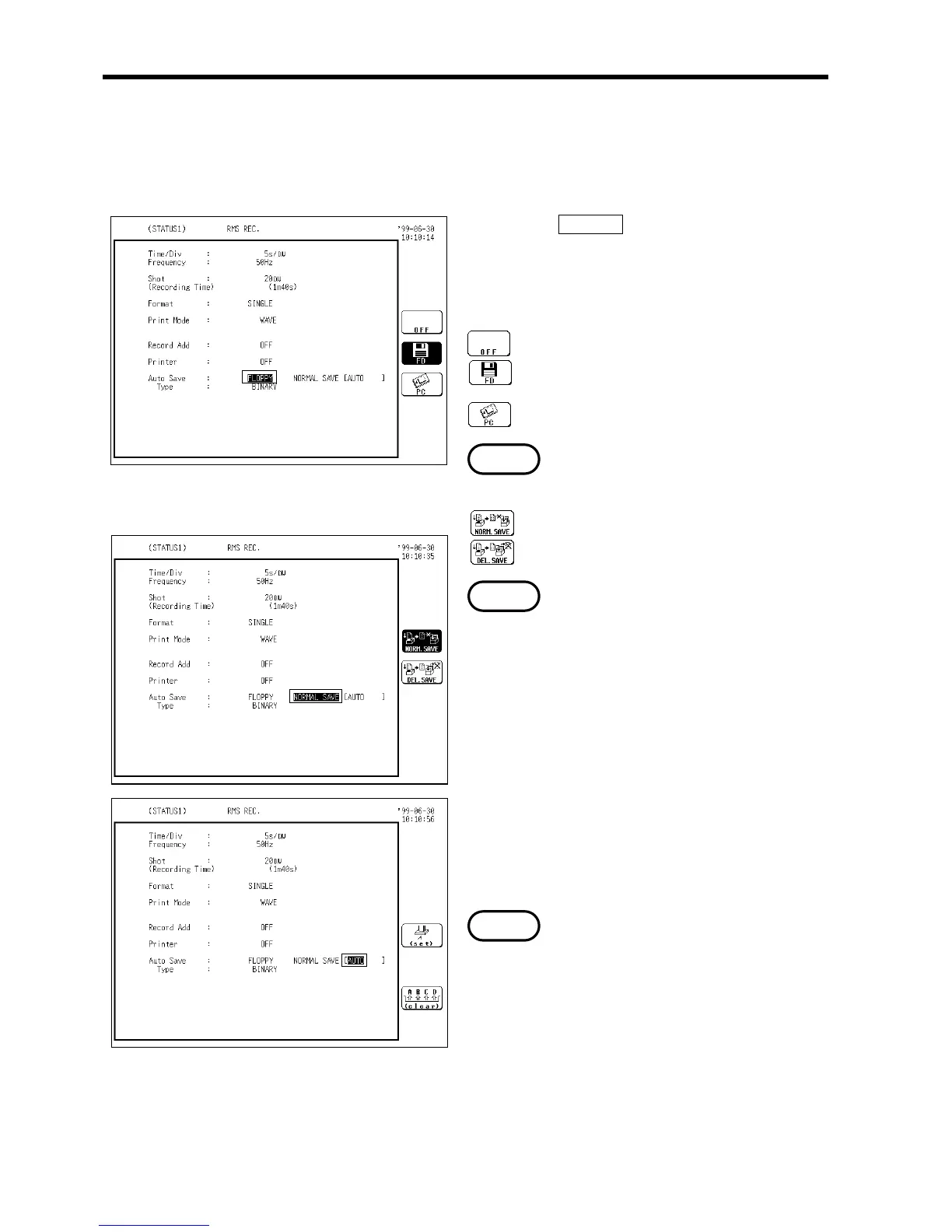.2.9 Setting the Auto Save Function
NOTE
NOTE
NOTE
When the function is enabled, waveform data are automatically stored on a
floppy disk or PC card after they are captured.
Method
1. Press the STATUS key to call up the
STATUS 1 screen.
2. Move the flashing cursor to the auto save
item, as shown in the figure on the left.
3. Use the function keys to select the media.
: Auto save is disabled.
: Waveform data are automatically stored on
floppy disk
: Waveform data are automatically stored on
PC card.
The LAN selection is available
only when a LAN is connected.
4. Selecting Media displays saving data options.
:Cancels automatic save when media is full.
: Deletes old files and automatically saves
when media is full.
・In delete save, file is saved as RMS.
extension file in binary format and TXT.
extension file in text format.
・If the A/B cursors are used, partical save is
applied (see Section 13.4.5). However, when
additional recording is enabled, partial save
cannot be performed. A/B cursors are
disabled automatically.
5. File naming
See Section 9.5.5 for entry options.
In automatic save, file is titled with a
number following the file name.
When file is left untitled during processing,
AUTO automatically executes.
・File name contains eight alphanumeric
characters. In automatic save the last
character may be replaced with a number to
designate the file.
・When the characters below are used in a file,
the file cannot be handled on a PC running
Windows 2000 or XP. Do not use these
characters when handling a file on your PC.
+, =, [, ]
