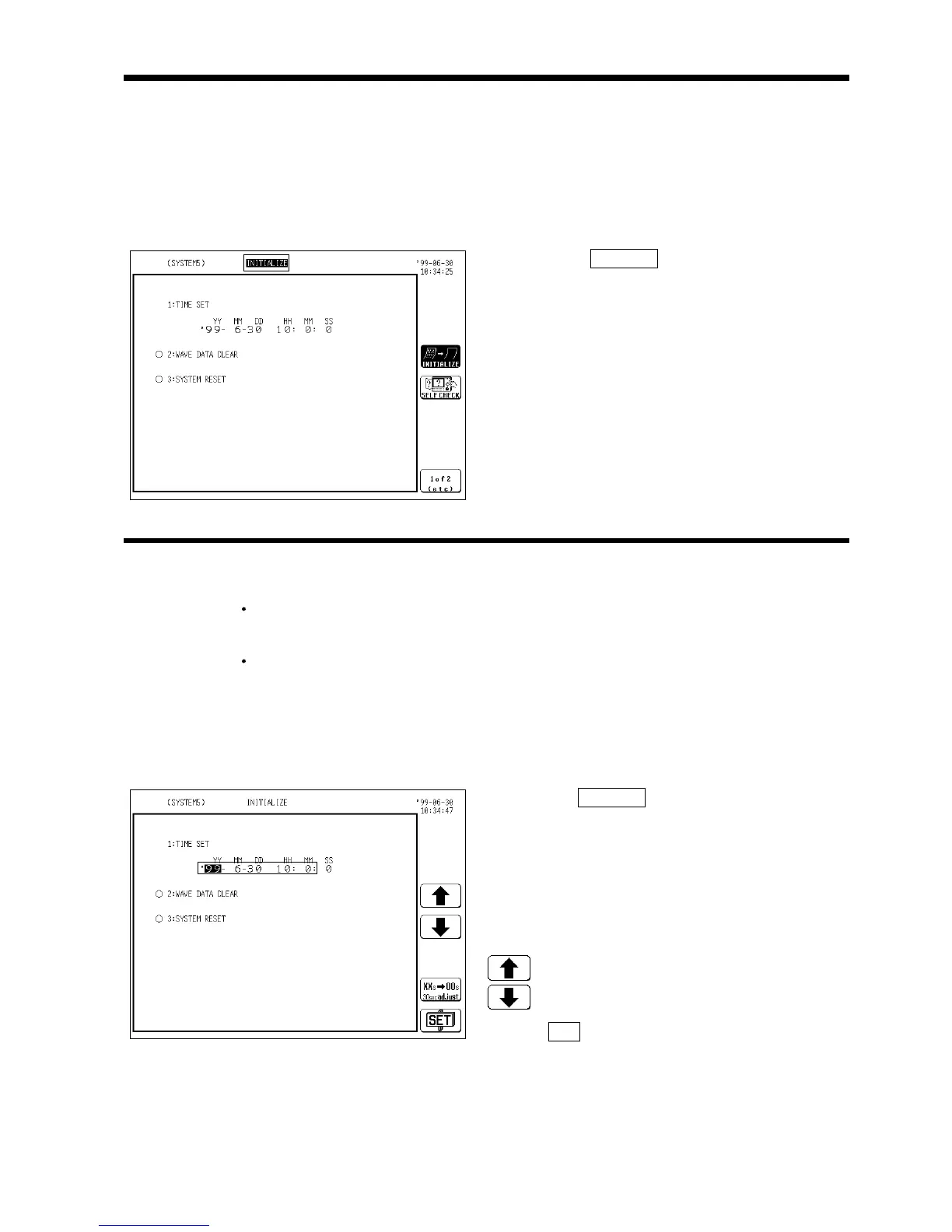239
────────────────────────────────────────────────────
9.7 Initialization [ INITIALIZE ]
────────────────────────────────────────────────────
.7 Initialization [ INITIALIZE ]
Setting the clock (TIME SET), clearing waveform data (DATA INITIALIZE),
and initialization of setting items (SYSTEM RESET) are available.
Method 1 Screen: SYSTEM 5 (INITIALIZE)
1. Press the SYSTEM key to call up the
INITIALIZE screen.
2. Move the flashing cursor to the setting
item, and press the function key to make
the selection.
For details on items, see Sections 9.7.1 to
9.7.3.
This unit incorporates a calendar with automatic leap year compensation and
24-hour clock.
The clock is used for the following functions:
・Display of year/month/day/hour/minutes/seconds on the screen
・Timer trigger function
・Trigger time list printout
Method 1 Screen: SYSTEM 5 (INITIALIZE)
1. Press the SYSTEM key to call up the
INITIALIZE screen.
2. Move the flashing cursor to the year, month,
day, hour, minute items of (1) TIME SET,as
shown in the figure on the left, and use the
JOG control or the function keys to make the
settings.
: Value up
: Value down
3. Press F5 [ SET ] to start the clock.
Seconds are reset to 00.
