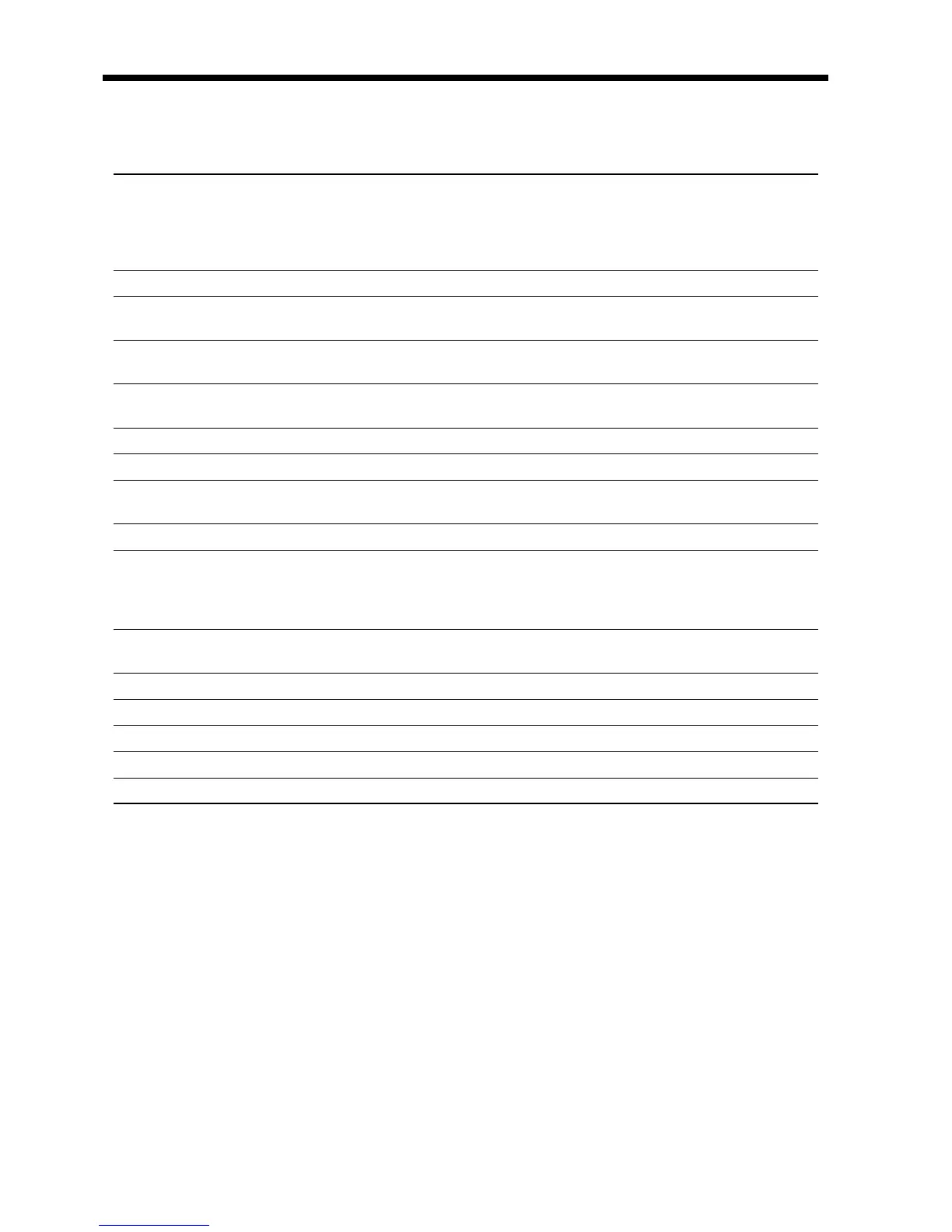312
────────────────────────────────────────────────────
14.4 Recorder Function
────────────────────────────────────────────────────
Time axis 10
(*1)
,20
(*1)
,50
(*1)
,
100
(*1)
, 200
(*1)
, 500 ms/DIV
1, 2, 5, 10, 30 s/DIV
1, 2, 5, 10, 30 min/DIV
1 h/DIV
Time axis resolution 100 points/DIV (with the printer)
Sampling period 1, 10, 100 μs, 1, 10, 100 ms (Can be selected, from 1/100 of the time
axis setting)
Recording length Any setting
(*2)
or preset setting (see below)
20, 50, 100, 200, 500, 1000, 2000 DIV, continuous
(*3)
Screen・print format Single, dual, quad screen display
X-Y screen display
Interpolation function Line (other than X-Y), dot, line (X-Y)
Recording line display 12-color
Spatial resolution 40 dots/DIV (with the display)
100 dots/DIV (horizontally), 80 dots/DIV (vertically) (with the printer)
X-Y sampling period Dot: 100 μs fixed, line: 100 μsto6ms
Waveform magnification/
compression
・Time axis
×1, ×1/2, ×1/5, ×1/10, ×1/20, ×1/50, ×1/100, ×1/200
・Voltage axis
×10, ×5, ×2, ×1, ×1/2
Waveform storage Last 2000 divisions of data saved in memory
Can be checked by reverse scrolling and reprinted
Print function Can be set to ON, OFF, or reprint.
Additional recording function ON/OFF
(*4)
Logging function Records measured data as digital values
Variable function Provided
Vernier function Provided
4.4 Recorder Function
*1: Although real-time recording to the recording paper is not possible in the high-
speed range (10 to 200 ms/DIV), the waveforms are stored to the memory and can
therefore be monitored on the screen. The last 2000 divisions of each waveform are
retained in memory before the measurement is complete. If the recording length is
not set to "continuous," the printer can also be operated, enabling the waveforms
to be printed out later.
*2: Set from 1 division to the maximum number of divisions at 1-division intervals
*3: With time axis 10 to 200 ms/DIV, "continuous" is not possible with printer ON.
*4: Additional recording function (recording data without paper)
・When enabled, the memory is regarded as printer paper. Recording starts at the
end of previous data, without erasing them. When the recording length has been
reached, old data will be overwritten.
・When OFF, previous data will be erased. Set to ON if erasing is not desired.
