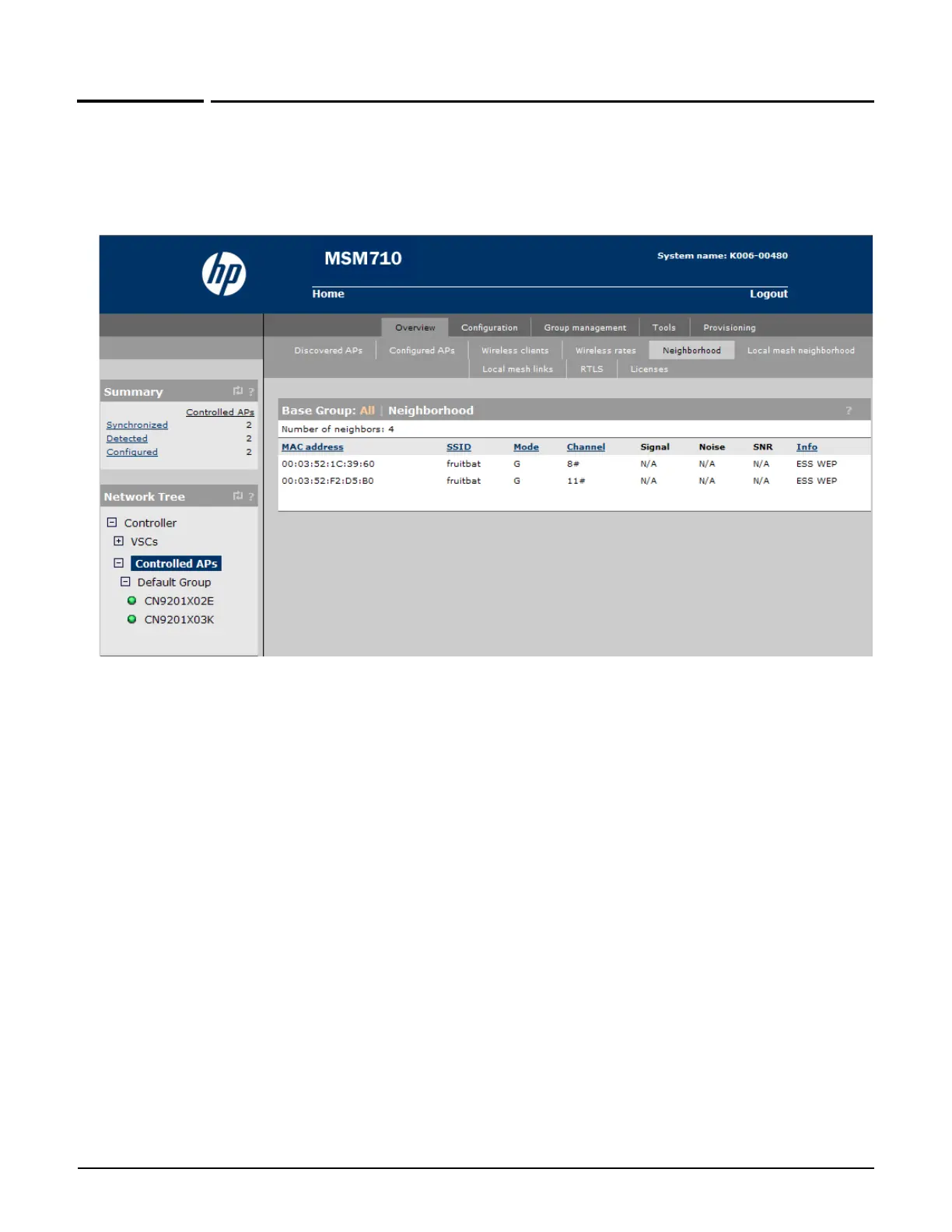Wireless configuration
Wireless neighborhood
4-34
Wireless neighborhood
Select Controlled APs >> Overview > Neighborhood to view information on APs
operating in your area. This page presents a list of all APs that have been detected by all of
the controlled APs. For example:
You can also view the list detected by a specific controlled AP by selecting in the Network
Tree.
Scanning modes
The way in which the AP performs scanning depends on the configuration of the wireless
radio (Wireless > Radio page). The following scanning modes are possible:
Monitor mode: When a radio has its Operating mode set to Monitor, scanning occurs
continuously. The scan switches to a new channel every 200 ms, sequentially covering all
supported wireless modes and channels. Use this method to quickly obtain an overview
of all APs in your area for site planning, or for initial configuration of the authorized
access points list.
Monitor mode scanning is temporarily disabled when a trace is active (Tools > Network
trace page).
Automatic channel selection: When the Automatic channel selection feature is
enabled, scanning occurs as follows:
On the E-MSM430, E-MSM460, E-MSM466: Scanning only occurs when the
channel selection interval expires. This may cause interruptions to voice calls.
Therefore, configuring a short channel selection interval is not recommended.
