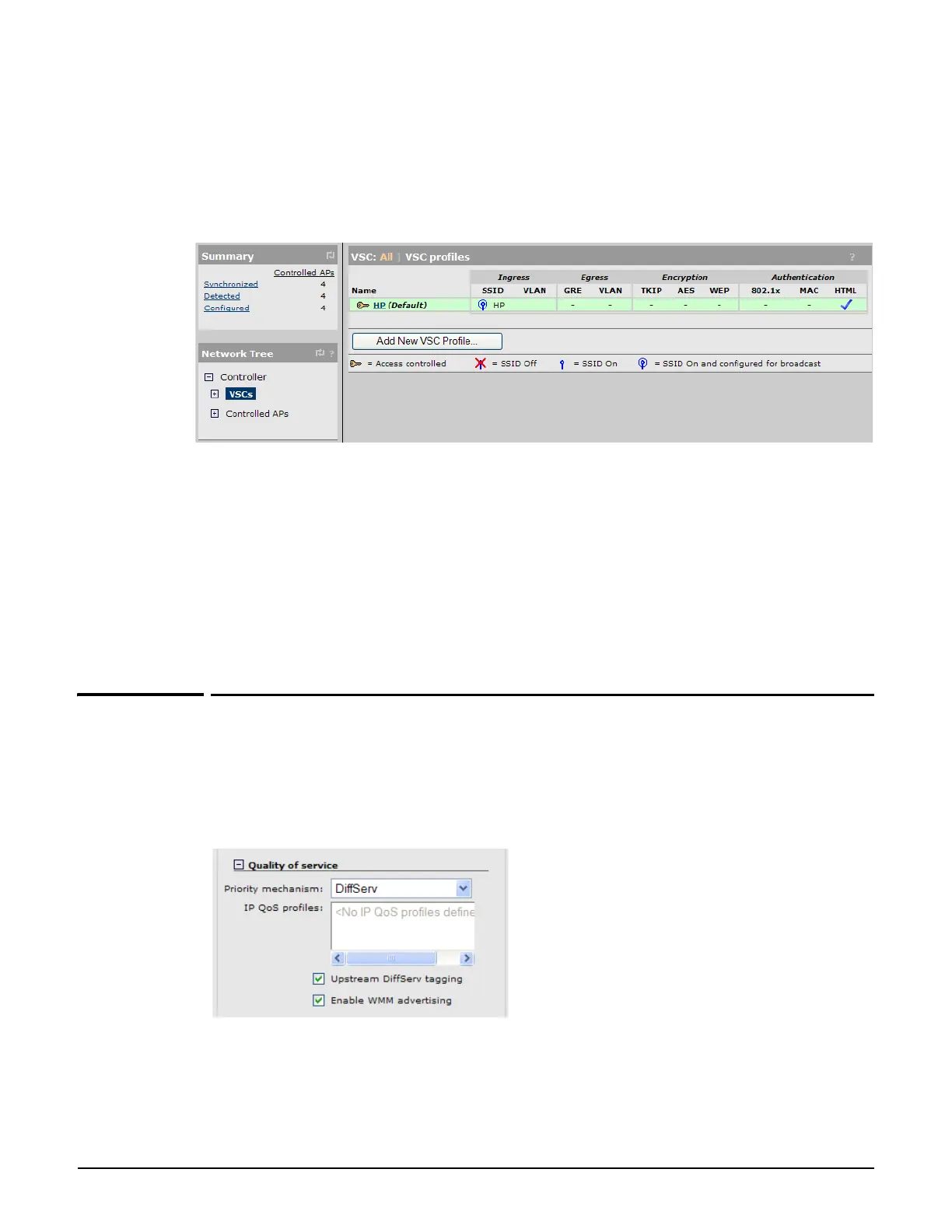Working with VSCs
Quality of service (QoS)
5-37
This means that when a user connects to the default VSC:
Unauthenticated users cannot access the protected network, except for: procurve.com
(for product registration) and windowsupdate.com (for IE, which tries to get to a
windows update on a fresh start).
Authenticated users can access all protected network resources.
Traffic from wired users is always handled by the default VSC as follows:
When access control is disabled on the default VSC, traffic from wired users
connected to the controller LAN port is blocked.
When access control is enabled on the default VSC, traffic from authenticated wired
users connected to the controller LAN port is sent on the egress mapping defined on the
default VSC. If HTML and 802.1X based authentication methods are disabled, traffic from
all users is sent on the egress mapping without the need for authentication.
Quality of service (QoS)
The quality of service (QoS) feature (under Virtual AP) provides a number of different
mechanisms to prioritize wireless traffic sent to wireless client stations. This is useful when
the controller handles wireless traffic from multiple devices (or multiple applications on a
single device), that have different data flow requirements.
