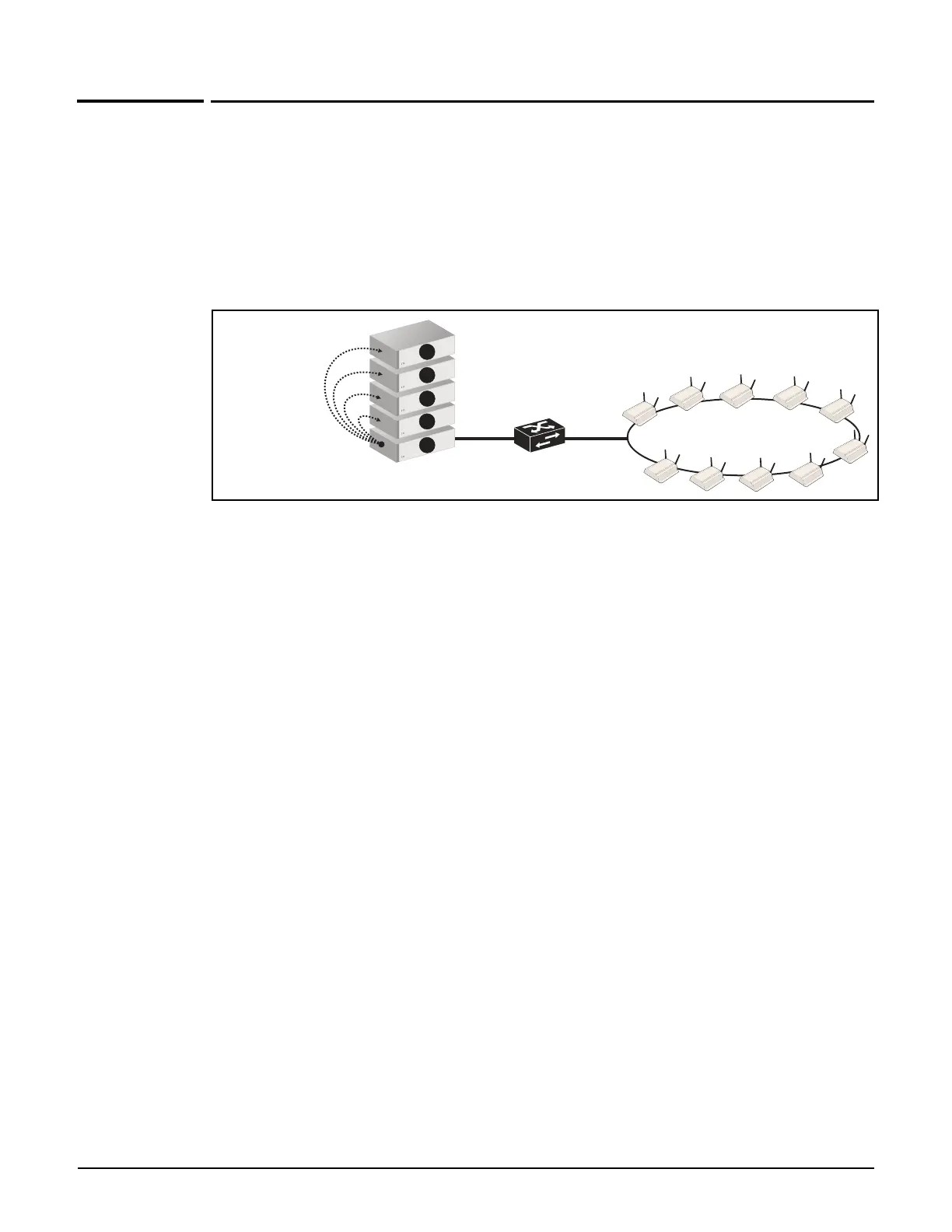Controller teaming
Key concepts
8-2
Key concepts
Controller teaming enables you to easily configure and monitor multiple controllers and their
access points, providing the following key benefits: centralized management and monitoring,
service scalability, and redundancy in case of controller failure.
Up to five controllers can be combined into a team enabling support for up to 800 APs (four
controllers x 200 APs per controller plus one additional controller for backup/redundancy).
For example:
Centralized configuration management
Each controller that is part of a team is called a team member. To centralize management and
control of the team, one controller is designated as the team manager. Configuration and
monitoring of team members and their APs is performed on the team manager using its
management tool. For more information, see Team configuration on page 8-17.
Team IP address
To simplify access to the management tool on the team manager, an IP address is assigned to
the team. This is called the team IP address. This address is independent of the address
assigned to the manager’s LAN or Internet ports, and can therefore be transferred to another
controller if the manager is unavailable and another team member must take over as
manager.
Firmware updates
The team manager is responsible for enforcing and updating the firmware of team members.
An update to the team manager firmware triggers an update of all members and their
controlled APs, ensuring that the entire network is running the same firmware. The
synchronization of firmware between controllers and APs alleviates any potential issue
regarding compatibility.
Centralized monitoring and operation
The team manager is responsible for handling the addition and deletion of controlled APs,
including newly discovered APs. It also displays status information for all team members and
their APs, as well as APs directly connected to the manager. For more information, see
Viewing all team members on page 8-16.
Controller team
Router
Controlled APs deployed
across a layer 3 network
In this example, all controllers are
connected to the network via their
LAN ports. The Internet port can
also be used.
Team
manager
1
2
3
4
5
Team manager sends
configuration settings
to all team members.
Team members then
update the APs that
they are managing.
