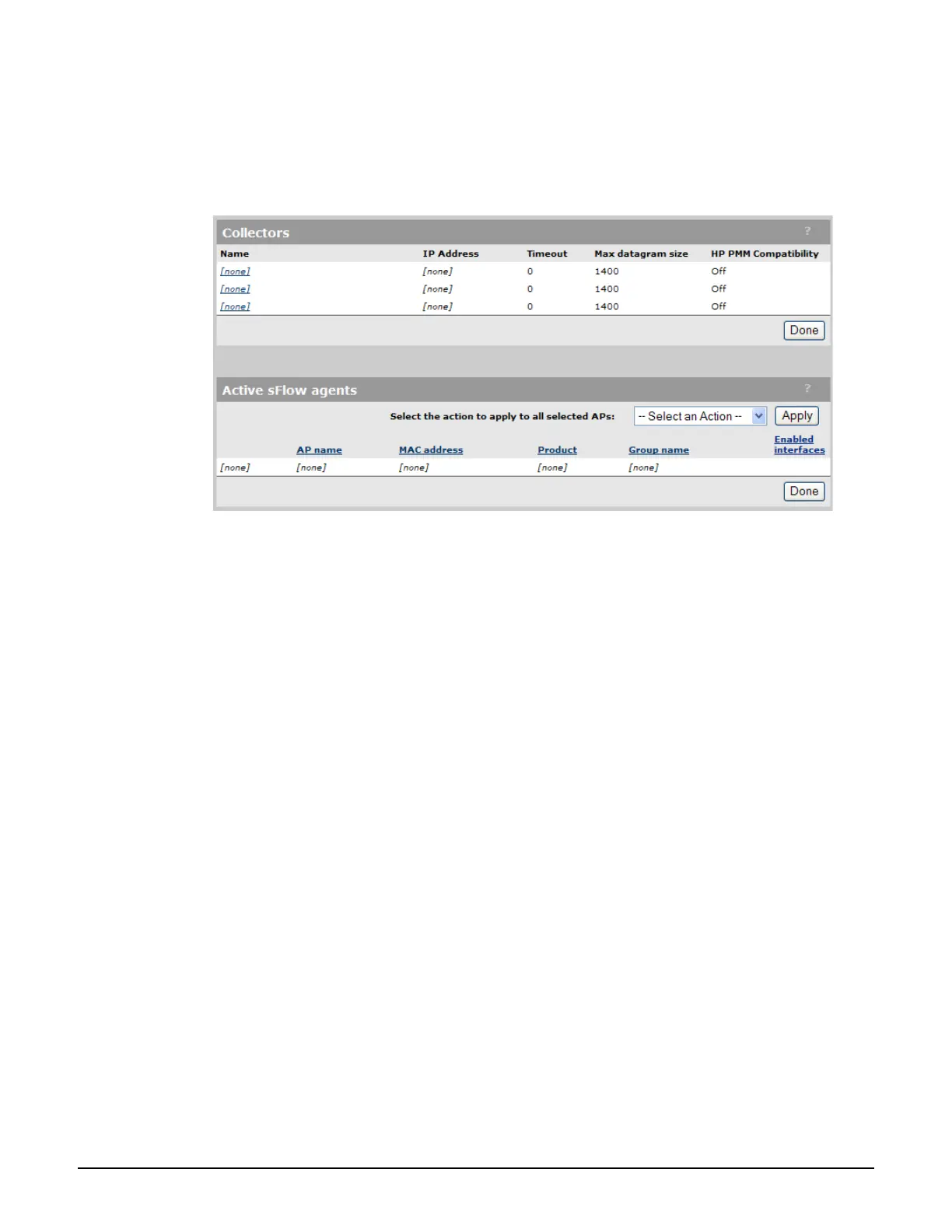sFlow
Configuring and activating sFlow
18-5
Advanced sFlow configuration
This page provides access to all sFlow configuration settings, including those on controlled
APs. (Configuration settings for the sFlow agents operating on an AP are also available by
selecting the AP in the Network Tree and then selecting Tools > sFlow.)
Once sFlow support is enabled, sFlow agents will be activated on all controlled APs, and the
agents will appear in the Active sFlow agents list.
Collectors
Up to three collectors can be configured. To configure a collector, select its name in the list.
Once configured, collectors can be assigned to receive data from the sampling instances for
any active sFlow agent.
The table lists the following information for each collector.
Name: Name used to identify the collector.
IP address: IP address of the collector. This is the address to which the controller will
send sFlow data.
Timeout: The time (in seconds) that the collector maintains ownership of a sampling
instance.
Max datagram size: The maximum number of data bytes that will be sent to the
collector in a single sFlow datagram.
HP PMM compatibility: When enabled, information not supported by HP PMM network
management software is dropped from the sFlow data to conserve network bandwidth.
