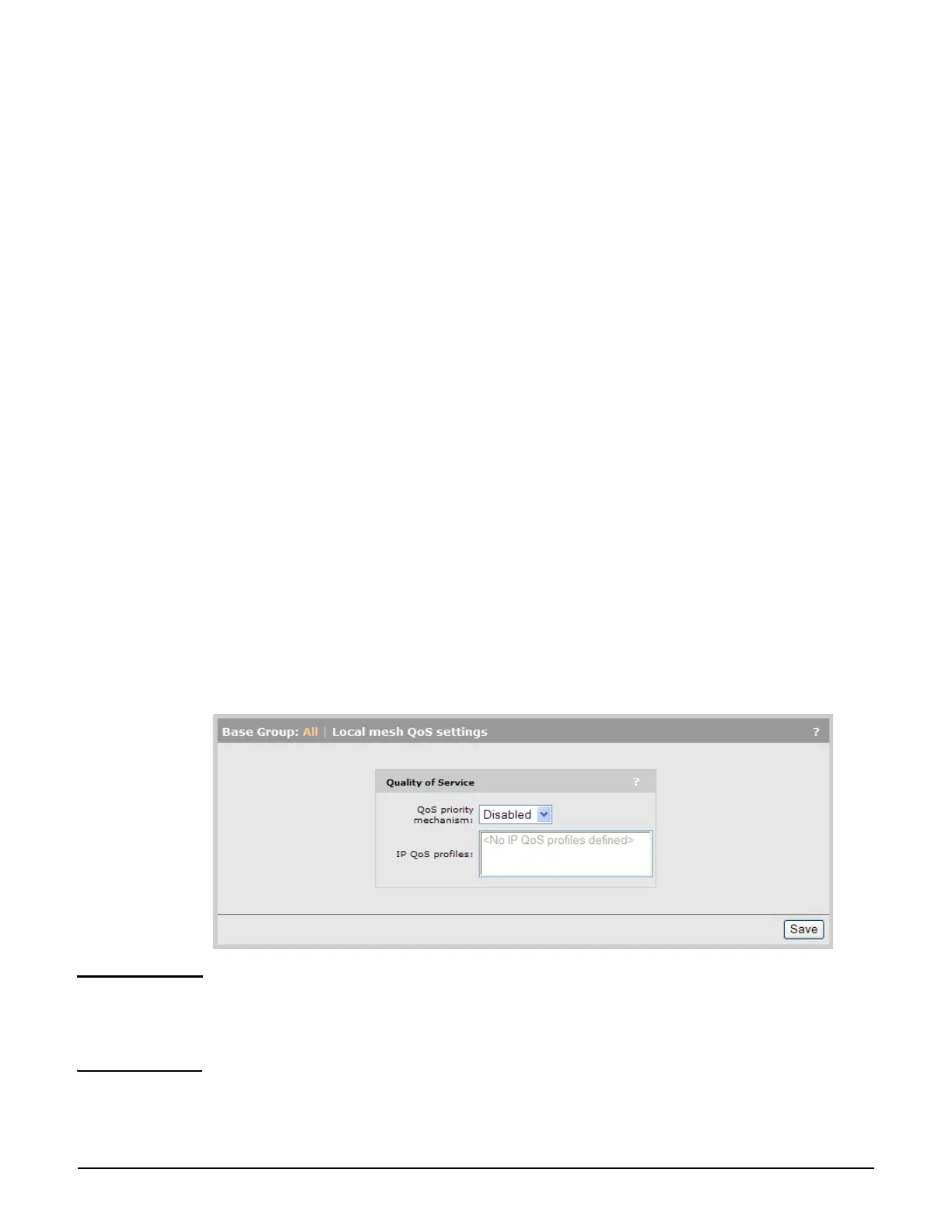Local mesh
Key concepts
13-3
Multiple radio APs
On APs with more than one radio, one radio can be dedicated to support wireless users and
another to provide local mesh links. Each radio can be configured optimally according to its
application.
Using 802.11a/n for local mesh
It is recommended that 802.11a/n in the 5 GHz band be used for local mesh links whenever
possible. This optimizes throughput and reduces the potential for interference because:
Most Wi-Fi clients support 802.11b or b/g, therefore most APs are set to operate in the 2.4
GHz band. This frees the 5 GHz (802.11a/n) band for other applications such as local
mesh.
802.11a/n channels in the 5 GHz band are non-overlapping.
802.11a/n provides increased data throughput, providing a fat pipe for traffic exchange.
The main limitations in using the 5 GHz band are:
Since the same radio options must be used for both wireless clients and local mesh links,
support for 802.11b/g clients is not possible on APs with a single radio.
The 5 GHZ band has a shorter reach when compared to the 2.4 GHz band. This could be a
factor depending on the distance your links must span.
Quality of service
The local mesh feature enables you to define a quality of service (QoS) setting that will
govern how traffic is sent on all wireless links.
Note When traffic is forwarded onto a local mesh link from a VSC, the QoS settings on the VSC
take priority. For example, if you define a VSC with a QoS setting of VSC-based High, then
traffic from this VSC will traverse the local mesh on queue 2 even if the QoS setting on the
local mesh is VSC-based Low (queue 4).
