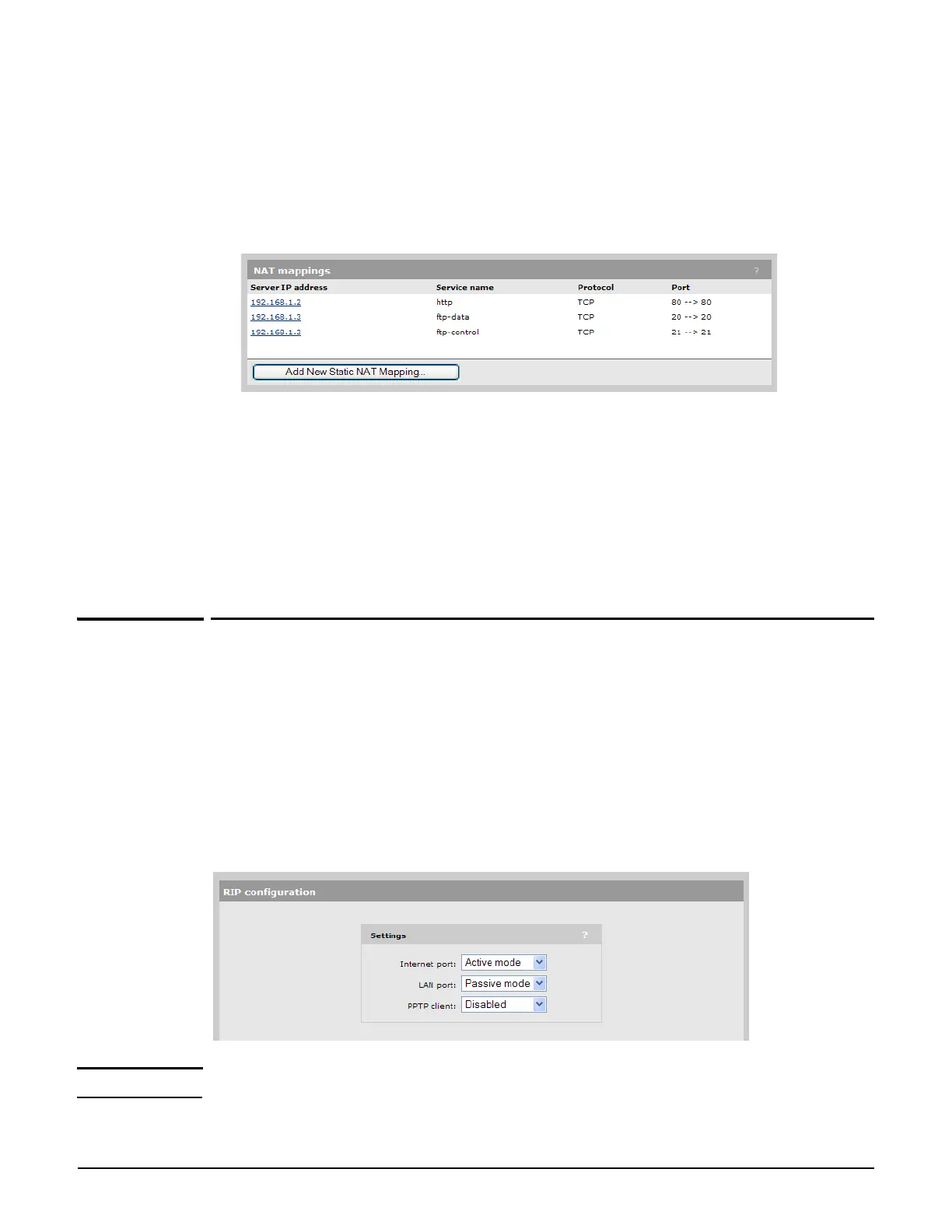Network configuration
RIP
3-33
6. To support the FTP server, create two additional mappings with the following values:
Set Standard Services to ftp-data (TCP 20) and set IP address to 192.168.1.3.
Set Standard Services to ftp-control (TCP 21) and set IP address to
192.168.1.3.
The NAT mappings table should now show all three mappings:
VPN One-to-one NAT
This feature can only be used with authenticated, access-controlled users. It is only
supported when a static IP address is assigned to the Internet port. It is configured by
selecting Network > Ports > Internet port > Static > Additional IP addresses. See VPN
one-to-one NAT on page 3-9.
RIP
The controller supports Routing Information Protocol (RIP) versions 1 and 2. RIP can
operate in one of two modes on the interfaces you select.
Passive mode: The controller listens for routing broadcasts to update the routing table,
but does not broadcast its own routes.
Active mode: The controller listens for routing broadcasts to update the routing table,
and also broadcast its own routes.
For example:
Note RIP is not supported if you are using PPPoE on the Internet port.