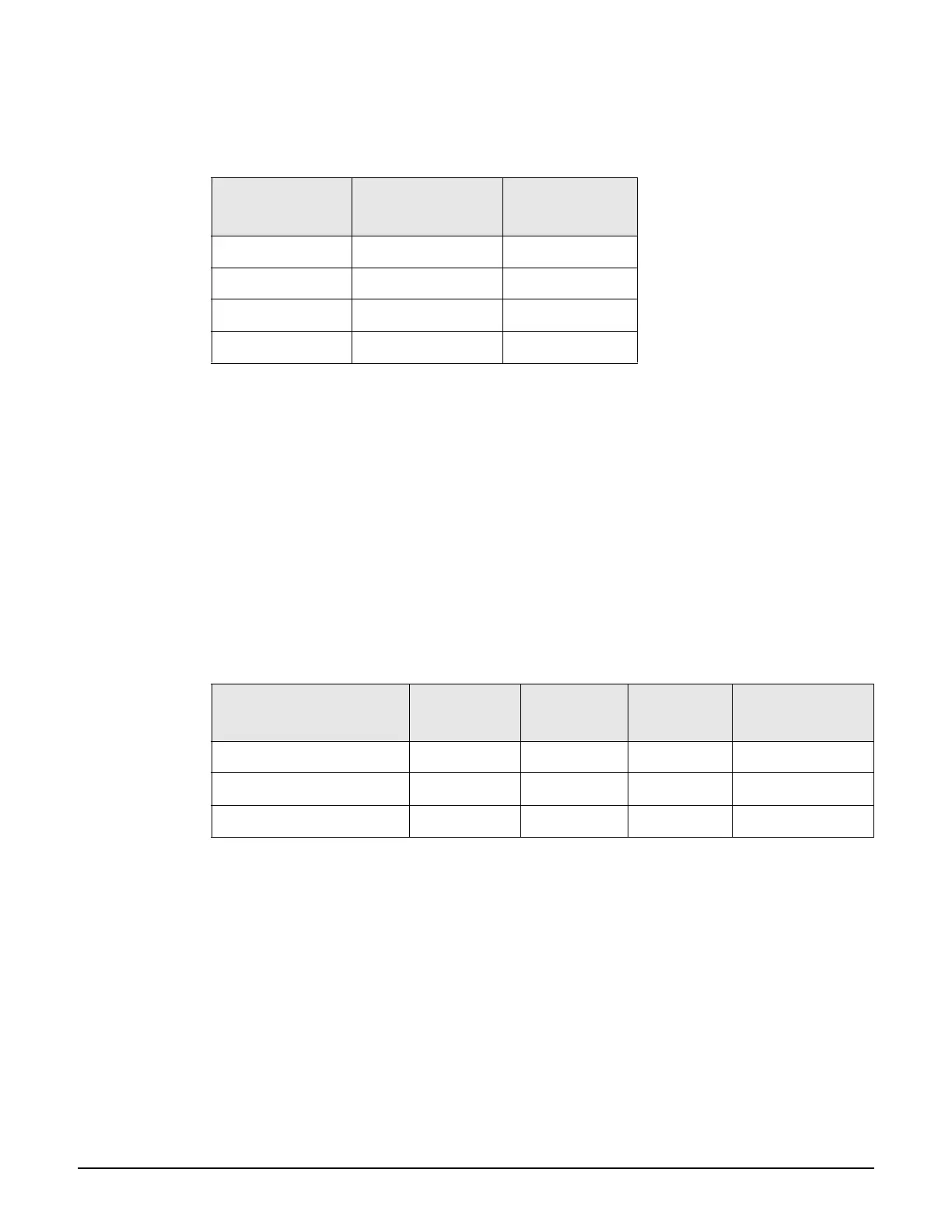Mobility traffic manager
Scenario 5: Traffic routing using VLANs
9-45
A single VSC is used. It is configured with the Mobility traffic manager option enabled.
Home networks for users are determined by setting RADIUS VLAN attributes, which map
users to the following network profiles:
Since all traffic is routed to the VLANs through the LAN port on either controller 1 or 2, no
home networks are assigned on the APs.
By assigning different VLANs to different controller ports, traffic can be split between
controllers. To reduce the amount of traffic that needs to be tunneled between controllers,
APs are assigned to controllers based on their expected use:
AP 1 is physically located in an area where most of the users as assigned to network 1,
therefore it is managed by controller 1.
AP 2 is physically located in an area where most of the users as assigned to network 2,
therefore it is managed by controller 2.
A RADIUS account is defined for each user with attributes set to identify their home network
using one of the network profile names:
Configuration overview
The following sections provide a summary of the configuration settings needed to enable
mobility support only. It is assumed that installation and configuration of all controllers and
APs so that they are fully operational on the network was performed as explained in the other
chapters in this guide.
Network
profile name
Assigned to
LAN port on
Assigned to
VLAN ID
Net1 Controller 1 10
Net2 Controller 2 20
Net3 Controller 2 30
NOC Controller 1 1
RADIUS attribute
Network 1
users
Network 2
users
Network 3
users
Network
administrators
Tunnel-Medium-Type 802 802 802 802
Tunnel-Private-Group-ID Net1 Net2 Net3 NOC
Tunnel-Type VLAN VLAN VLAN VLAN