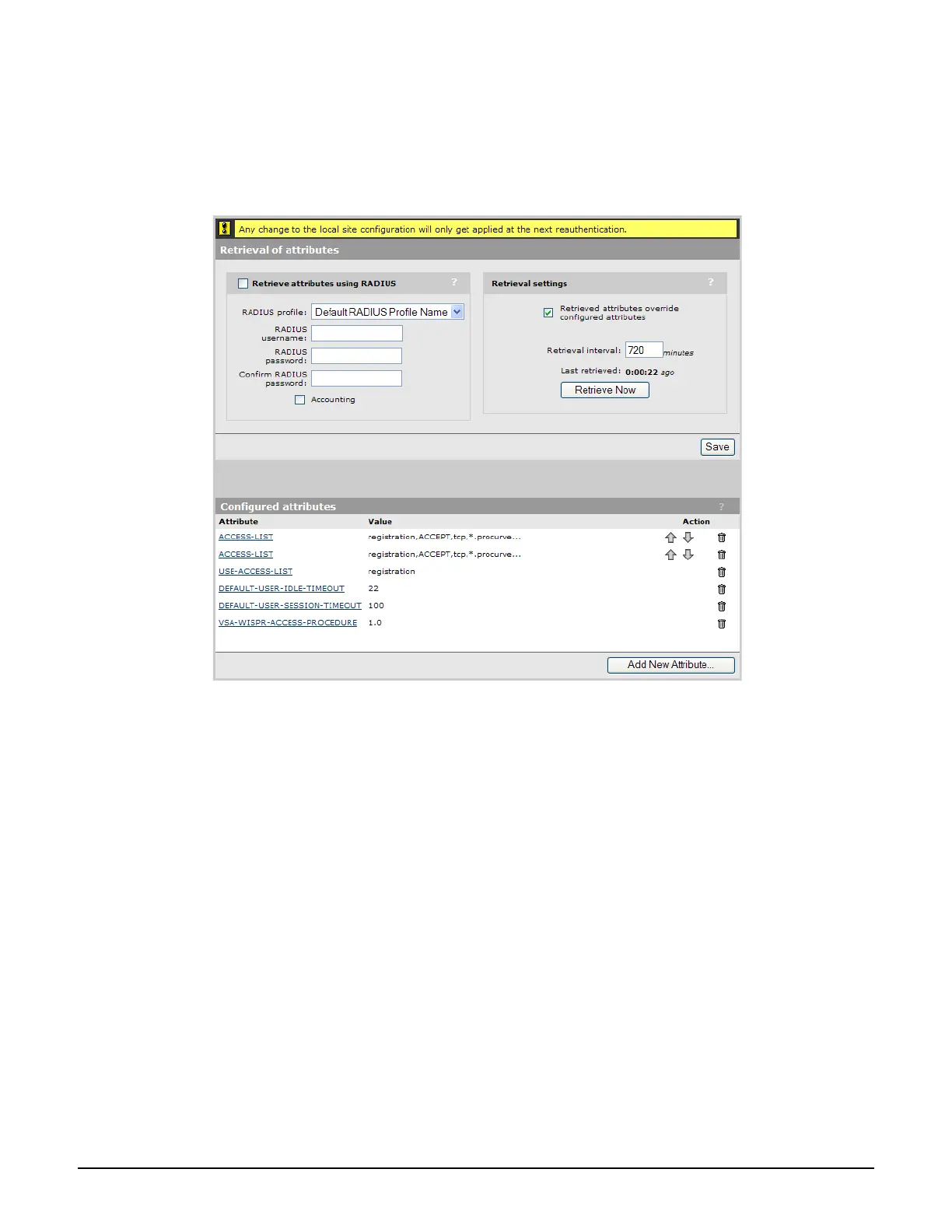Working with RADIUS attributes
Controller attributes overview
15-5
Defining and retrieving site attributes
Site attributes can be retrieved from a third-party RADIUS server or specified directly on the
controller. In both cases, configuration settings are defined on the Public Access >
Attributes page.
Retrieving site attributes from a RADIUS server
To retrieve attributes form a RADIUS server, enable the Retrieve attributes using
RADIUS option. To use this option, you must also configure a RADIUS profile (see Using a
third-party RADIUS server on page 11-5) and define an account for the controller on the
appropriate RADIUS server. This account must contain all site attributes that you want to
retrieve. For a complete list of all supported site attributes and their syntax, see Colubris AV-
Pair - Site attribute values on page 15-33.
After the controller is authenticated by the RADIUS server it automatically retrieves the site
attributes you defined in the controller’s RADIUS account. The retrieved attributes are then
combined with the attributes defined in the Configured attributes list (if any) to build the
complete list of attributes that are active on the controller. If the same attribute is defined on
both the RADIUS server and in the Configured attributes list, the setting of Retrieved
attributes override configured attributes determines which definition is used.
