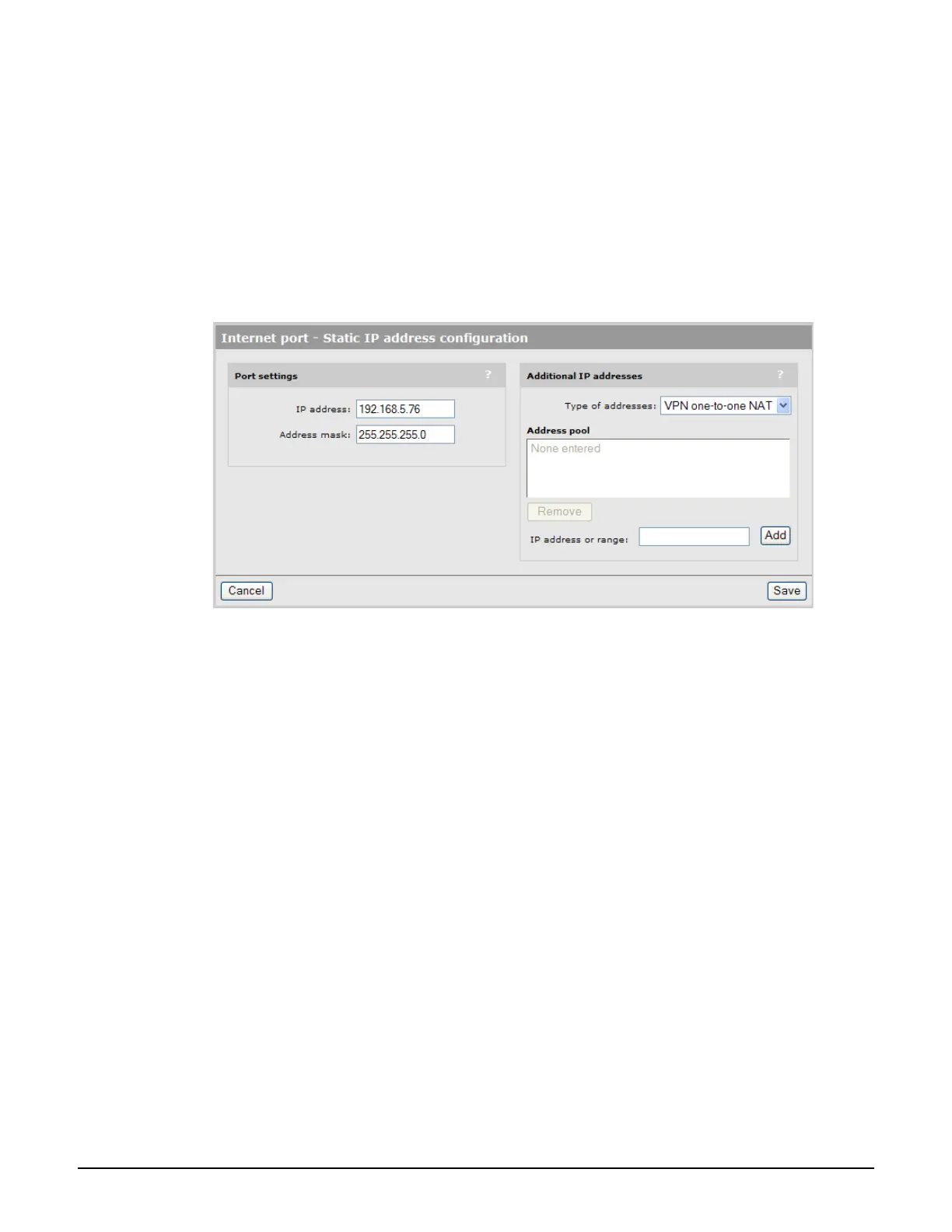Network configuration
Port configuration
3-9
Release
Select to release the controller IP address.
Renew
Select to renew the controller IP address.
Static addressing
To configure the PPPoE client on the Internet port, select Controller >> Network > Ports
and then select Static and then Configure.
Port settings
IP address
Specify the static IP address you want to assign to the port.
Address mask
Select the appropriate mask for the IP address you specified.
Additional IP addresses
Use these options to define additional IP addresses for use by either the VPN one-to-one NAT
feature or the public IP address feature. Only one of these features can be active.
Type of addresses
Select either the VPN one-to-one NAT or Public IP address option.
VPN one-to-one NAT
When this feature is enabled, the controller can assign a unique IP address to each IPSec or
PPTP VPN connection made by a user to a remote server via the Internet port. Addresses are
assigned as defined in the Address pool.
This feature can only be used with authenticated, access-controlled users.