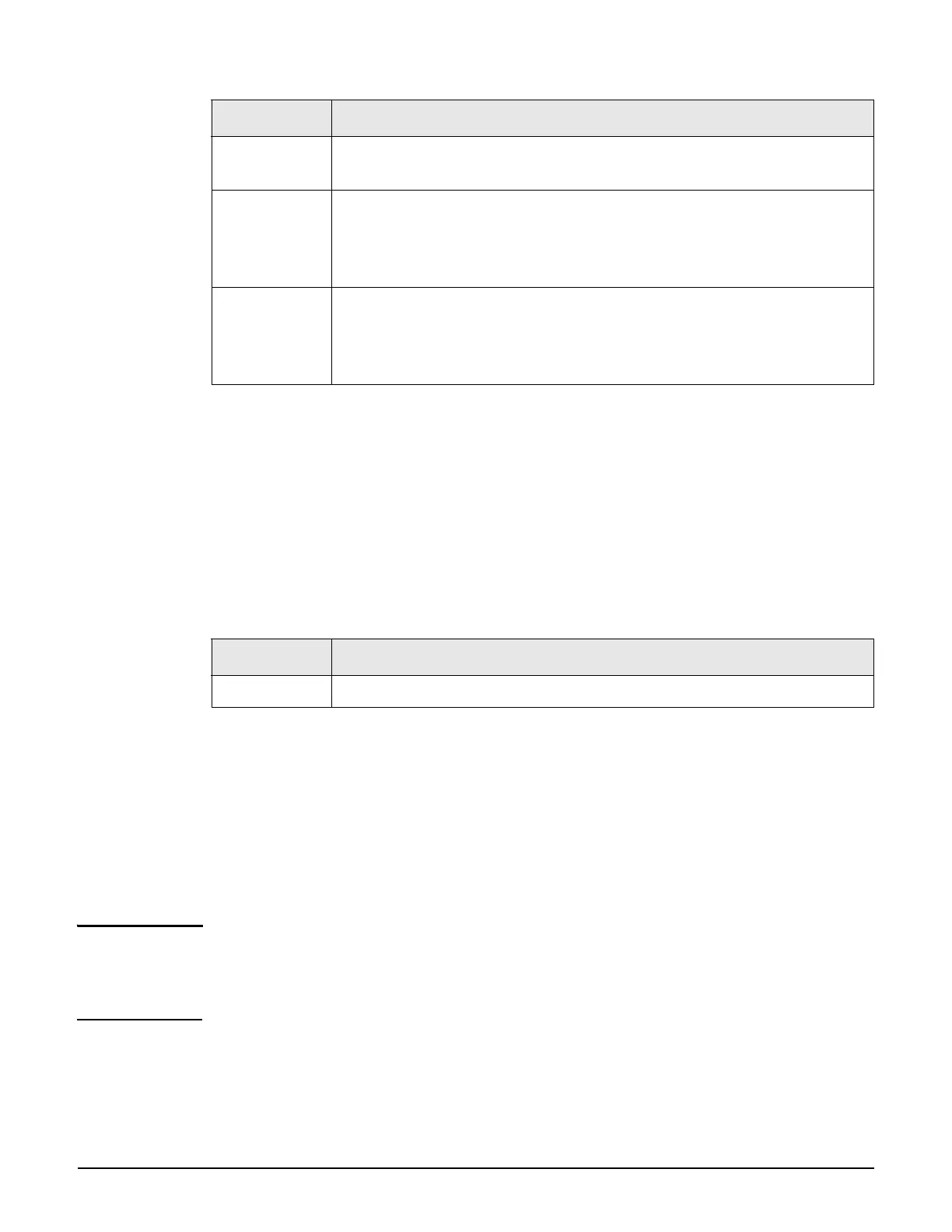Working with RADIUS attributes
Colubris AV-Pair - Site attribute values
15-55
Default user URLs
Use this to set the default URLs for the welcome and goodbye pages for all users that do not
have default pages specified in their profile.
Syntax
default-user-welcome-url=URL
default-user-goodbye-url=URL
Where:
HTTP proxy upstream
The HTTP proxy upstream feature can be used to force all outgoing TCP traffic to be sent to a
third-party upstream HTTP proxy server. When using this feature, outgoing traffic is
automatically translated into HTTP proxy format because many HTTP proxies are not able to
handle transparent proxy requests. HTTP requests such as GET / HTTP/1.0 are transformed
into GET http://www.website.com/ HTTP/1.0 before being forwarded to the thrid-party
server.
Note The HTTP proxy upstream feature targets the HTTP protocol and not HTTPS. Because of
this, HTTPS only works if users have configured their browsers for HTTP proxy usage. In the
case of transparent proxy, the connection will not be detected as HTTP-compatible and will
not be redirected to the upstream proxy server.
By default this feature listens to TCP port 8088 on the LAN port. However, it can be
configured to capture other ports. This is done by defining an access list and DNAT server.
For example:
HTTP-Proxy-Upstream=myproxy.com:8888
port
Specify the port on the e-mail server to relay to. Range: 1 to 65535. Default:
25
username
Specify the username required to log on to the SMTP server. Maximum 32
characters. Only used if the SMTP authentication option is enabled on
the Public Access > Access Control page. Works with SMTP servers
that support plain or CRAM-MD5 authentication.
password
Specify the password required to log on to the SMTP server. Maximum 32
characters. Only used if the SMTP authentication option is enabled on
the Public Access > Access Control page. Works with SMTP servers
that support plain or CRAM-MD5 authentication.
Parameter Description
URL
Specify the URL of an external Web page.
Parameter Description
