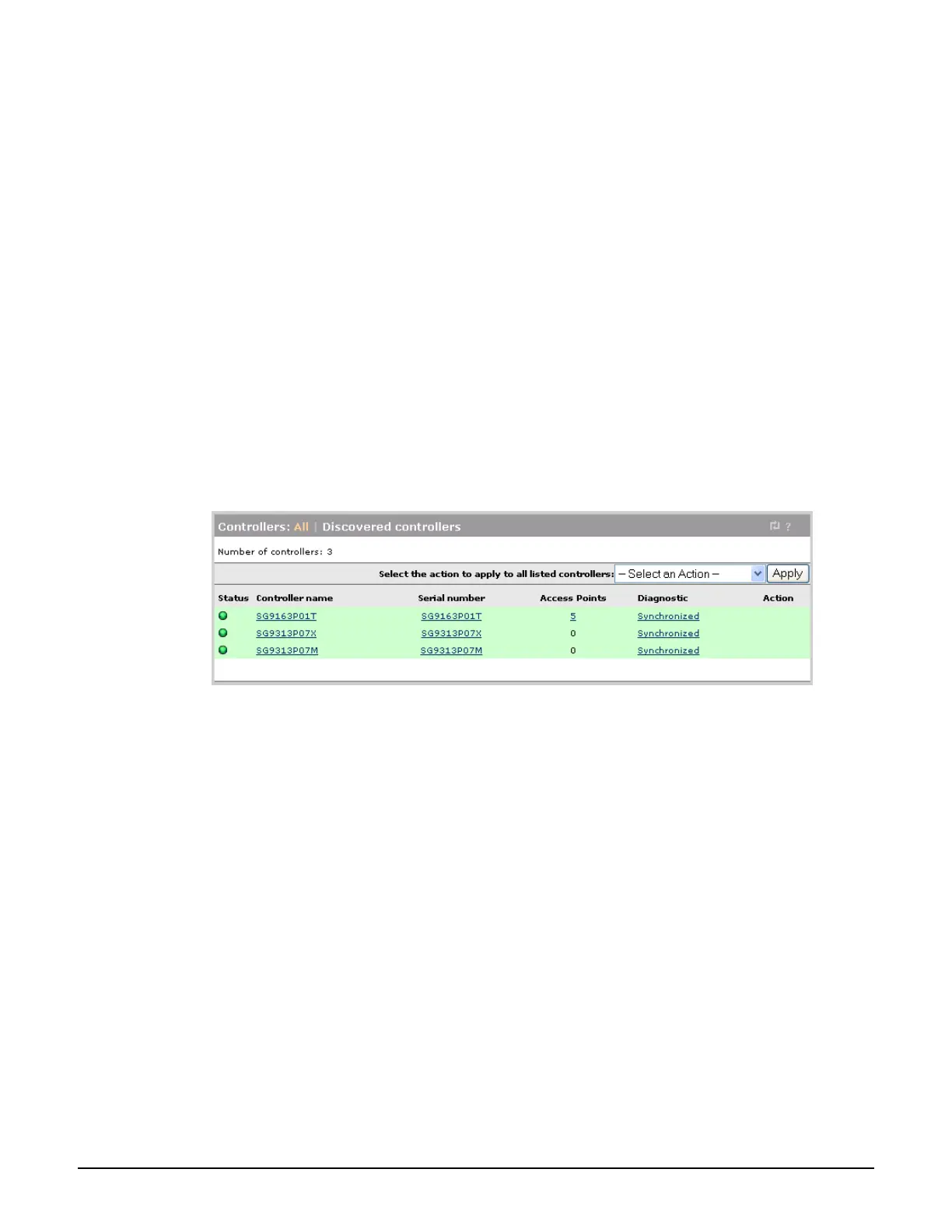Controller teaming
Controller discovery
8-14
Status lights
Controllers that are part of the team are listed under Controllers in the Network Tree. The
status lights provide an indication of their state as follows:
Green: The controller has joined the team and its configuration is synchronized with the
settings defined on the team manager. It is fully operational.
Red: The controller is not functioning normally. Select Overview > Discovered
controllers and refer to the Diagnostic column for details.
Grey flashing: An action is pending. Select Overview > Discovered controllers and
refer to the Action column for details.
Grey solid: The controller is configured as a member of the team, but is currently not
active.
Viewing all discovered controllers
To display information about controllers discovered by the manager, select Controllers >>
Overview > Discovered controllers.
The Discovered controllers page provides the following:
Select the action to apply to all listed controllers: Lets you apply the selected action
to all controllers in the list. Select an action and then Apply.
Status lights
A status light is displayed for each controller as follows:
Green: The controller has joined the team and its configuration is synchronized with
the settings defined on the team manager. It is fully operational.
Red: The controller is not functioning normally. Select Overview > Discovered
controllers and refer to the Diagnostic column for details.
Grey flashing: An action is pending. Select Overview > Discovered controllers
and refer to the Action column for details.
Grey solid: The controller is configured as a member of the team, but is currently not
active.
Controller name: Name assigned to the controller. By default, this is the controller
serial number.
