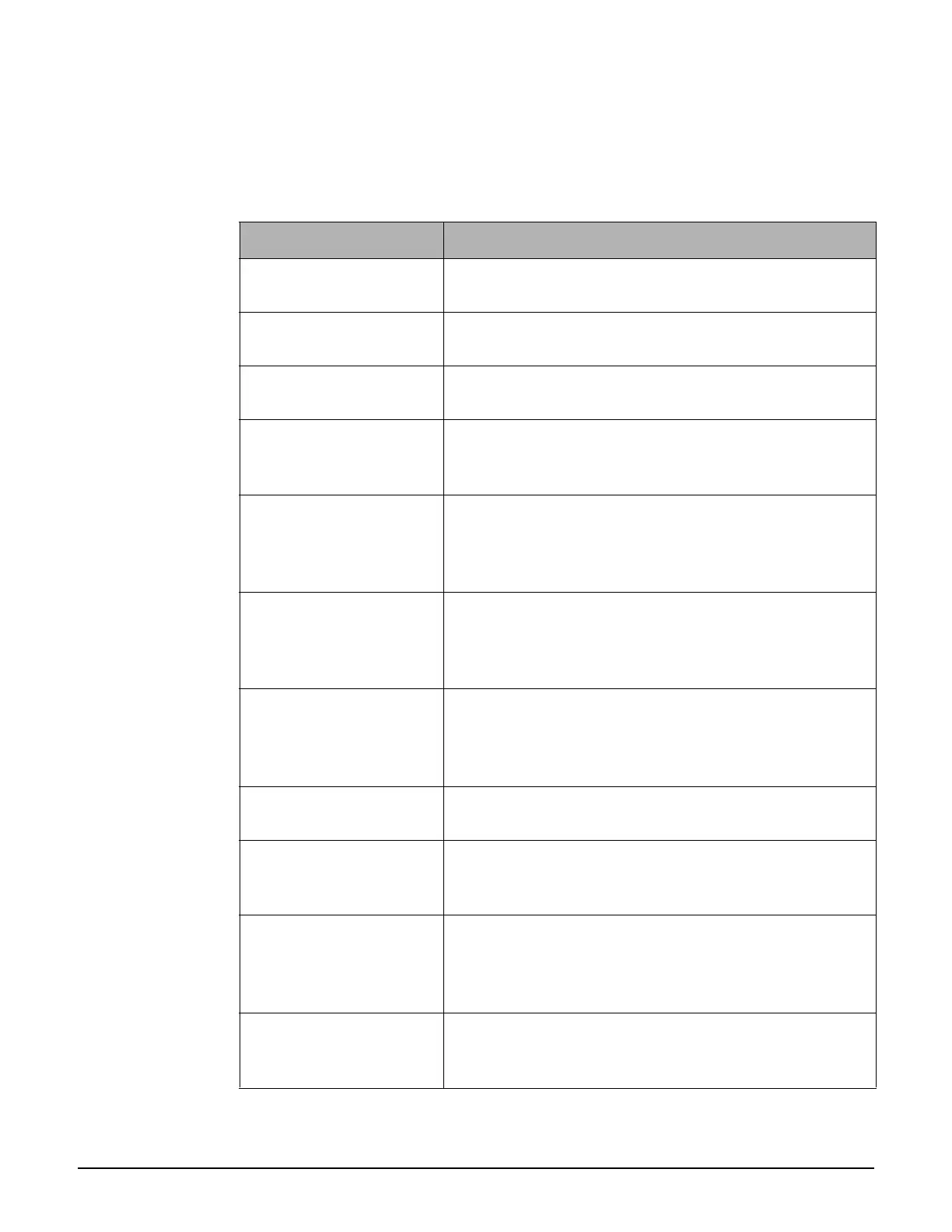Controller teaming
Controller discovery
8-15
Serial number: Unique serial number assigned to the controller at the factory. Cannot be
changed.
Access points: Indicates number of APs connected to the controller.
Diagnostic: Indicates the status of the controller as shown in the following table.
Diagnostic Description
Detected The controller sent a discovery request to the team
manager and the team manager has replied.
Establishing tunnel A secure management connection is being established
between the team manager and the controller.
Firmware failure New software failed to upload to the controller. The
manager will retry soon.
Installing firmware New software has been successfully uploaded to the
controller. The controller will restart to activate the new
software.
Not authorized The controller has not yet been authorized to join the team.
Authorization must be performed manually by an
administrator by selecting Authorize in the Action
column.
Not responding The controller has stopped sending management
information to the team manager. Rediscovery may re-
establish the connection. If not, a network failure may have
occurred or the controller may be inoperative.
Resetting configuration The controller configuration is being reset to factory
defaults. This is normal and will occur when the software
version on the manager is changed or if the controller is
not synchronized.
Restoring configuration The controller is currently restoring its previous
configuration settings.
Synchronized The controller had its software and configuration settings
successfully updated by the team manager and is fully
operational.
Unconfigurable The controller cannot be added because the team already
has the maximum number of supported members. To add
the controller you must first remove one or more team
members.
Unsupported product The product type of the controller is not supported on this
team. All controllers must have the same product type as
the team manager.
