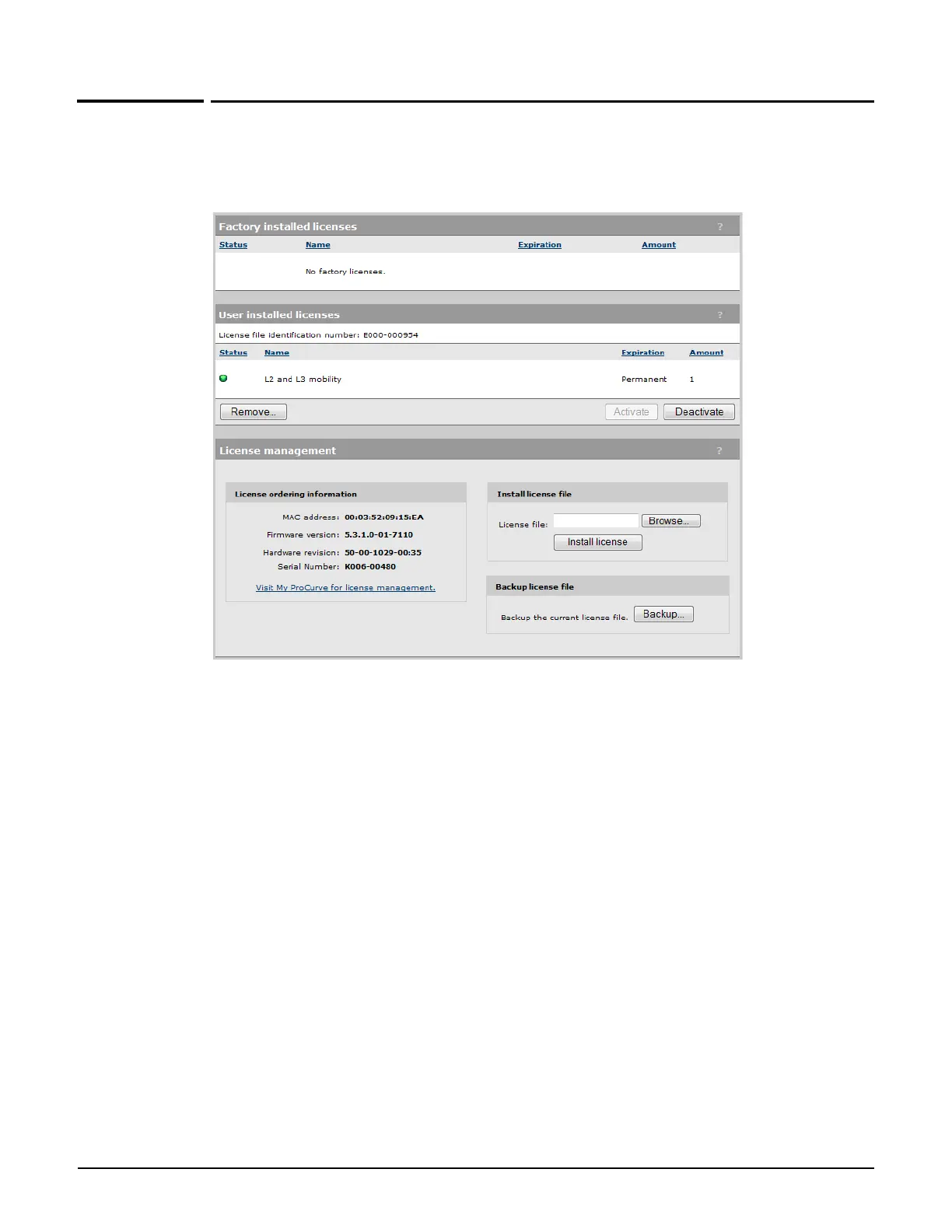Maintenance
Licenses
20-6
Licenses
Some controller features are optional, becoming active only when a license is installed. To
view and manage licenses, select Controller >> Maintenance > Licenses.
Factory installed licenses
This table lists all licenses that were installed on the controller at the factory. These licenses
are always active and cannot be removed or disabled.
User installed licenses
This table lists all user installed licenses. Work with these licenses as follows:
Select Deactivate to temporarily deactivate all user installed licenses. Any features that
depend on these licenses will become temporarily unavailable.
Select Activate to re-activate user-installed licenses that have been deactivated.
Select Remove to delete all user installed licenses. Before removing licenses, be sure to
first backup the license file to your hard drive, by selecting Backup.
