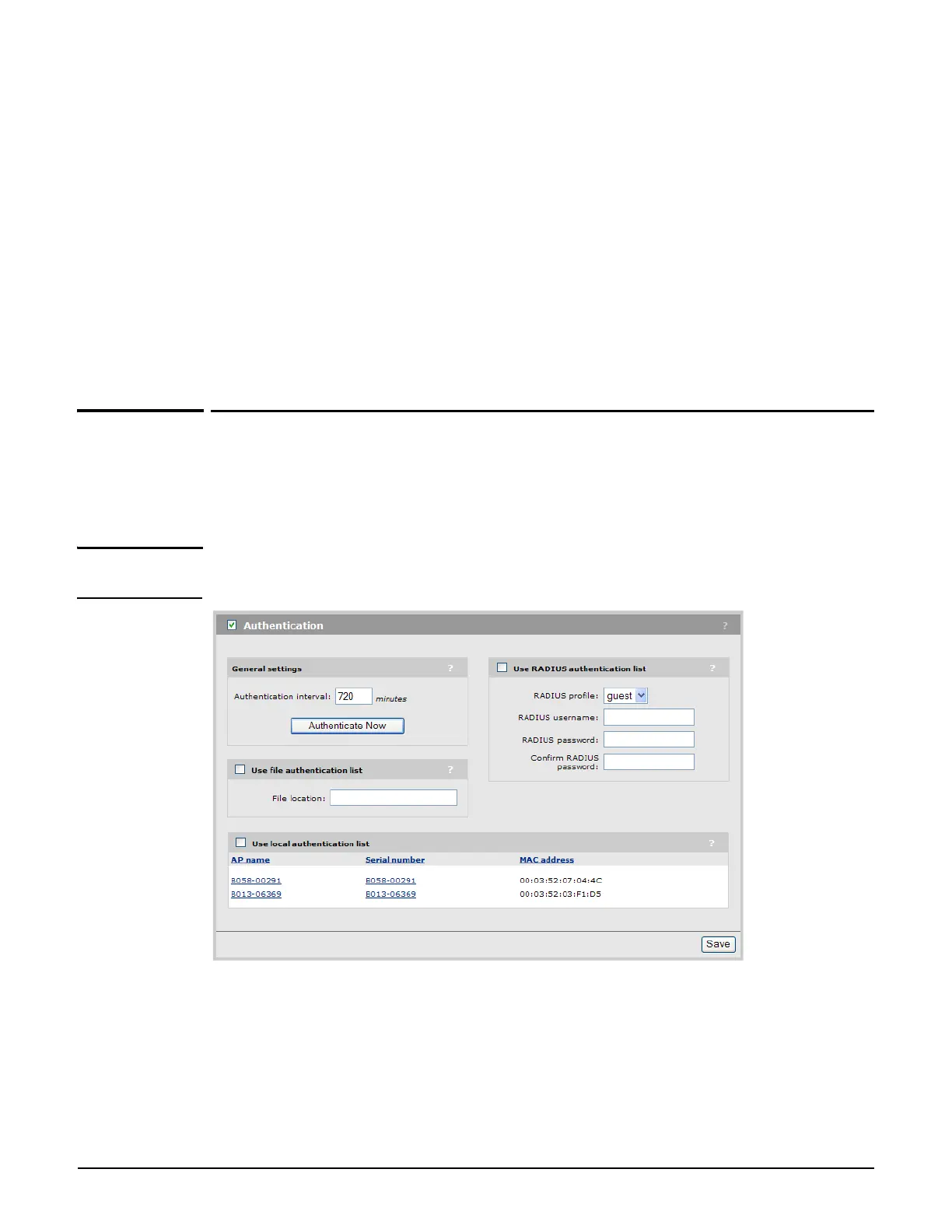Working with controlled APs
Authentication of controlled APs
6-19
Creation mode:
Local: AP was added manually, or was manually authenticated after being
discovered.
RADIUS: AP was successfully authenticated via RADIUS and then created.
External file: AP was successfully authenticated using the external file option.
Discovered: Automatically detected by the controller based on discovery-time
parameter exchange.
Already Seen: The AP established a management tunnel to the controller at least once in
the past.
Authentication of controlled APs
For security purposes, the controller can require that APs be authenticated before they are
managed. Authentication is enabled by selecting Controller >> Controlled APs >
Authentication.
Note The AP authentication option is disabled by default, meaning that all discovered APs are
authorized (no authentication is required).
The controller authenticates APs using their MAC addresses. When an AP sends a discovery
request to the controller, it includes its Ethernet Base MAC address. The controller validates
this address against its AP address authentication list. If the address appears in the list, the
AP is authenticated and gains access to the controller's service control features.