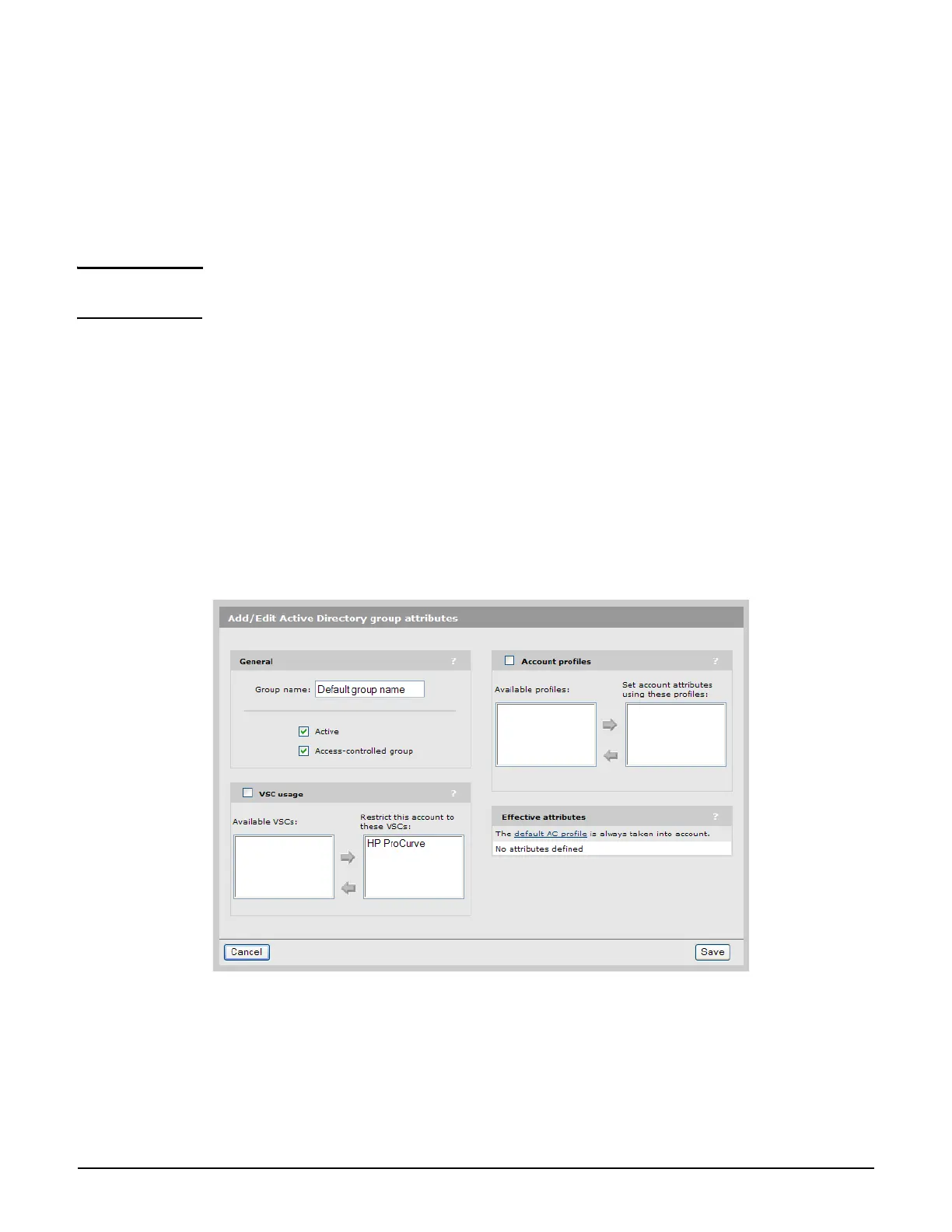Authentication services
Using an Active Directory server
11-13
If no match is found, the attributes defined for one of the default groups are applied
as follows:
If the VSC the user logged in on is access-controlled then the Default AC Active
Directory group is used.
If the VSC the user logged in on is not access-controlled then the Default non
AC Active Directory group is used.
Note The default groups are disabled by default. You need to enable them before they can
be used.
Add New Group
Select to add a new group. See Configuring an Active Directory group on page 11-13.
Save Priority Settings
After using the up/down arrows to change the priority of groups, save your changes by
selecting this button.
Configuring an Active Directory group
An active directory group defines the characteristics of a user session. To make group
configuration easy, account profiles (Account profiles on page 10-27) can be applied to set
group attributes.
